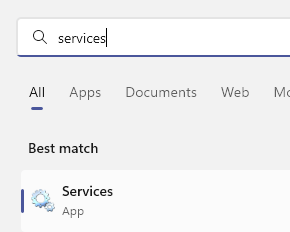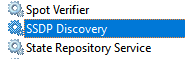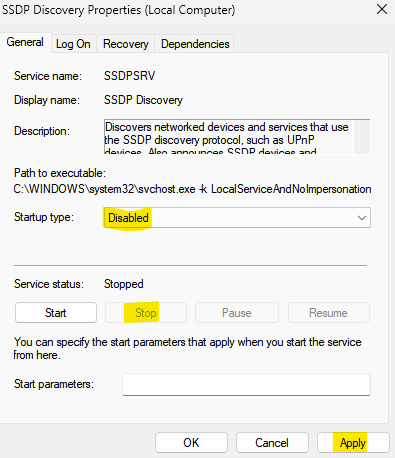I agree they should FIX the game so we don't have to do this to be able to play. If you want to optimize your system, there is tons of useless services that slow down your PC and services from 3rd parties can also create security issues or conflicts with your drivers. It's not because it's activated by default by an app or windows that you actually need them specially if those services are not from Microsoft and cause conflicts. Before disabling, you can search what this is and see how it impact your PC, if it does. You can also enable them back once you're done playing. Until they fix the game, if ever they does, what else do you suggest ?
SSDP is prone to DDOS attacks and exploits, it is a security issue and should be disabled by default if you ask me. The Simple Service Discovery Protocol is a network protocol based on the Internet protocol suite for advertisement. Your network will be fine without it and probably make your system more stable. Worst case scenario would be to have to re-install a fresh copy of windows if you break it somehow and I don't see how this can happen by disabling a service for ads... You can boot in safe mode and enable back any services you disabled if you encounter any issues in the process of trying something to fix an issue you have... don't be afraid of your PC and fear your own shadow. Also your comments ain't constructive for anyone that have this annoying issue, it just spread useless fear based on nothing or any facts, like if we should all also be afraid of touching basic things in Windows.
If you read the entire topic, this problem is caused by the devices manager refreshing a device and this should not happen if your system is healthy. It can be caused by a defective USB device, a conflict with a driver, a HDD like on my old PC... and on this new PC I just built, by a service I don't even need... this problem is really painful to troubleshoot, so good luck if you ain't ready to try anything at all.