13 years ago
Custom Building Letters Tutorial,For Community/Residential.Easy Step By Step Tutorial
Are you tired of putting your creations on the exchange only to have to photoshop some letters on it to say its the "FOX DEN" club or whatever it may be??.Want to have any type style and color letters written on your community or residential lots for real???
In this tutorial I will teach you how to make your building have letters on it just like in the image below.And later as a bonus i will add a trick to make your building stand apart from the rest and add a personal flair to it.
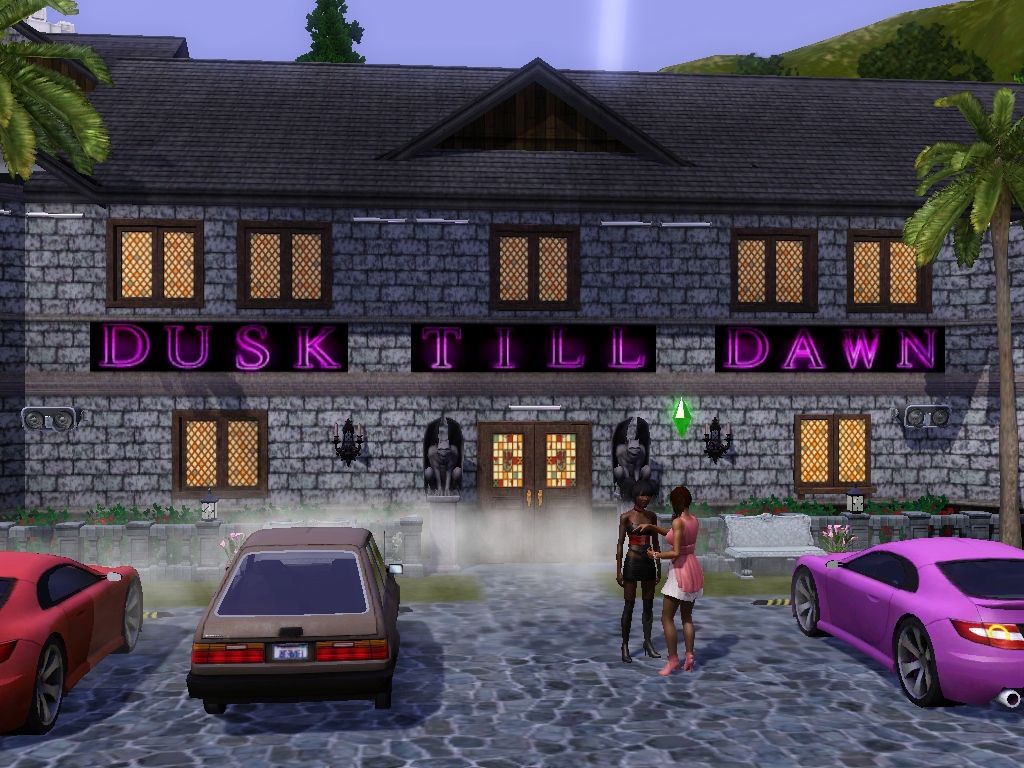
Maybe you want to show where your sim lives..yes this house is at 643 Vista Blvd in starlight shores.

Or just add humor to your game like my friend Franklear1980 made seen below..lol outhouse and those signs = :lol:

Step 1 First things first this is not a tutorial on how to use the create a pattern tool but we will be using it so those who already have it and know how it works go to step 2.For those that need help or want to get the create a pattern tool use the link below to learn all you need.It is a link to my personal custom shirt making thread.
http://forum.thesims3.com/jforum/posts/list/566924.page
Step 2 Find your letters.You can get them 2 ways either by searching for them online or by making your own in Any style color font type and background you want easily.Just use your paint program or similar program as long as it has letters.Then just change font size to max size and type the letter you need...See images below.Then export as usual to add them to your stickers
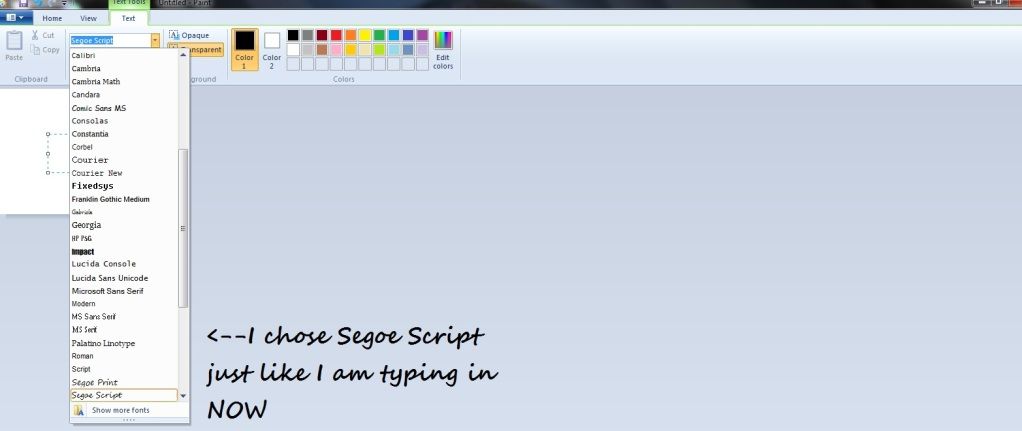
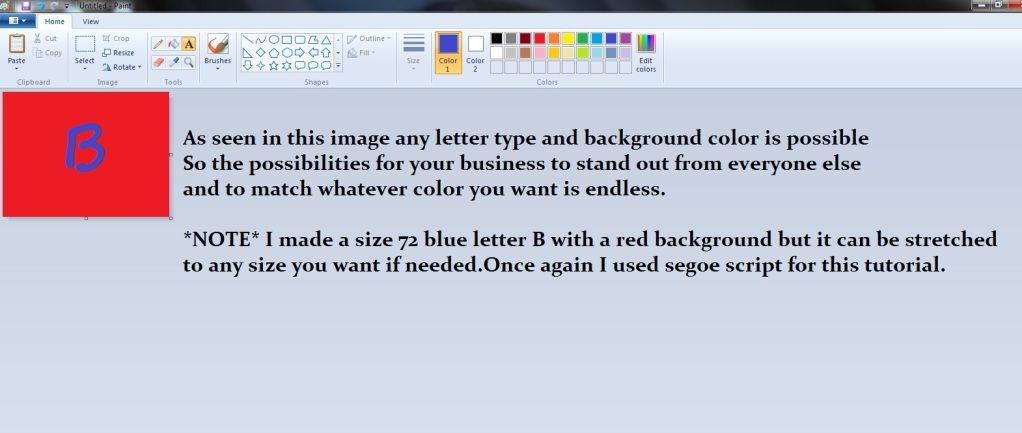
Now get all the letter stickers needed for your project as seen below into your sticker area.
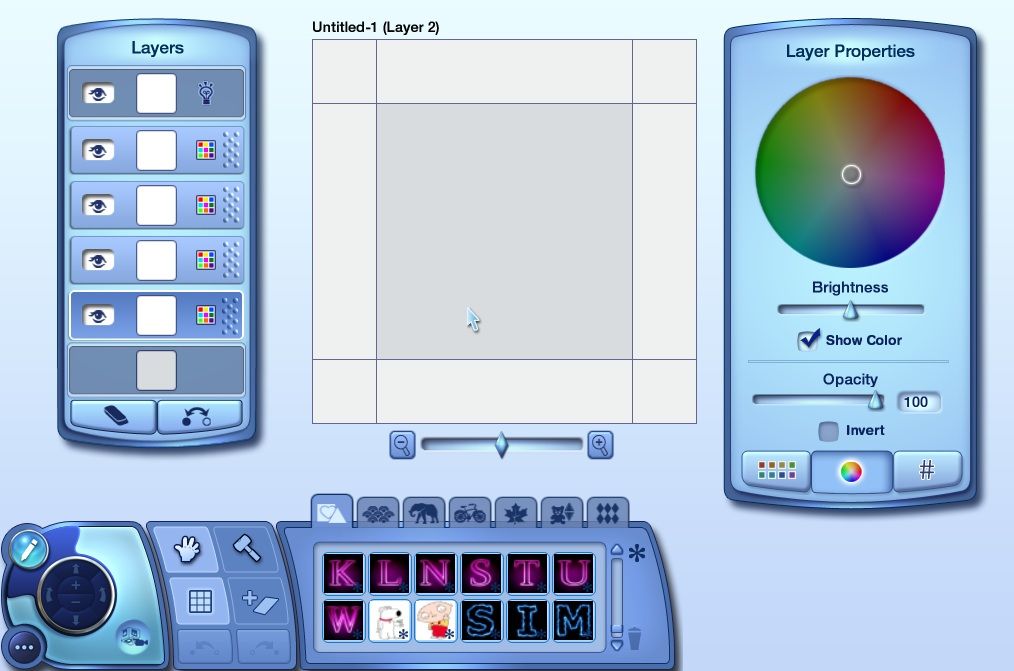
Step 3 Making the pattern.First change your background to match the color you will be using because if you make a mistake the border will not show.In examples shown I will be using Lightning blue Neon letters and My tutorial diner is going to be called the SIMS 3.My background is black for the letters I am using.
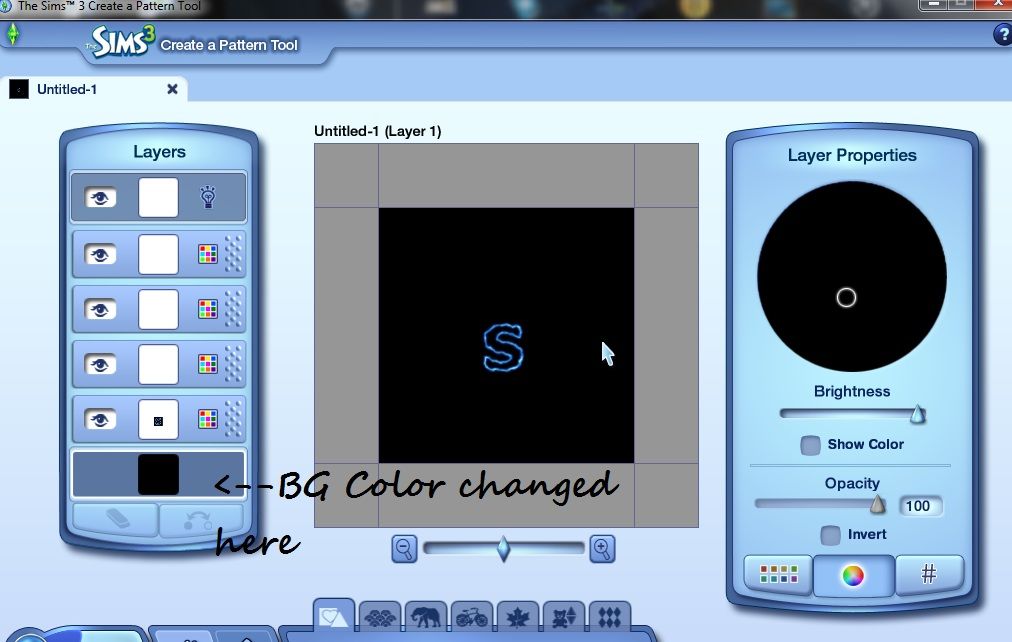
I am using letters like this

Step 4 For this tutorial I will be stretching the letter image to fill entire center square of pattern area since I will be making a LOW type lettering area.MORE ON LOW AND HIGH LATER.But for making HIGH just stretch letter but dont make it so close to the top of the center square,the bottom stays the same but the top cant be so high to the top once you learn its not confusing trust me.

Just repeat this process till you have all your letter patterns and put them into your game as usual.We are half done already go to next step
Step 5 Adding your letters.Very important to remember after you follow my steps always do 1 letter at a time.Ok here we go.
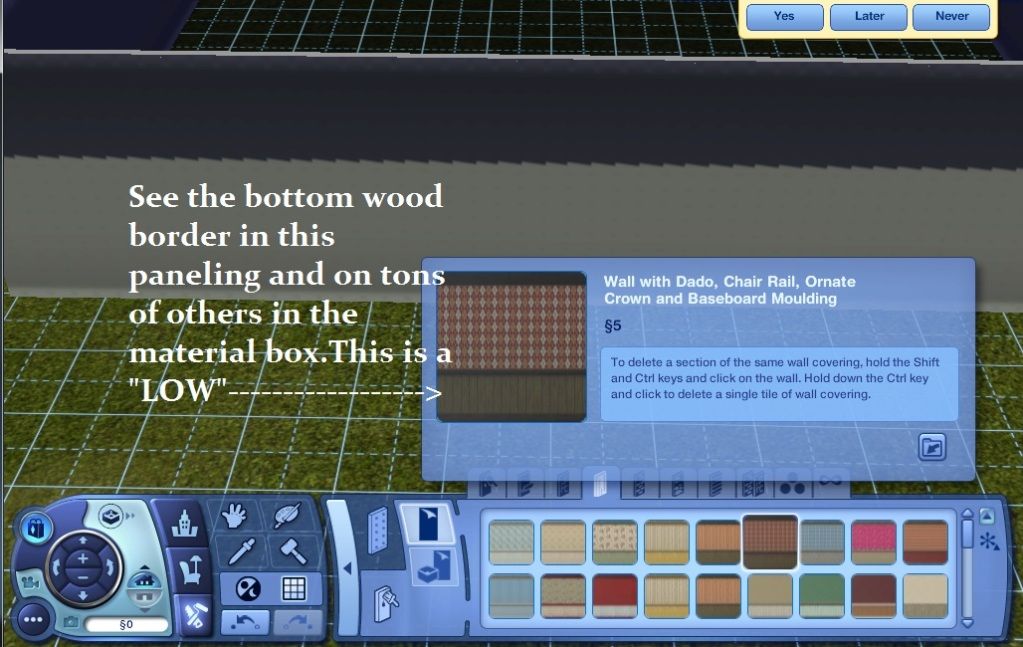
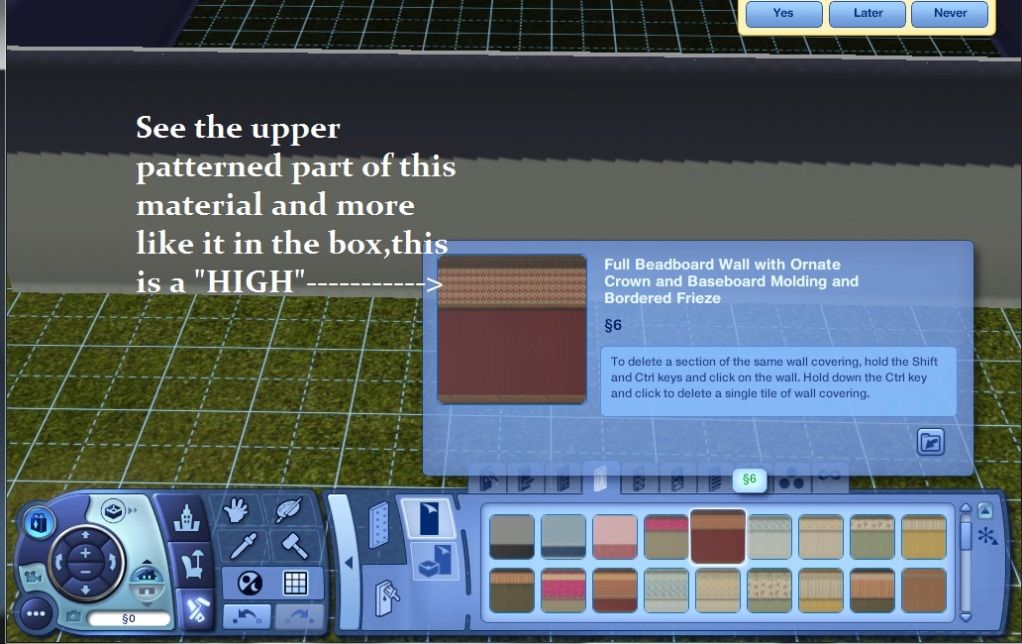
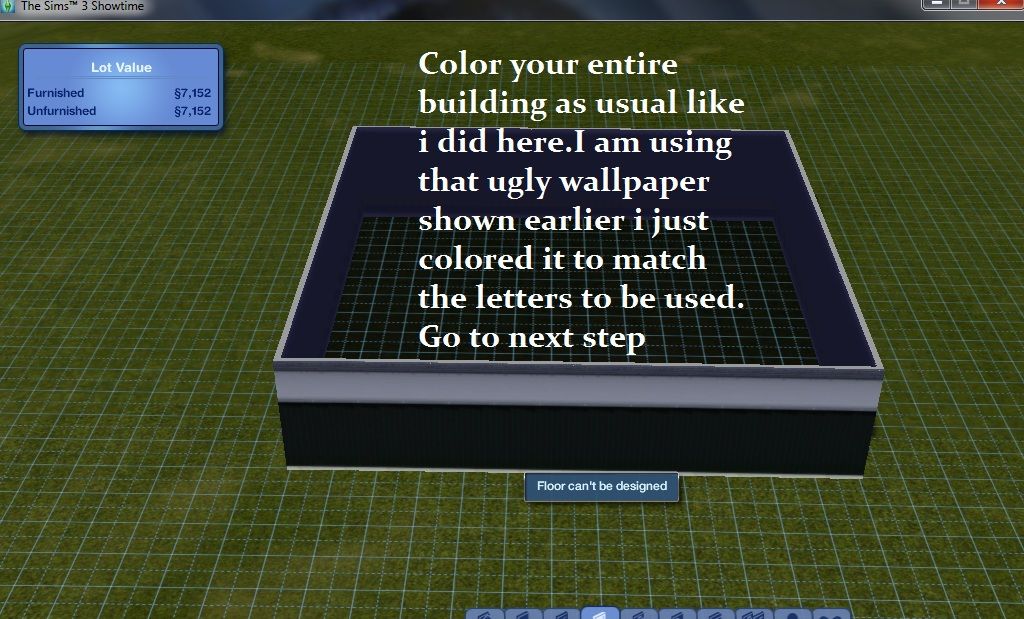
As seen in image above color your building as usual
Step 6 Placing the letters.I cant stress this enough "ONLY DO 1 LETTER AT A TIME!!" As shown below slap a panel of the wallpaper paneling etc you used onto the spot on your building where your first letter will go as shown below.
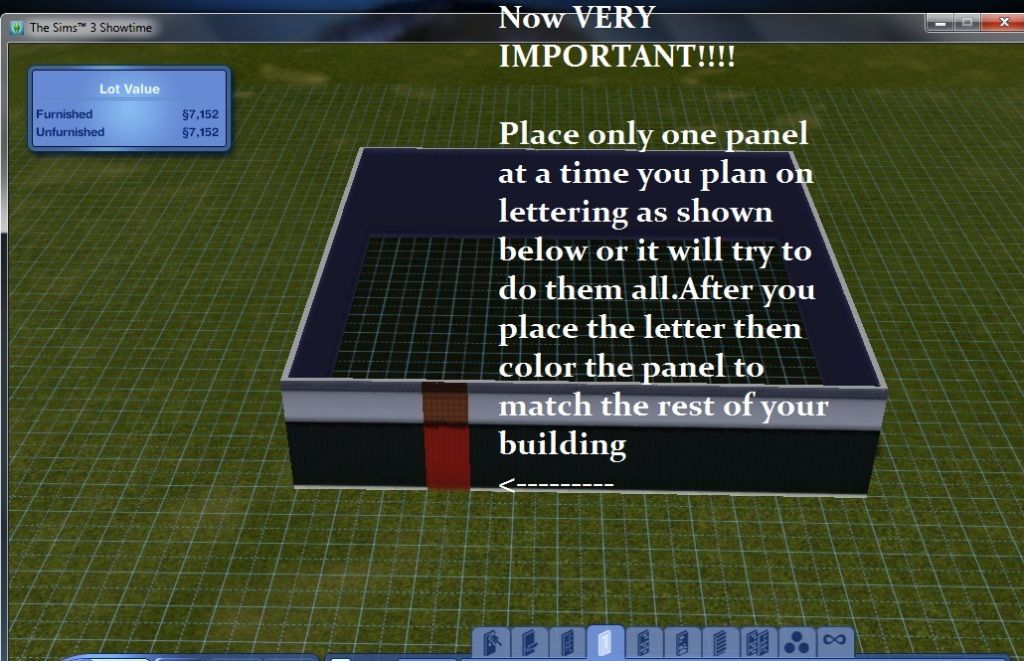
I will be using the LOW type because I want a diner with the letters above the door.The HIGH type is used for lettering beside doors and or each side of a door.It looks amazing and that is a personal preference thing so do what you like but i recommend doing my style first till you get better.As seen in image below place your first letter on the correct area of the wallpaper or panel piece you are using then color the rest to match your building.Repeat these steps tills you have all your letters in place.
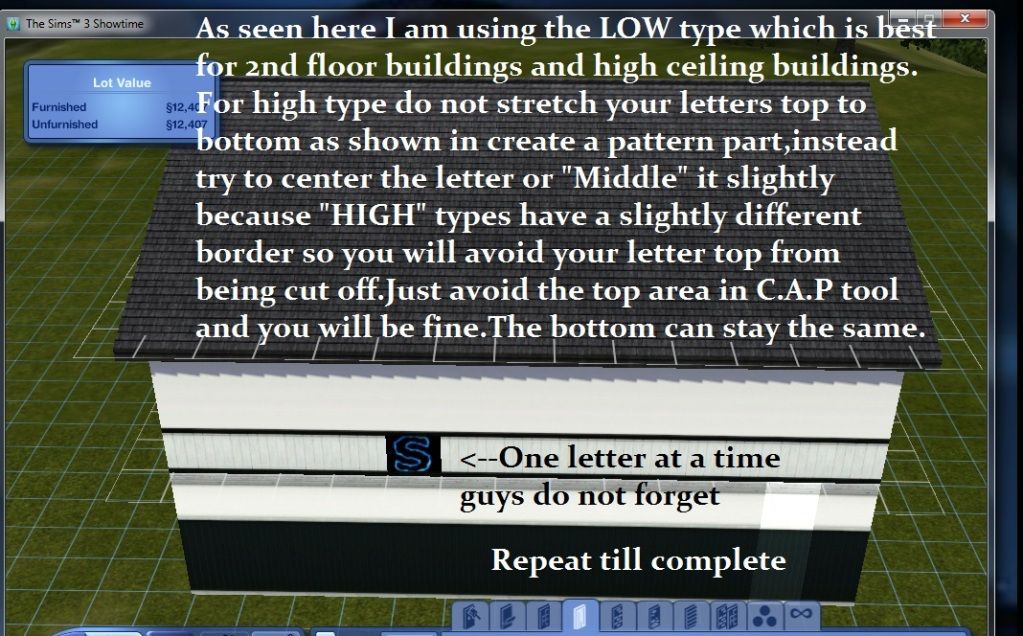
Congrats you are done and you have letters on your place.I will show you 2 finished product pics and then in a few minutes will teach you how to make your building POP by adding a personal touch of your own as if the letters were not enough :mrgreen: using the technique i just showed you


COOL HUH??? but it still needs that extra something and next i will show you how.
In this tutorial I will teach you how to make your building have letters on it just like in the image below.And later as a bonus i will add a trick to make your building stand apart from the rest and add a personal flair to it.
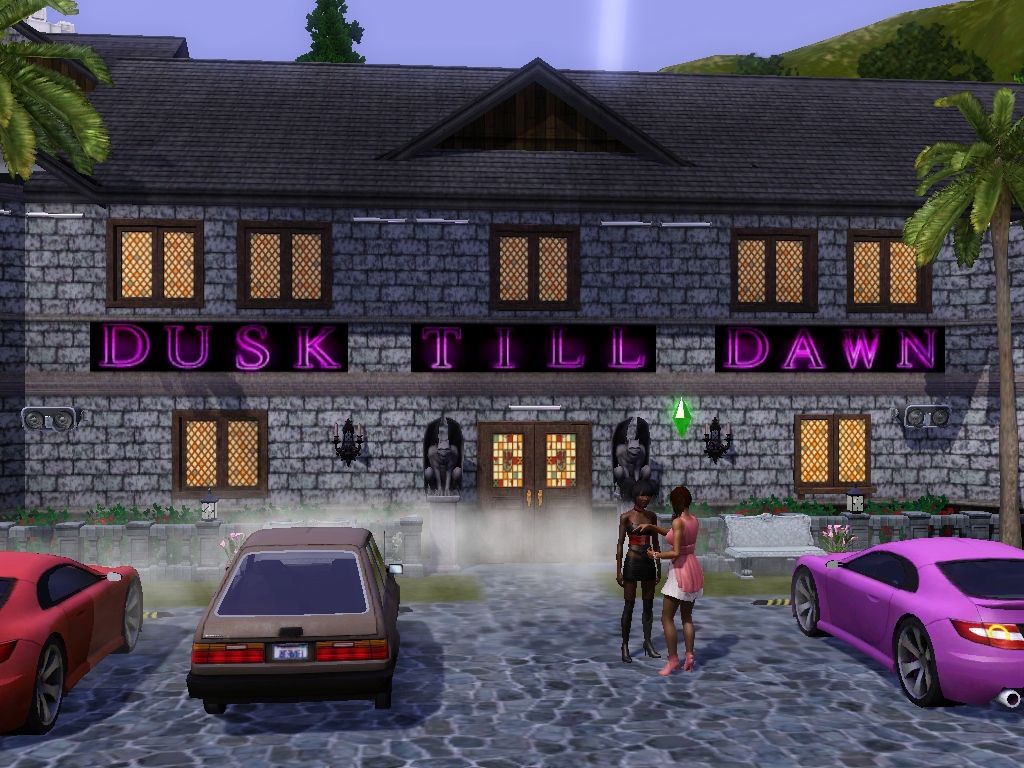
Maybe you want to show where your sim lives..yes this house is at 643 Vista Blvd in starlight shores.

Or just add humor to your game like my friend Franklear1980 made seen below..lol outhouse and those signs = :lol:

Step 1 First things first this is not a tutorial on how to use the create a pattern tool but we will be using it so those who already have it and know how it works go to step 2.For those that need help or want to get the create a pattern tool use the link below to learn all you need.It is a link to my personal custom shirt making thread.
http://forum.thesims3.com/jforum/posts/list/566924.page
Step 2 Find your letters.You can get them 2 ways either by searching for them online or by making your own in Any style color font type and background you want easily.Just use your paint program or similar program as long as it has letters.Then just change font size to max size and type the letter you need...See images below.Then export as usual to add them to your stickers
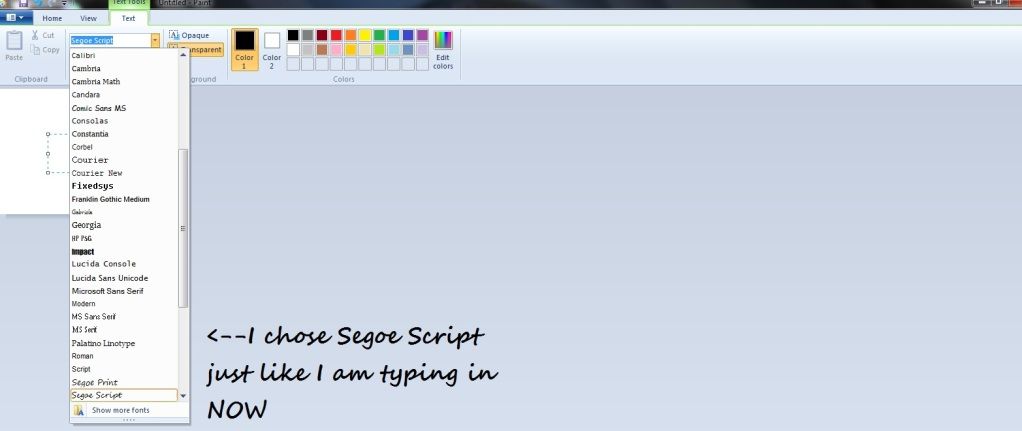
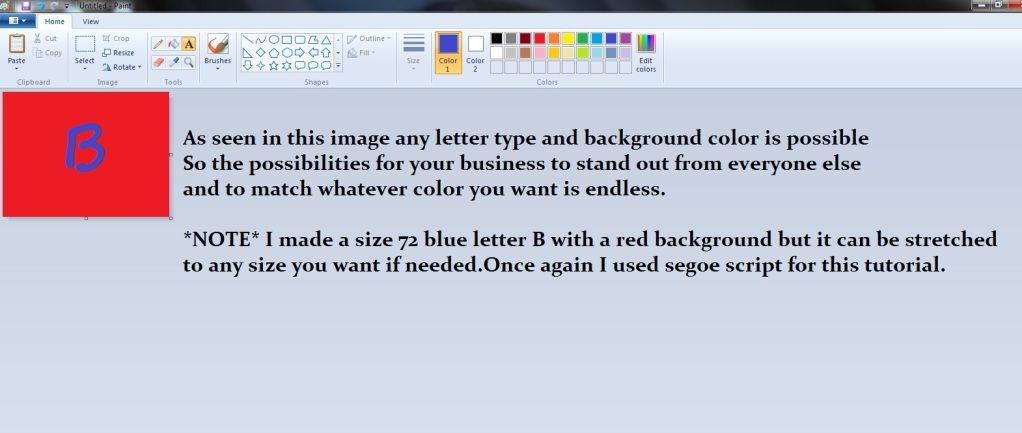
Now get all the letter stickers needed for your project as seen below into your sticker area.
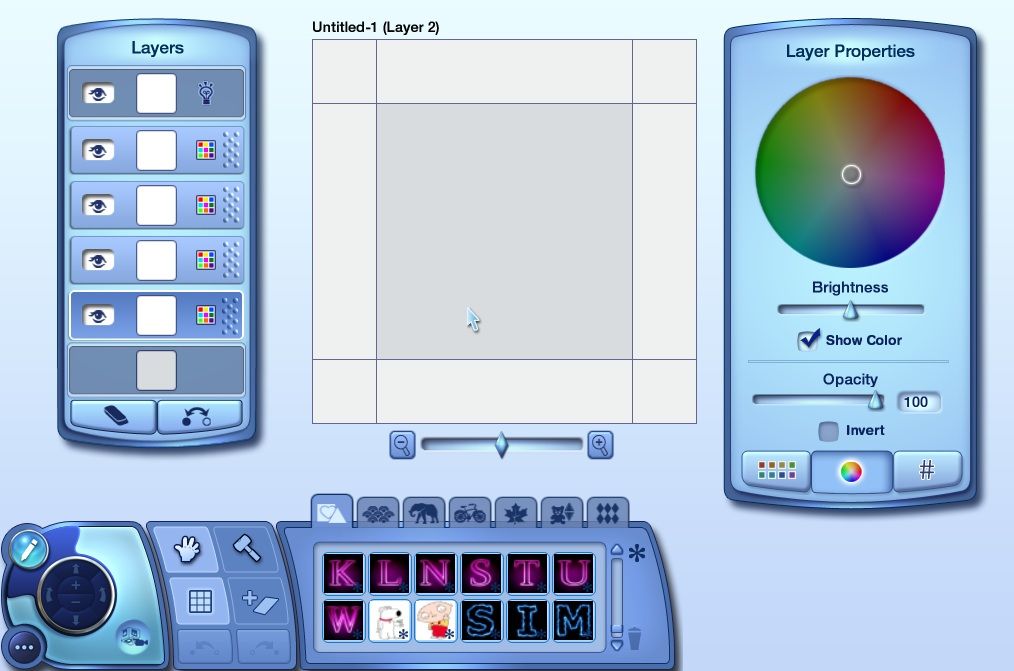
Step 3 Making the pattern.First change your background to match the color you will be using because if you make a mistake the border will not show.In examples shown I will be using Lightning blue Neon letters and My tutorial diner is going to be called the SIMS 3.My background is black for the letters I am using.
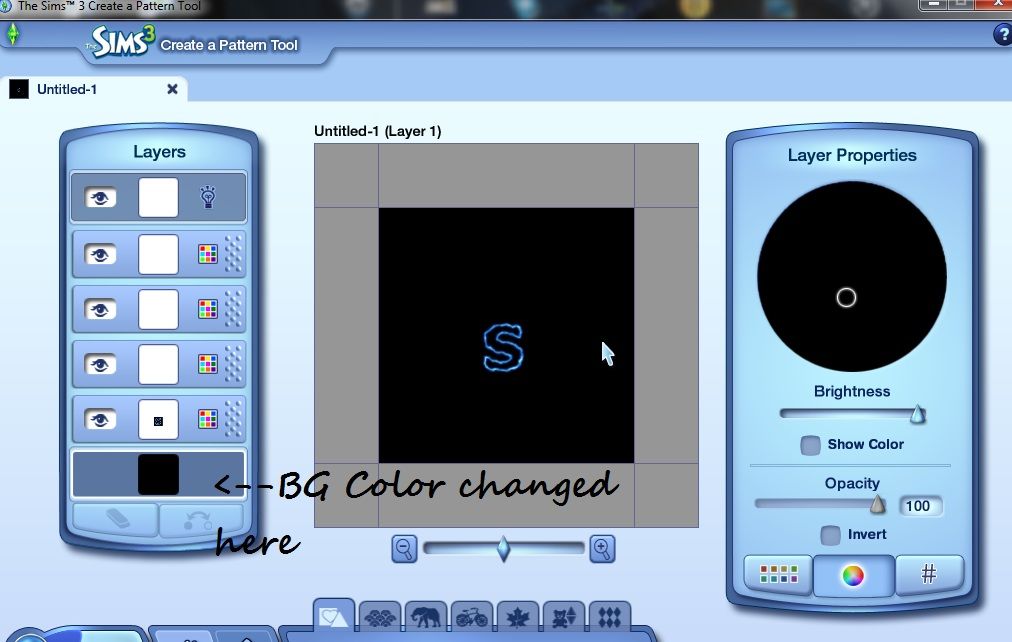
I am using letters like this

Step 4 For this tutorial I will be stretching the letter image to fill entire center square of pattern area since I will be making a LOW type lettering area.MORE ON LOW AND HIGH LATER.But for making HIGH just stretch letter but dont make it so close to the top of the center square,the bottom stays the same but the top cant be so high to the top once you learn its not confusing trust me.

Just repeat this process till you have all your letter patterns and put them into your game as usual.We are half done already go to next step
Step 5 Adding your letters.Very important to remember after you follow my steps always do 1 letter at a time.Ok here we go.
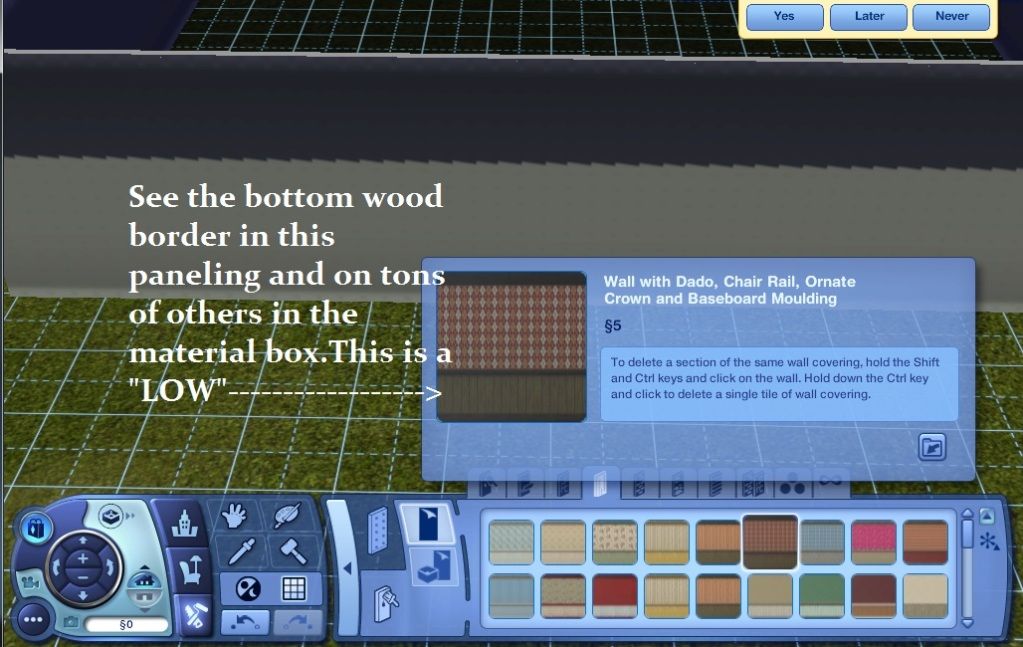
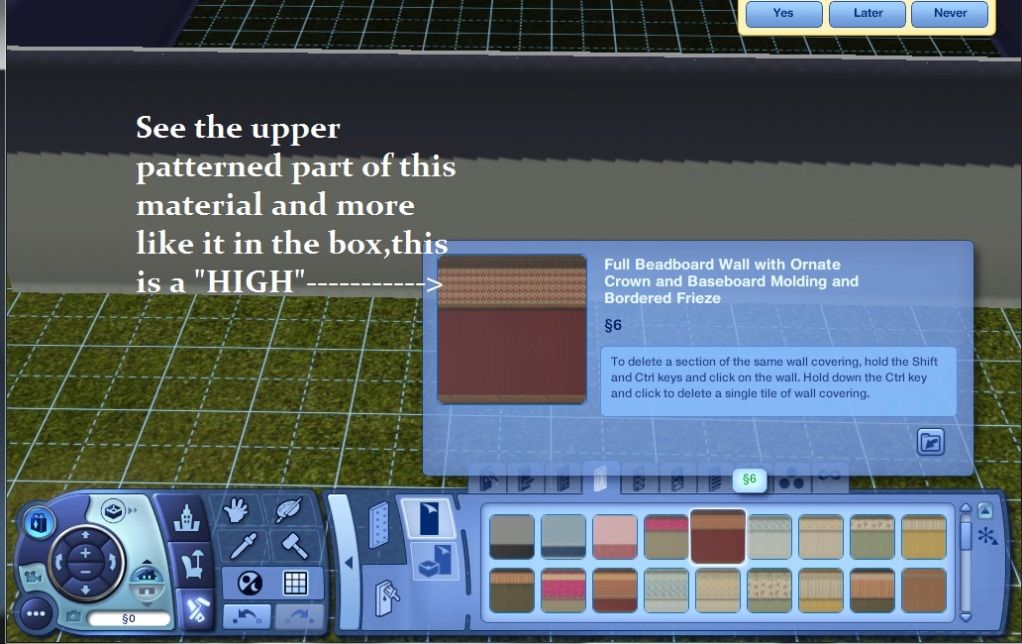
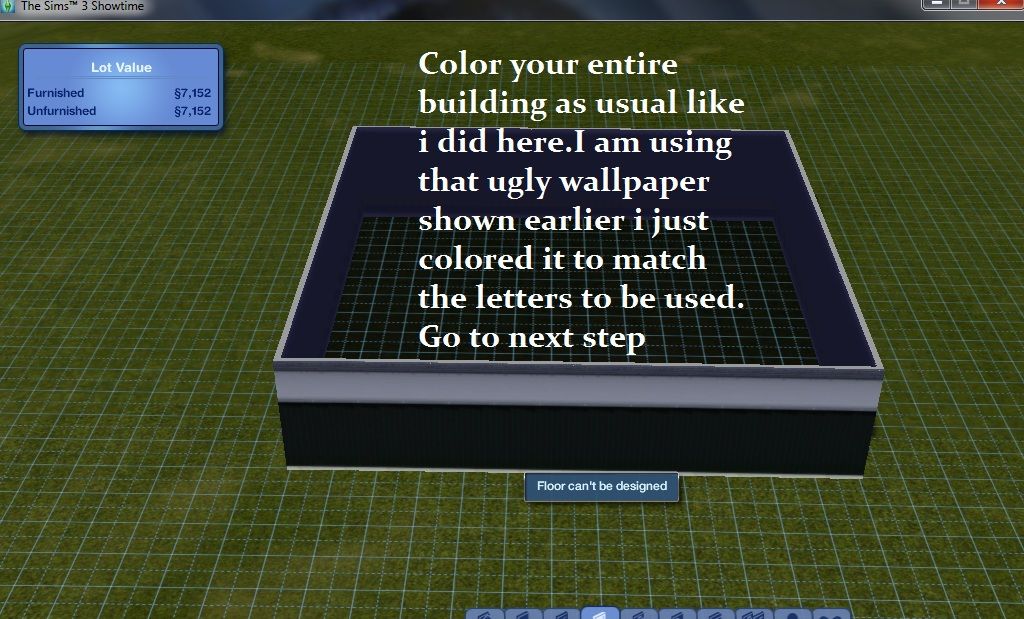
As seen in image above color your building as usual
Step 6 Placing the letters.I cant stress this enough "ONLY DO 1 LETTER AT A TIME!!" As shown below slap a panel of the wallpaper paneling etc you used onto the spot on your building where your first letter will go as shown below.
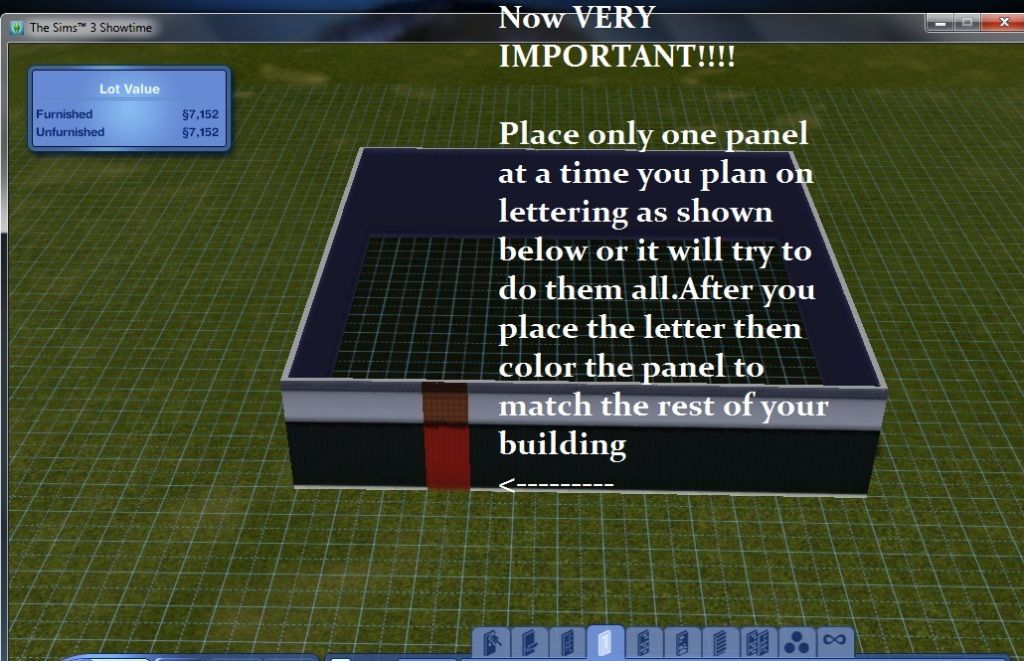
I will be using the LOW type because I want a diner with the letters above the door.The HIGH type is used for lettering beside doors and or each side of a door.It looks amazing and that is a personal preference thing so do what you like but i recommend doing my style first till you get better.As seen in image below place your first letter on the correct area of the wallpaper or panel piece you are using then color the rest to match your building.Repeat these steps tills you have all your letters in place.
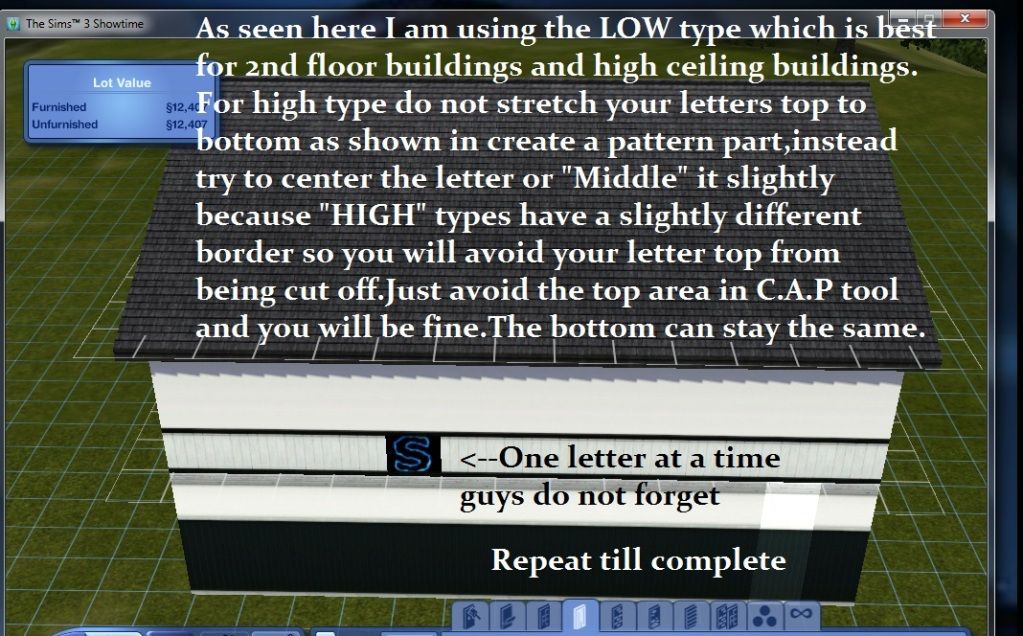
Congrats you are done and you have letters on your place.I will show you 2 finished product pics and then in a few minutes will teach you how to make your building POP by adding a personal touch of your own as if the letters were not enough :mrgreen: using the technique i just showed you


COOL HUH??? but it still needs that extra something and next i will show you how.