Forum Discussion
"MsPhy;12559676" wrote:
Okay, this is really strange. I had to try it 3 times this time, but the 3rd time it worked. I don't know why it didn't work the first two times. Here are the shots.
Testingcheats true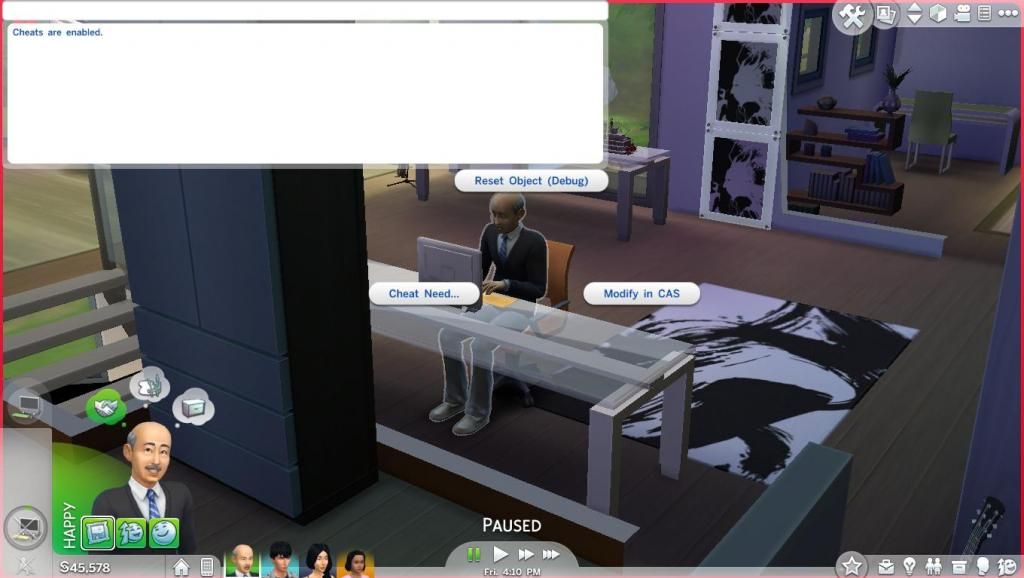
Dennis Kim, before I clicked on his name to rename him:
Dennis Kim, now renamed to Dennis Jones. You can also change relationships with other household members while in this mode.
Sorcery! If there is any way you can figure out why it works sometimes and not others, that would be phenomenal. i can't get it to work!!
I tried it with origin on, with origin off, clicked with the selected character, with someone else.... pre-existing sims can't be edited. This wedding is horse plum!
that's a line from a movie but it kinda fits really well here haha- Here's how you do it:
1. Ctrl+Shift+C to bring up the cheat menu.
2. Type "testingcheats true" and hit enter.
3. Type "cas.fulleditmode" and hit enter.
4. Shift+Click your Sim and choose edit in CAS. - phyllisp160New Spectator
"pguida;12565505" wrote:
They didn't code in marriages! The spouse doesn't move it, the name doesn't change.
The game is very sloppy and unfinished.
My spouse moved. I got the option to put my guy in her house or put him in hers."Maclimes;12565779" wrote:
Here's how you do it:
1. Ctrl+Shift+C to bring up the cheat menu.
2. Type "testingcheats true" and hit enter.
3. Type "cas.fulleditmode" and hit enter.
4. Shift+Click your Sim and choose edit in CAS.
Hmm. I didn't do the #3 one, but maybe this is the sorcery that's needed? - Yeah I was gonna suggest going into CAS through cheats like @MsPhy did but just resist the urge to drop a motherlode in. Once you go into cheats the dark side has some great temptations.
- So my Shepard will become Alenko! Thanks for the tip!
- phyllisp160New SpectatorI don't really consider this a cheat. Just a work-around ;-)
- I don't get why they couldn't just give you some options upon marriage for the names. Like they could have a checkbox for something like "change couple name to.." and then you type in the name you want or a checkbox for "keep last names" in case you DO want both of your sims to keep their last names.
- jamfrombamaSeasoned Rookie
"Maclimes;12565779" wrote:
Here's how you do it:
1. Ctrl+Shift+C to bring up the cheat menu.
2. Type "testingcheats true" and hit enter.
3. Type "cas.fulleditmode" and hit enter.
4. Shift+Click your Sim and choose edit in CAS.
ty vm...that worked! - You know, I'm trying to give this game a chance. I really am. But it's oversights like this that make me feel like they simply didn't put the time and care into this game that they should have. I would rather have had the release date pushed back another six months than have this sloppy item end up on shelves.
We paid a premium for a finished product. FIX IT. - after having testingcheats on type in cas.fulleditmode then you'll be able to change the last name.
I'm surprised that this isn't a default I'm curious to know what happened between sims 3 and sims 4 for this not to happen on its own.
About The Sims 4 General Discussion
Join lively discussions, share tips, and exchange experiences on Sims 4 Expansion Packs, Game Packs, Stuff Packs & Kits.
33,197 PostsLatest Activity: 4 minutes agoRelated Posts
Recent Discussions
- 4 minutes ago
- 15 minutes ago
- 9 minutes ago
- 5 hours ago