 EA Staff
EA StaffControls for The Sims 4 on consoles (Outdated as of February 2023)
Edited (June 2020) - With the latest patch, we have added a new Controls Overlay Reminder that shows up throughout CAS, Gallery, Live Mode and Build Mode which should make it easier for new Simmers to jump in and not need to remember all the controls.
If you don’t want to be reminded and you know all the controls by heart, you can turn off the Controls Overlay Reminder in the Game Options > Other menu
Hi Simmers,
We have seen quite a few questions and discussions surrounding the controls so I thought this is the perfect opportunity to put our heads together and share some tips & tricks regarding controls.
I'll start with the basics and a few not so basic, if you have tips of your own to share drop a post below. I will keep updating this post with all the new tips that come in 🙂
BASIC CONTROLS FOR XBOX
Create a Sim (CAS):
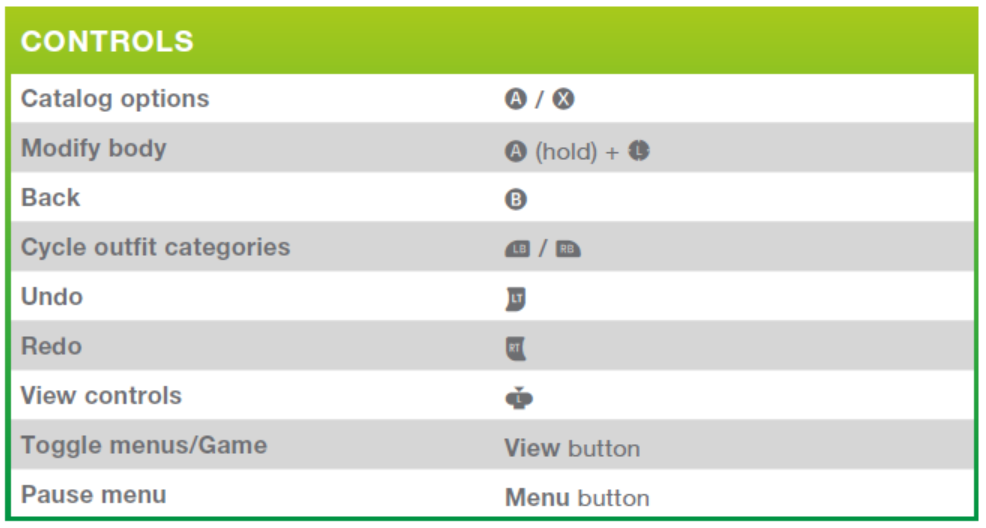
Build Mode:
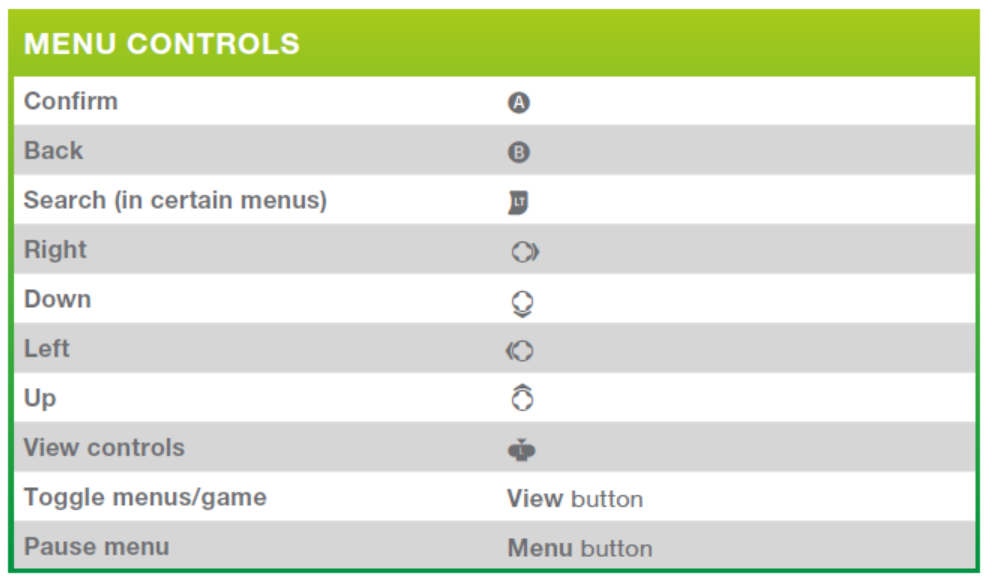
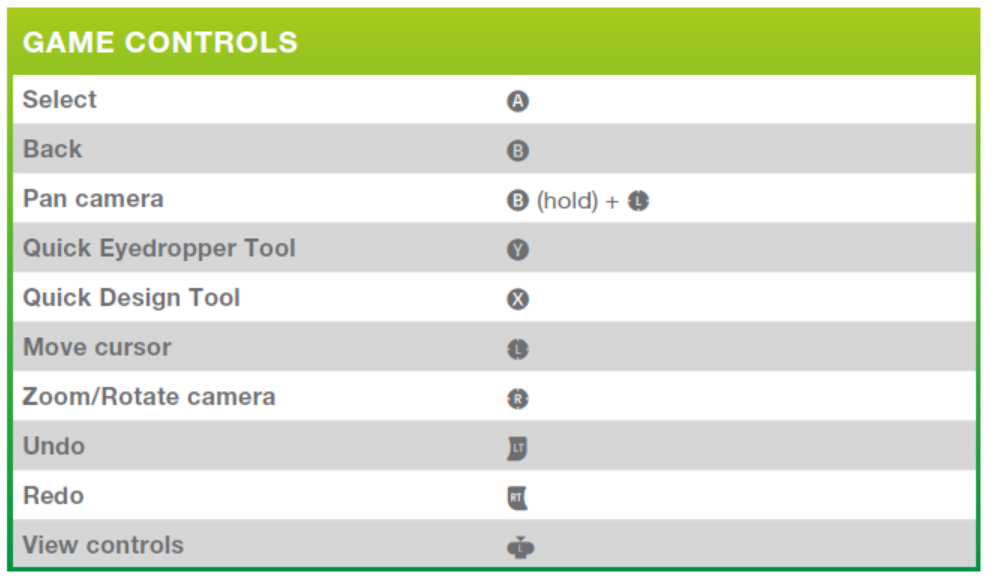
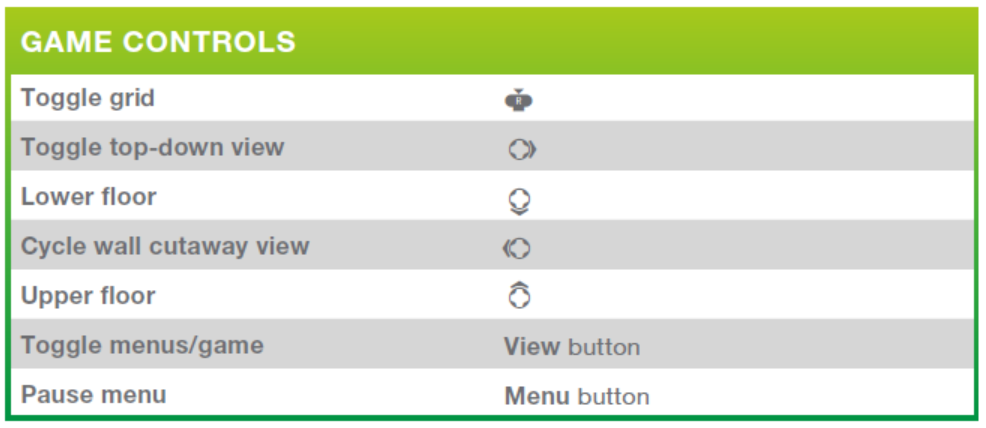
Live Mode:
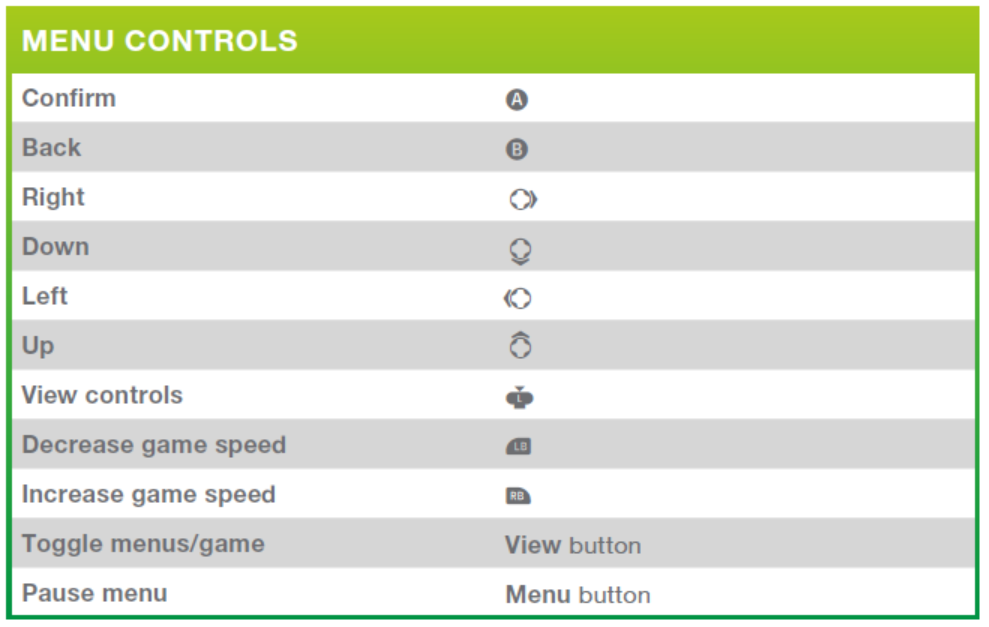
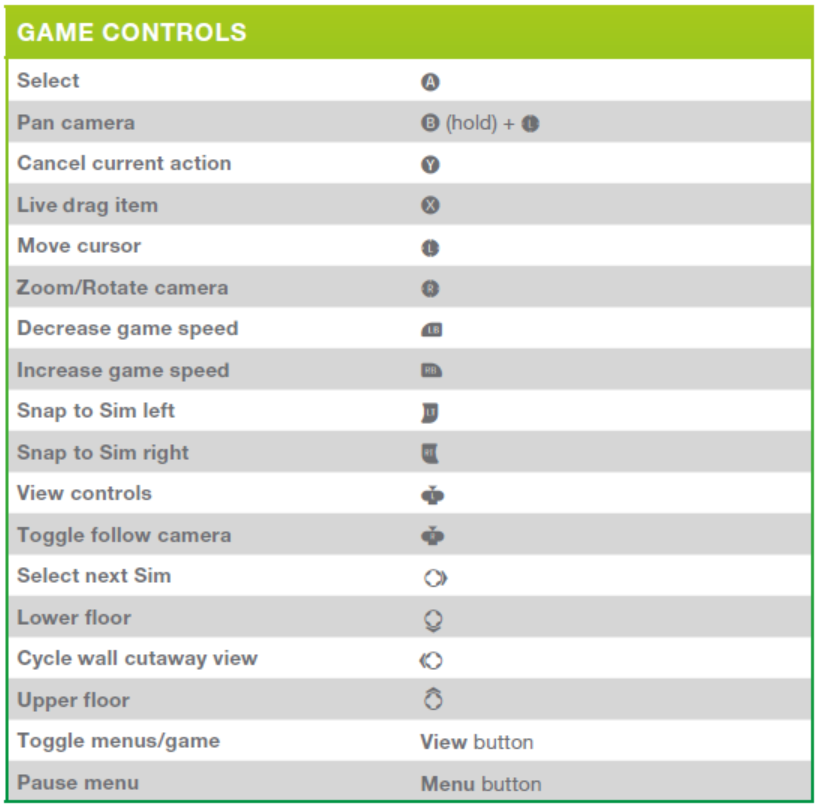
BASIC CONTROLS FOR PLAYSTATION
Create a Sim (CAS):
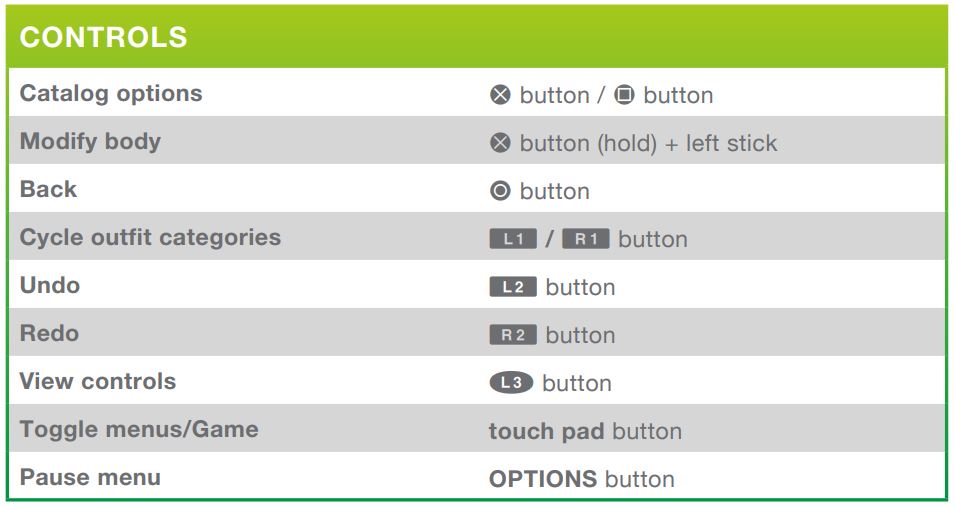
Build Mode:
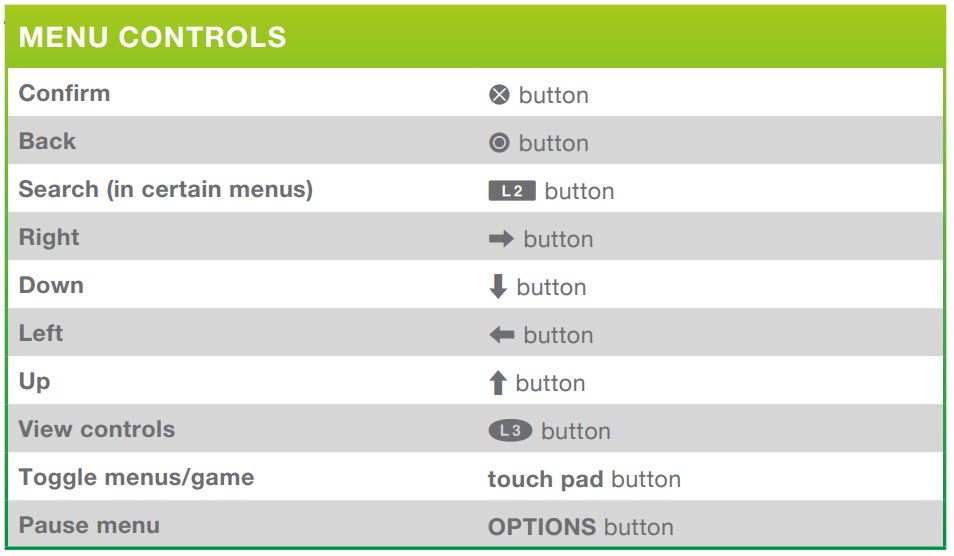
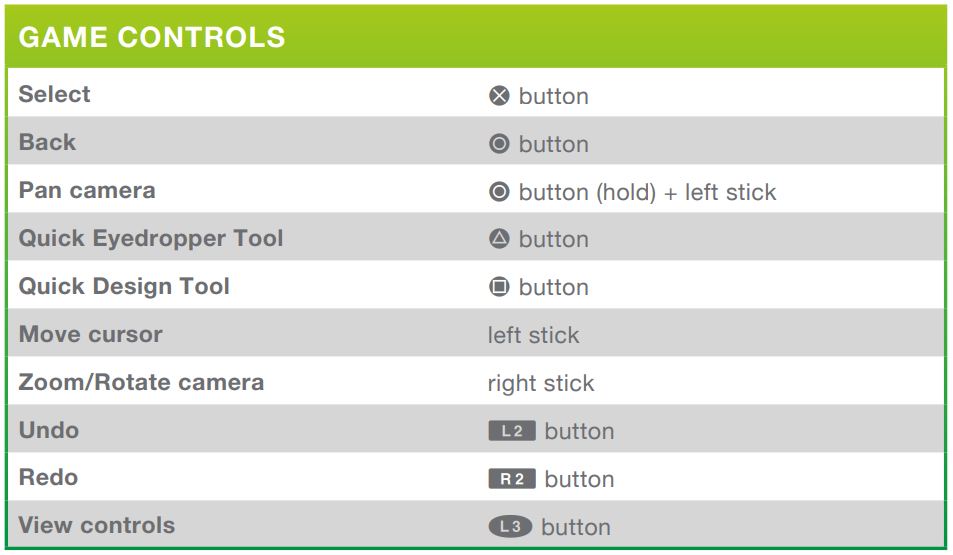
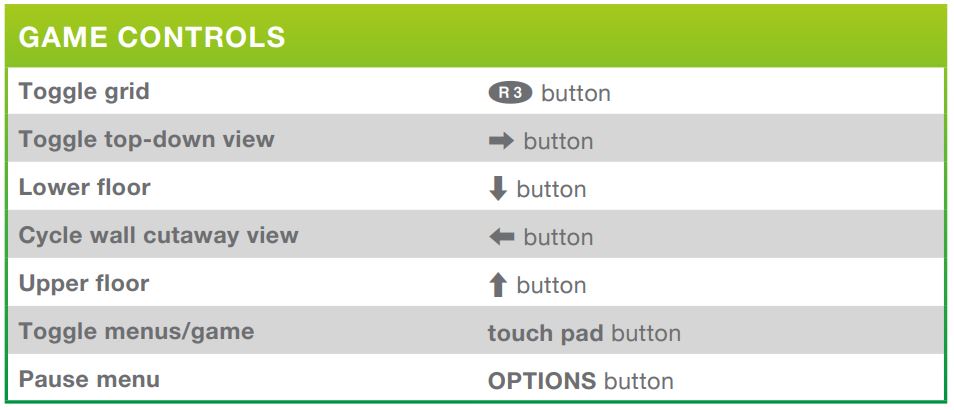
Live Mode:
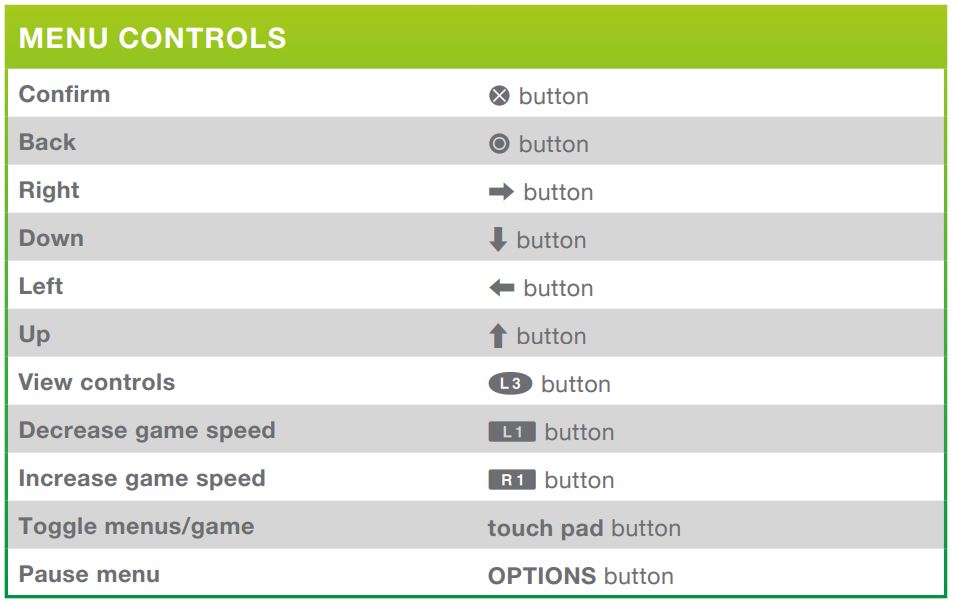
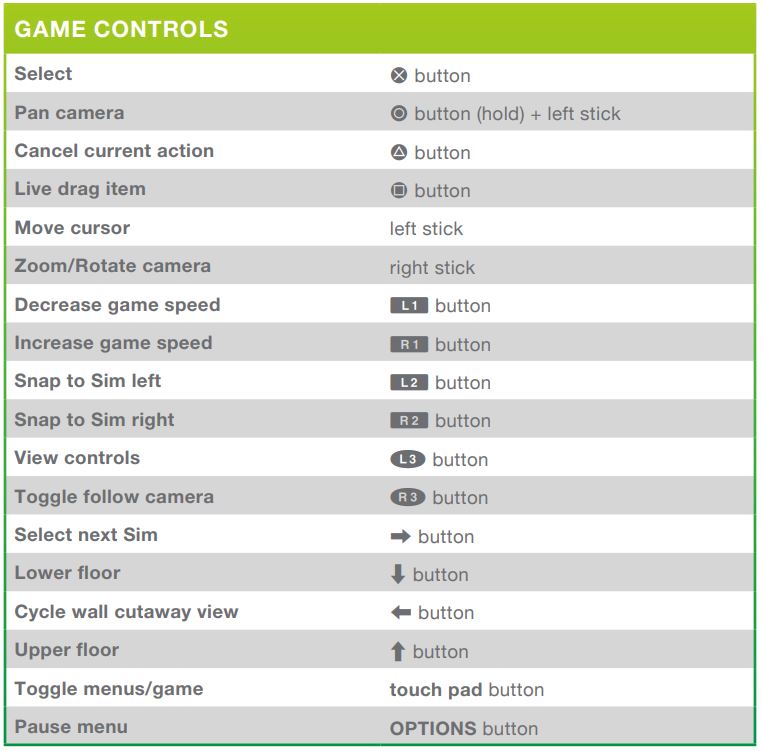
ADVANCED TRICKS
Live Mode:
- Open cheats bar:
Xbox: Press both the left and right triggers and bumpers (LT + RT + LB + RB)
PlayStation: Press L1 + L2 + R1 + R2 all at the same time
Heads up: You will need to introduce testingcheats on to use cheats. If you use testingcheats, achievements will be disabled for the current save game. - Show cheat options when clicking on Sims/objects (equivalent to Shift + click on PC):
Xbox: press B + A. Make sure to press B first, and then A while holding B.
PlayStation: press O + X. Make sure to press O first, and then X while holding O. - Lock panels like the needs panel: press the right stick to pin an open panel.
- Clear notifications window: select the notification window, then press Right Trigger (Xbox)/R2 (PS4) to clear all the messages out. (Thanks to @PoptartJuniper here)
- Sell items in Sims inventory: (Thanks to @PoptartJuniper)
- Individual items in stacks: open the stack using the Right Trigger (Xbox)/R2 (PS4) while having the stack selected in the inventory, then press Y (Xbox)/Triangle (PS4) in an individual item to sell it.
- Stacks: while having the stack selected in the inventory, press Y (Xbox)/Triangle (PS4).
- Individual items in stacks: open the stack using the Right Trigger (Xbox)/R2 (PS4) while having the stack selected in the inventory, then press Y (Xbox)/Triangle (PS4) in an individual item to sell it.
- Check goals for social events: (Thanks to @SimGuruKuxiku)
Xbox: Press the X button to toggle goals on/off
PlayStation: Press the [SQUARE] button to toggle goals on/off
When goals are toggled on, you should also see them popping up at the top of your screen once the event started. Also, the description of each event type will get a line added to the top informing you about the challenge reward that you could get when closing off the event and its goals successfully.
Buy/Build Mode:
- Toggle between grid / half grid / free object placing:
This will allow you to place objects outside the grid.
Xbox: Press the left trigger (LT)
PlayStation: Press L2 - Rotate objects: while having an object selected:
Xbox: press LB or RB.
PlayStation: press L1 or R1. - Rotate objects to any angle: while having an object selected:
Xbox: press LB/RB at the same time, then right stick to rotate.
PlayStation: press L1/R1 at the same time, then right stick to rotate. - Rotate floor tile: triangle (PS4) or Y (Xbox) while using the single floor tile tool.
- Toggle between full floor tile/quarter of a floor tile: square (PS4) or X (Xbox) while using the single floor tile tool.
- Toggle full room and 1 wall when painting: R1 or L1 (PS4) - either one of the Bumpers (Xbox) when using painting tool. Also applies when placing floor tiles or windows.
- Move one side of the eaves on the roof:
Xbox: select the eaves with A and while it is selected, hold X and drag. A and X need to be pressed at the same time.
PlayStation: select the eaves with X and while it is selected, hold square and drag. X and square need to be pressed at the same time.
(Thanks to @electricfizz here) - Change object size: while having an object selected:
Xbox: press both triggers + left (smaller)/right (bigger)
PlayStation: press L2 and R2 + left (smaller)/right (bigger) - Change object elevation: introduce the cheat 'bb.moveobjects on' to activate moveobjects. Once active, while having an object selected:
Xbox: press both triggers + up/down
PlayStation: press L2 and R2 + up/down
CAS:
- Clear filters:
Xbox: Press X to open the filter and then Y to clear the filters with a category selected.
PlayStation: Press square to open the filter and then triangle to clear the filters with a category selected.
(Thanks to @PoptartJuniper here)
Are you missing something in the list? Let us know! 🙂
