[ANNOUNCEMENT] The EA app for Mac has arrived!
 Community Manager
Community ManagerExciting news! The EA app for Mac is now available at ea.com/ea-app. Say goodbye to Origin* as our primary Mac platform, and enjoy a faster, more reliable experience with easy game discovery, automatic downloads, and seamless updates.
Existing Origin or Mac users, your transition to the EA app is hassle-free – all your games, content, and saves will be waiting for you on the EA app.
New players, dive into optimized gaming right away. Plus, get ready for a special gift – The Sims 4™ Blooming Rooms Kit* for EA app players on Mac and PC!
Join us as we embrace the future of gaming with the EA app.
Check out other amazing EA stories on ea.com/news
Optimally securing your EA Account
Additionally, we strongly recommend turning EA Login Verification ON to ensure your EA Account is optimally protected.
To enable EA Login Verification on your EA Account, please follow these steps (click on "Spoiler" to reveal info):
How do I turn on Login Verification?
 Follow this video guide to learn how you can turn on Login Verification or follow the steps in this post.
Follow this video guide to learn how you can turn on Login Verification or follow the steps in this post.
- Go to your EA Account Security settings.
- Under Login Verification, select Turn On.
- We’ll send you a code via the method you choose. Use that code to activate Login Verification.
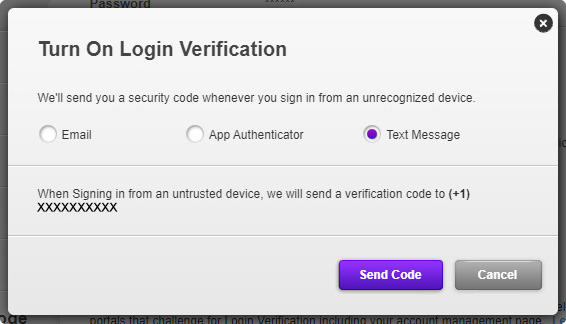
For more information, please see our EA Help article.
*The EA app for Mac is available for Macs running macOS Catalina or newer.
*Origin for Mac is still available to download for Macs running macOS Mojave or older.
*The Sims 4™ Blooming Rooms Kit giveaway is valid for fans using the EA app for PC and Mac, and Origin for Mac.
 Community Manager
Community Manager