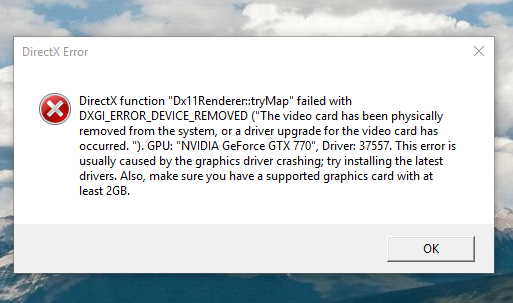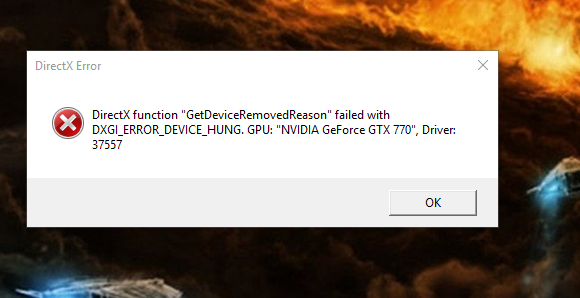DirectX/Driver Crashes
Product: Battlefield 1
Platform:PC
Summarize your bug DirectX/Driver crashes of two types that lead to the game to stop functioning.
How often does the bug occur? Every time (100%)
Steps: How can we find the bug ourselves? I am not quite sure, it seems system specific to many folks. AMD and NVIDIA cards both have this issue with a large variety of hardware options
What happens when the bug occurs? It can happen at any time after I begin playing the campaign. Single player or multiplayer, I eventually get the bug if I play long enough. It can happen at the start as soon as I load in, or a few games in. No real correlation.
Please select your region North America
In what game mode did the bug occur? Conquest
AMD or Nvidia Model Number NVIDIA EVGA GTX 770 w/ ACX 2.0 cooling in a SLI configuration
Enter RAM memory size in GB 16
I have messed with my video options plenty. Disabled DX12 for sure, ran some driver repairs to check, updated BIOS and secondary drivers, changed settings from a mix of medium to ultra, dropped my refresh rate from 144hz to 60hz with VSYNC on and off. Nothing seemed to make a definitive difference, the time it takes to crash is very much varied. This happened both with the 37557 drivers and the previous version.