Forum Discussion
2 Replies
- CUTlEPAW9 years agoNew Adventurer
Please go here http://www.evenbalance.com/pbsetup.php and select the game your having a issue with and install that way this Fixed a part for my Battlefield 3 error similar to yours
- VoyAMatarloDxD9 years agoSeasoned Ace
@bex953 hi 🙂 please try follow this guide: http://carbonic.dk/punkbusterguide/ or please update your punkbuster:
PunkBuster technical guide
Use this guide to learn how to install or update PunkBuster, and troubleshoot your issues in EA games.
Before you begin
- PunkBuster is not an EA-made program. It is developed by Even Balance and used in many online games.
- This guide will have all available information regarding troubleshooting PunkBuster issues for EA games. For more help, reach out to PunkBuster Support
- You must appeal any PunkBuster Ban with Even Balance by opening a ticket by finding and clicking your game on the Support page and then clicking "Web Ticket System." EA Advisors cannot overturn PunkBuster Bans
What games use PunkBuster?
Quite a few games run the PunkBuster services, you can find a full list on their homepage. Here are just a few EA titles:
- Battlefield 2
- Battlefield 3
- Battlefield 2142
- Battlefield: Bad Company 2
- Battlefield Heroes
- Battlefield Play4Free
- Battlefield Vietnam
- Medal of Honor
- Medal of Honor Warfighter
Can I play without it?
You are not required to use PunkBuster. However, without it you cannot join any server that runs PunkBuster Services. Some servers do not use PunkBuster services, but the lack of anti-cheat software can definitely degrade your gaming experience.
Install PunkBuster
Even Balance, Inc. are the developers of the anti-cheat software, PunkBuster. Working with game developers, they have created a tool to help identify cheaters in-game and remove them. Any server that runs PunkBuster enforces PunkBuster bans because no one wants to play with a cheater.
- Get the latest version of PunkBuster Updater on PC or Mac OSX.

- Double click pbsetup.zip.
- Extract pbsetup.exe to somewhere on your computer.
- Double click pbsetup.exe (For Vista/Win7/Win8 users, right-click the file and select to run as Admin).

- Click on Add Game.
- Click on the Game drop down menu and select your title, in this case, Battlefield 3.
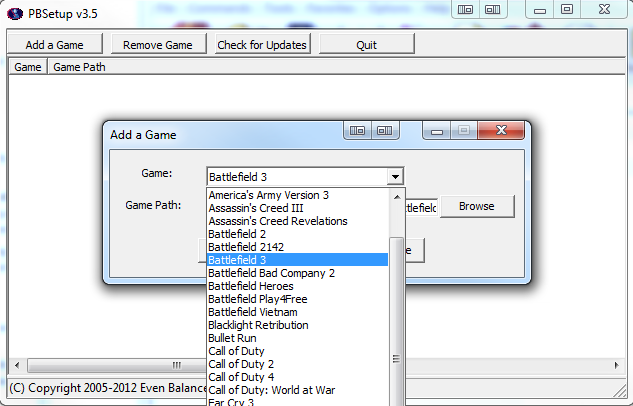
- The box Game Path should automatically complete itself, but if it doesn’t click Browse and navigate to where you installed the game and then click on Add Game.
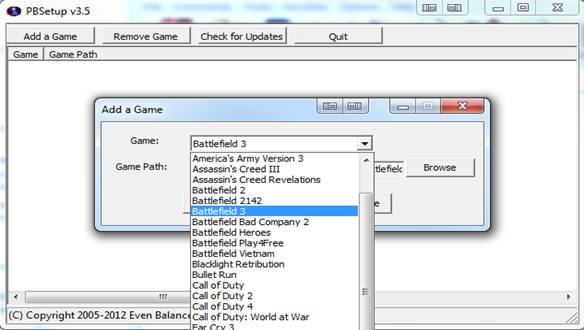
- You will now see your game in the main window, click Check for Updates.
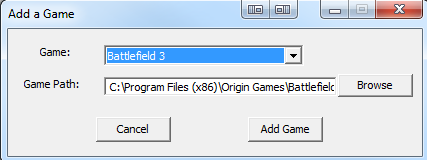
- A window should pop up with a progress bar and update to the newest version of PunkBuster for the game, after it has finished a notification will appear, click Ok and you are done.
Update PunkBuster
While PunkBuster is designed to update itself, there can be an error and manually updating via PBSetup is recommended.
Occasionally, you may receive various errors regarding PunkBuster Services not running. Some other software programs such as virus scanners, firewalls and Internet security software packages are suspicious of any new services and kernel drivers when they are first released. Some of these will block PunkBuster components thereby causing the "Losing Key Packets" kicking. Until these various packages are updated to correctly identify PnkBstrA.exe, PnkBstrB.exe, and PnkBstrK.sys as components of the PunkBuster Anti-Cheat System, players who experience PunkBuster kicks due to these conflicts need to either manually adjust the settings of the other software running on their system or disable the other software while playing on PunkBuster enabled servers.
Make sure PnkBstr.exe is on your exceptions list of your firewall/anti-virus software to ensure it can communicate properly with the PunkBuster servers. You can check your anti-virus/firewall software manual for instructions on adding exceptions.
Make sure all PunkBuster Services are installed and running by downloading PBSVC.EXE from Even Balance.- Save the file to your Desktop for easy access.
- Double click the file and select Run.
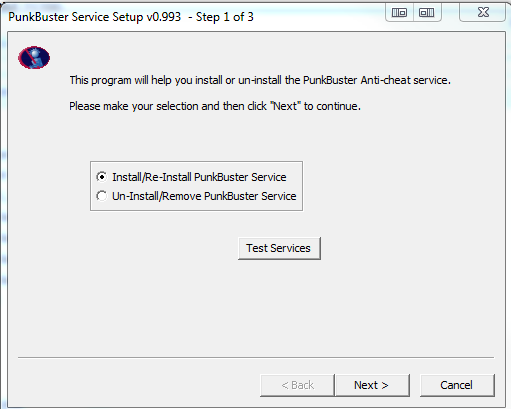
- Choose Install/Re-Install PunkBuster Service.
- This will ensure PnkBstrA.exe and PnkBstrB.exe install and run properly.
- If you still get kicks, such as "Can’t Initialize PnkBstrB.exe”, go to the Start Menu. In the Run/Search bar, type “services.msc” and press Enter.
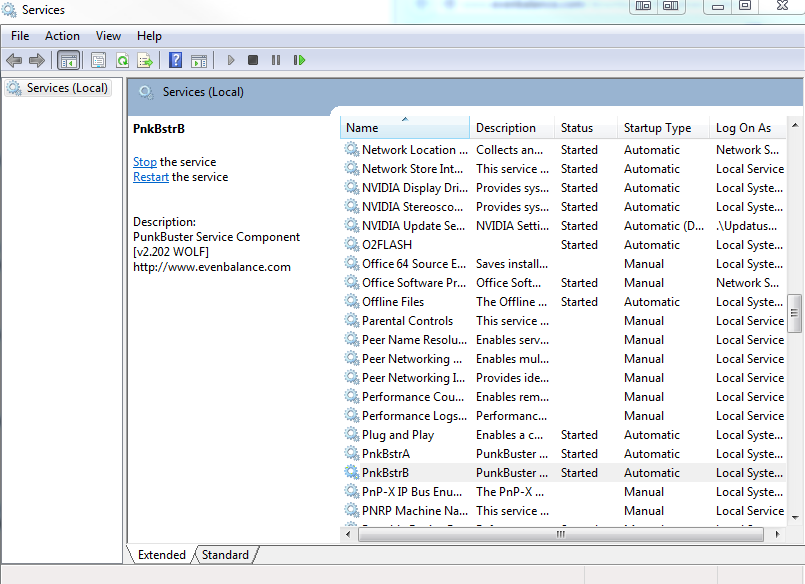
- Scroll through the list and find PnkBstrA and PnkBstrB. If they are not running (Check the Status column), right click each and select Start.
Uninstall PunkBuster
You can remove PunkBuster for PC by going to the Control Panel, then Programs & Features, or Add/Remove Programs for the Classic View, for Windows.
If you’re having trouble auto-updating or running PBSetup.exe, it may help by removing PunkBuster from your system for a clean installation.
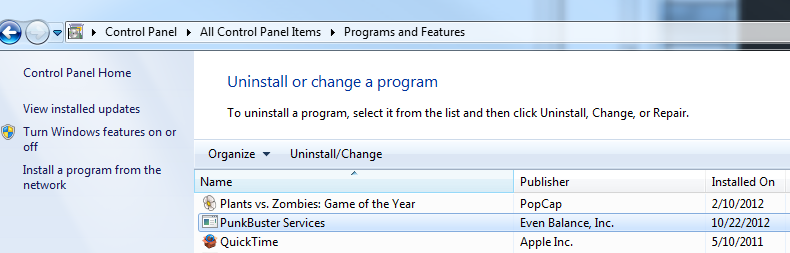
Click Uninstall/Change to remove PunkBuster Services from your computer. You can also uninstall PunkBuster Services by running PBSVC.EXE and choose the Uninstall PunkBuster Services option.- NOTE: You will not be able to join any matches of games that use Punkbuster until you re-install it.
As with any uninstallation procedures, make sure to restart your PC to finalize any system changes.
For more information, use the PunkBuster Player Manual or the Even Balance Support Page for your particular game.
If this was helpful and solved your issue, please press 'Accept as Solution' button to mark this topic solved. Then click the 'XP' button to award me XP.