9 years ago
Why am I ge
I'm playing the game for the first time. Bought it in a store it comes with the disks. I installed it and played the first episode on the campaign and then I try online and tells me PunkBuster kicked...
@guiAsfck hi 🙂 please read and follow this steps: (you need uptade your punkbuster)
Use this guide to learn how to install or update PunkBuster, and troubleshoot your issues in EA games.
Quite a few games run the PunkBuster services, you can find a full list on their homepage. Here are just a few EA titles:
Can I play without it?
You are not required to use PunkBuster. However, without it you cannot join any server that runs PunkBuster Services. Some servers do not use PunkBuster services, but the lack of anti-cheat software can definitely degrade your gaming experience.
Even Balance, Inc. are the developers of the anti-cheat software, PunkBuster. Working with game developers, they have created a tool to help identify cheaters in-game and remove them. Any server that runs PunkBuster enforces PunkBuster bans because no one wants to play with a cheater.


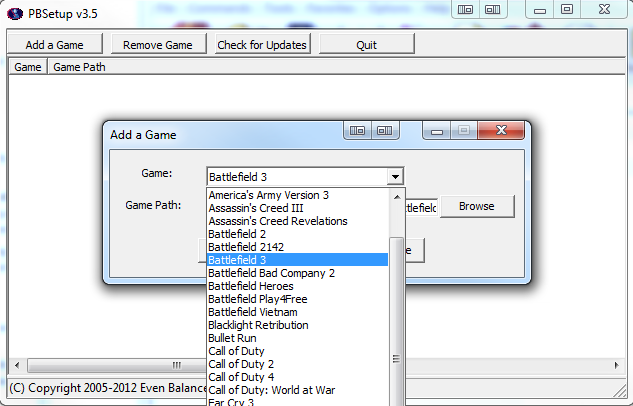
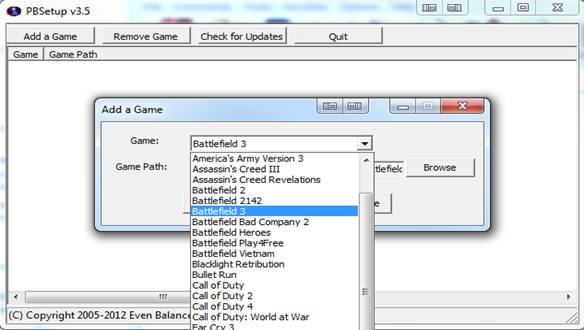
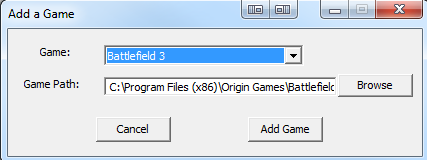
While PunkBuster is designed to update itself, there can be an error and manually updating via PBSetup is recommended.
Occasionally, you may receive various errors regarding PunkBuster Services not running. Some other software programs such as virus scanners, firewalls and Internet security software packages are suspicious of any new services and kernel drivers when they are first released. Some of these will block PunkBuster components thereby causing the "Losing Key Packets" kicking. Until these various packages are updated to correctly identify PnkBstrA.exe, PnkBstrB.exe, and PnkBstrK.sys as components of the PunkBuster Anti-Cheat System, players who experience PunkBuster kicks due to these conflicts need to either manually adjust the settings of the other software running on their system or disable the other software while playing on PunkBuster enabled servers.
Make sure PnkBstr.exe is on your exceptions list of your firewall/anti-virus software to ensure it can communicate properly with the PunkBuster servers. You can check your anti-virus/firewall software manual for instructions on adding exceptions.
Make sure all PunkBuster Services are installed and running by downloading PBSVC.EXE from Even Balance.
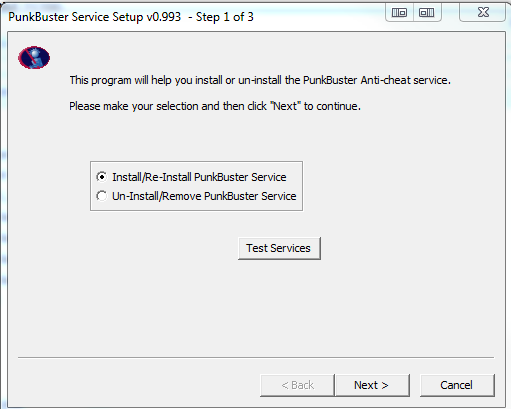
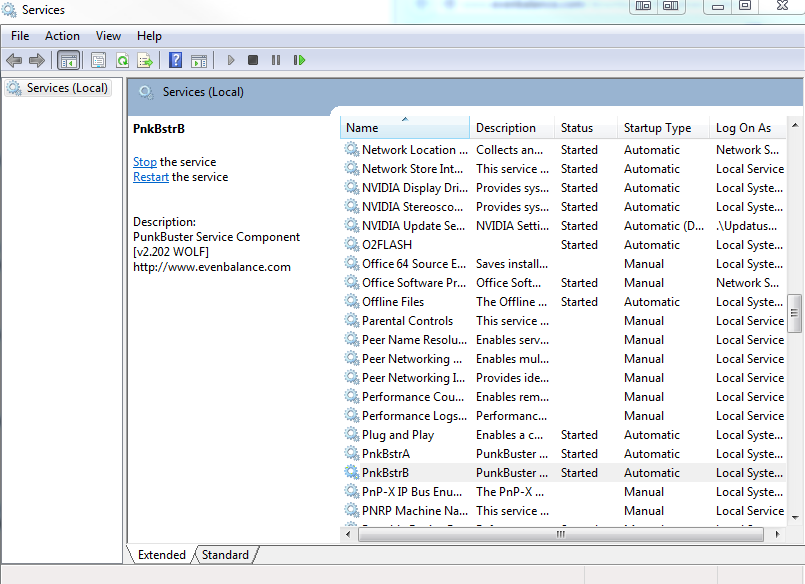
You can remove PunkBuster for PC by going to the Control Panel, then Programs & Features, or Add/Remove Programs for the Classic View, for Windows.
If you’re having trouble auto-updating or running PBSetup.exe, it may help by removing PunkBuster from your system for a clean installation.
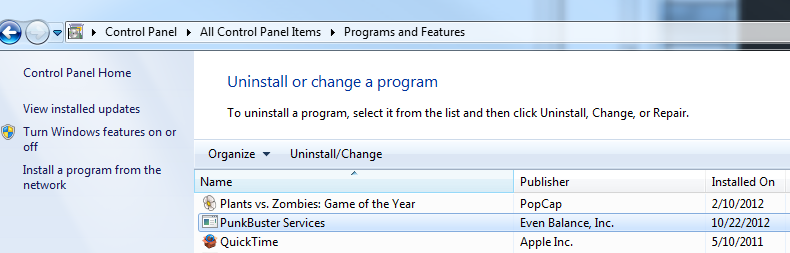
Click Uninstall/Change to remove PunkBuster Services from your computer. You can also uninstall PunkBuster Services by running PBSVC.EXE and choose the Uninstall PunkBuster Services option.
As with any uninstallation procedures, make sure to restart your PC to finalize any system changes.
For more information, use the PunkBuster Player Manual or the Even Balance Support Page for your particular game.
If this was helpful and solved your issue, please press 'Accept as Solution' button to mark this topic solved. Then click the 'XP' button to award me XP.