10 years ago
Windows10 NSIS Error
Hello everyone, I've been playing Battlefiled with no problems this week on Windows 8.1. Yesterday, I did clean install of Windows 10 Pro (genuine), installed all Battlefield 4 files, and I logge...
Hey Carbonic,
Thanks for your reply.
I did exactly what you mentioned but without success ☹️
Ok. First try and check your Windows for errors:
Check Hard Drive For Errors And Corrupted Files
All files can become damaged. This is just the nature of hard drives. Do this for all hard drives that has Windows, Punkbuster and the game installed.
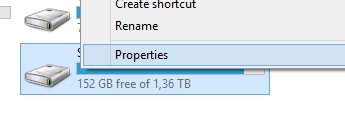
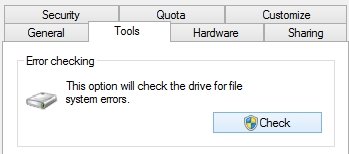
What did the above say? Any errors?
After the harddrive is checked try clearing the cache and temporary files in Chrome Then reboot and try again with all antivirus / security software you might have installed disabled.
Thank you for detailed solution, but I will disappoint you - "No, it's not solution".
0 errors found on my 2 SSD-s.
Cleared cache & Temp files.
Thanks anyway, p.s. is there any way to conntact EA dirrectly?
I have exactly the same problem with windows 10 & NSIS Error
But i wanted it for bf3
Searched 3 days for a solution.. nothing ☹️
with windows 7 it all worked fine ☹️
I believe NSIS is the installer of the plugin. For the installer itself to be broken the only thing I can think of right now, as noone else seems to have the issue, is file corruption on your end.