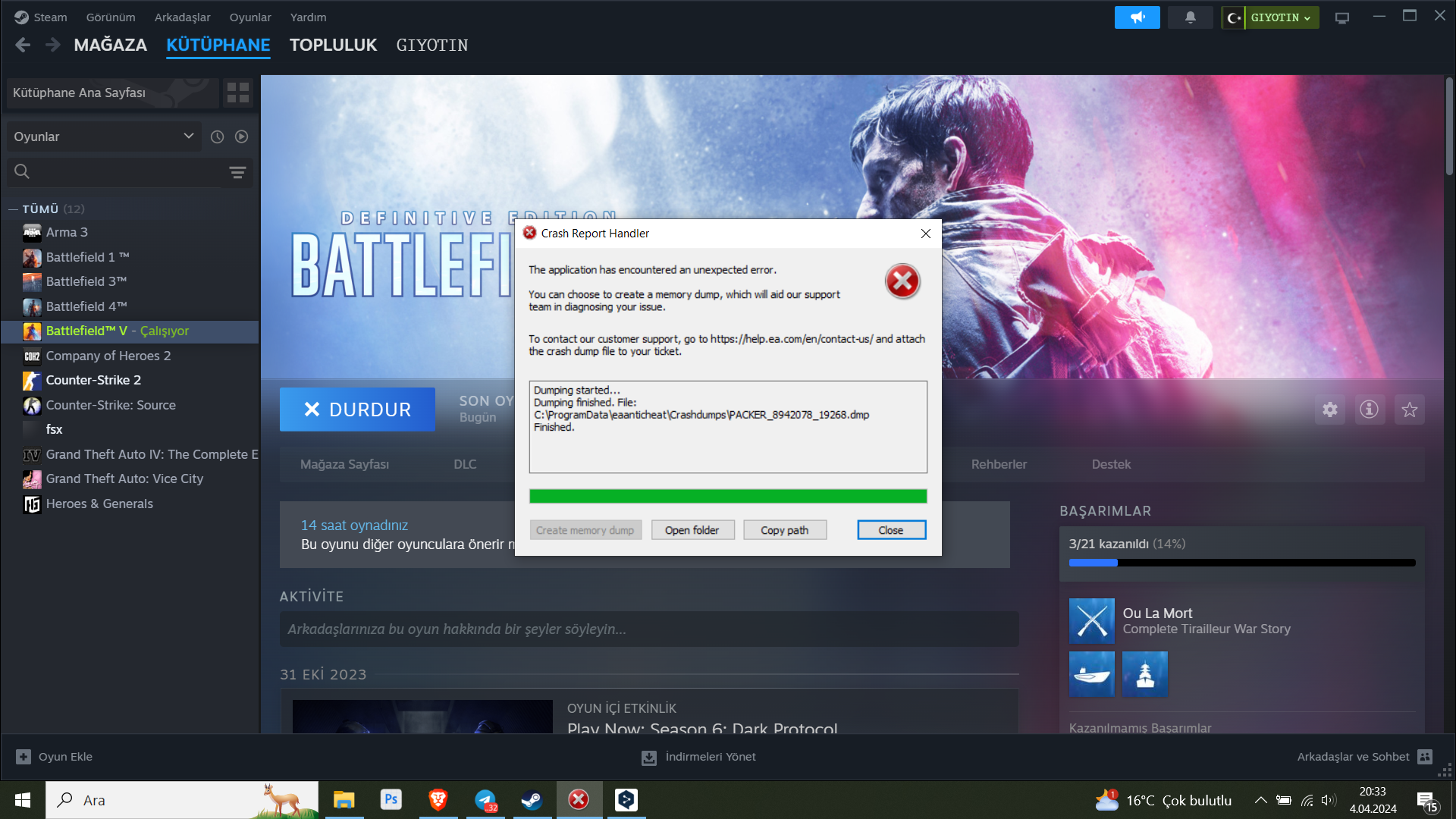Forum Discussion
12 Replies
- Classic EA, I have the same problem too. This ends, a new update comes, and another issue arises. It goes on like this; EA app malfunctions, doesn't work. I have no idea how they managed to become the worst company in the world
Found a fix!
Go to your Battlefield V installation folder
Right click bfv.exe > properties > compatibility and check run this program as administrator.
then right click EAAntiCheat.GameServiceLauncher.exe > properties > compatibility and set the compatibility mode to Windows 8.
If you dont have EAAntiCheat.GameServiceLauncher.exe in your folder, repair your installation.
Hope it helps!!
IS THIS WORK YOU PC TODAY AND TOMORROW , THANKS I TRAY EA ANTI CHEAT WINDOUS 10 , FIREWALL OPTIONS MORE, MENY TIMES AND WAY WINDOUS 8 TYPE OPTION . NO LUCK . 7.4. 2024 .
Didnt work. Used to be my favorite game... Theres always something.
- @IIXISMOKEIXII Doesnt work for me
I messed up!
For EAAntiCheat.GameServiceLauncher.exe select compatibility mode for Windows 7 and administrator mode disabled.
For bfv.exe administrator mode enabled and compatibility mode disabled.
Thats what worked for me hope helps you too!!
is there any fix for this ? i have the same problem
- azzaro33311 months agoNewcomer
Didn't help. My computer crashes with a blue screen every time I launch a game.
i7-14700k
4070 super
32gb 6400 - Systiom11 months agoRising Newcomer
this has happened for me now in 2 years and still yet no fixs or updates.