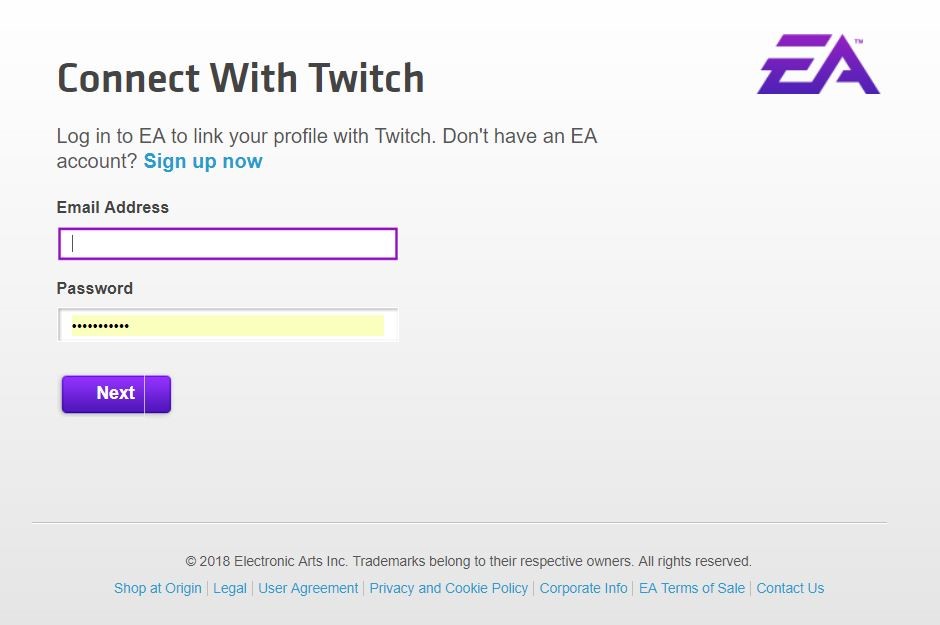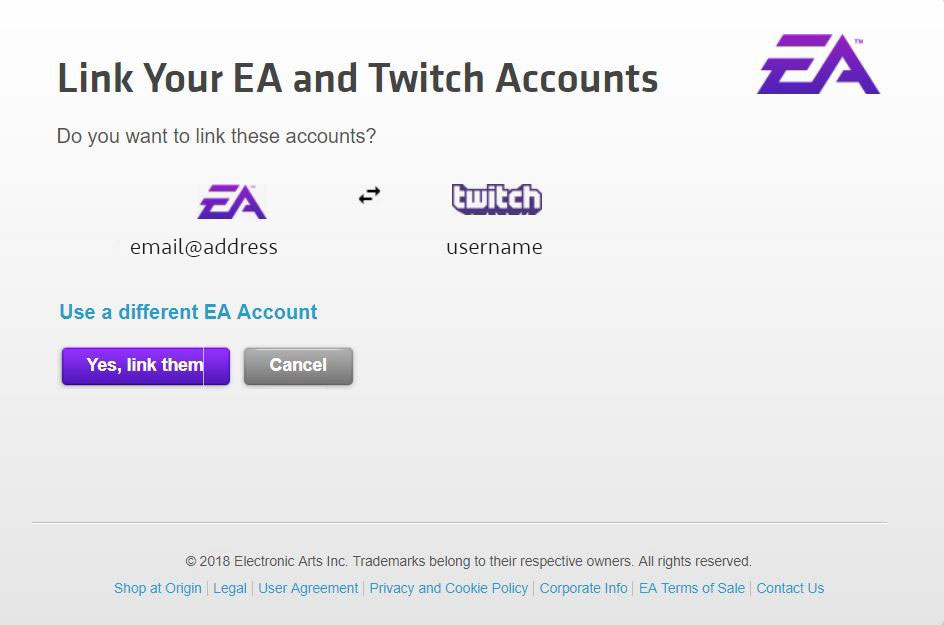Forum Discussion
9 Replies
- EA_Lanna5 years ago
Community Manager
Hi @AlwaysBeGaming,
Can you confirm if this is the link you've been using: https://www.ea.com/twitchlinking. Please also take a look at these steps below to ensure you're taking the best steps to link up your EA and Twitch account:
How to link your EA and Twitch account:
- Go to Twitch and sign in or create an account.
- Make sure you’re logging into the Twitch account where you want to watch the streams and get rewards.
- Enter your EA Account info on the Connect with Twitch screen and click Next.
- Enter your security code and click Log In.
- If you set up App Authenticator, we'll send your security code to your phone.
- If you haven't set it up, you'll get your code in your email.
- Click the Yes, link them button to link your EA and Twitch accounts.
- You'll get a notification that you're successfully linked.
- You'll get a notification that you're successfully linked.
- Check your Connections in your Twitch Settings. You should see Electronic Arts listed under Other Connections.
- source
If you get an error when you’re trying to link your accounts, double check to see which EA Account you’re using and if it's the correct one.
EA_Lanna
- Go to Twitch and sign in or create an account.
if i click the https://www.ea.com/twitchlinking website and fill it out with all the correct stuff when i go to connect both account it brings me to the "something Went Wrong" error page instead of it use to connect. i added a image of what it looks like after i click the link 2 accounts page after logging into the ea and twitch accounts. and the page before that says "Link Your EA And Twitch Accounts". here is an image of that.
- EA_Lanna5 years ago
Community Manager
Hi @AlwaysBeGaming,
Thanks for adding those screenshots. Could you check to see if there's anything showing up as linked on the Twitch side?
If you go to Setting and open the Connections tab see if there's an Electronic Arts connection showing. If yes, disconnect it and sign out of Twitch. Log back in and try to link up your EA account again. That should do the trick.
- EA_Lanna it gave me the same "Something Went Wrong" screen but i did have a electronic arts connected that i disconnected then i logged out then i logged back in and got that same screen error screen but it does say to electronic arts was just connected to my account so idk what that really means. I attached a screenshot hope it helps.
it says that it is connected on the twitch connection page but it still said something went wrong error and im not getting any of the drops of packs at all and iv tried multiple channels.
So it Says That its connected on the twitch settings connection page but on the ea page it dosnt say that its connected to twitch anywhere.
- EA_Lanna5 years ago
Community Manager
Hi @AlwaysBeGaming,
Could you get in touch with our support team directly to share the steps you've tried and the error message you're encountering? You can reach them here: https://help.ea.com/en/contact-us/
- EA_Lanna I got it, what I had to do is sign out of my old ea account, then into my new one in the browser. Then I linked my account in twitch gaming with my new ea and my amazon, then they linked- @arnazing on TIKTOK
It says my account is ineligible when I press on the link to link my accounts and I don’t know how to check if I have any other accounts connected to twitch because on twitch it says it doenst
About Origin for Mac
Recent Discussions
- 2 months ago
- 2 months ago