Re: Star Wars Battlefront 2 won't launch (0xc000007b)
Hi,
try to
Reinstall .NET framework
Windows 10 uses .NET Framework 4.5 but didn’t include version 3.5 to make it compatible with older apps. This can be the root of the ‘The application was unable to start correctly (0xc000007b)’ error.
- Click “Start” button to select Control Panel and click Programs and Features.
- Click “Turn Windows features on or off” item on the left panel.
- The “Windows Features” window pops up.
- Find and click .NET Framework 3.5 and press OK.
- Then it will start downloading and installation.
- Restart the computer and check whether this error is fixed.
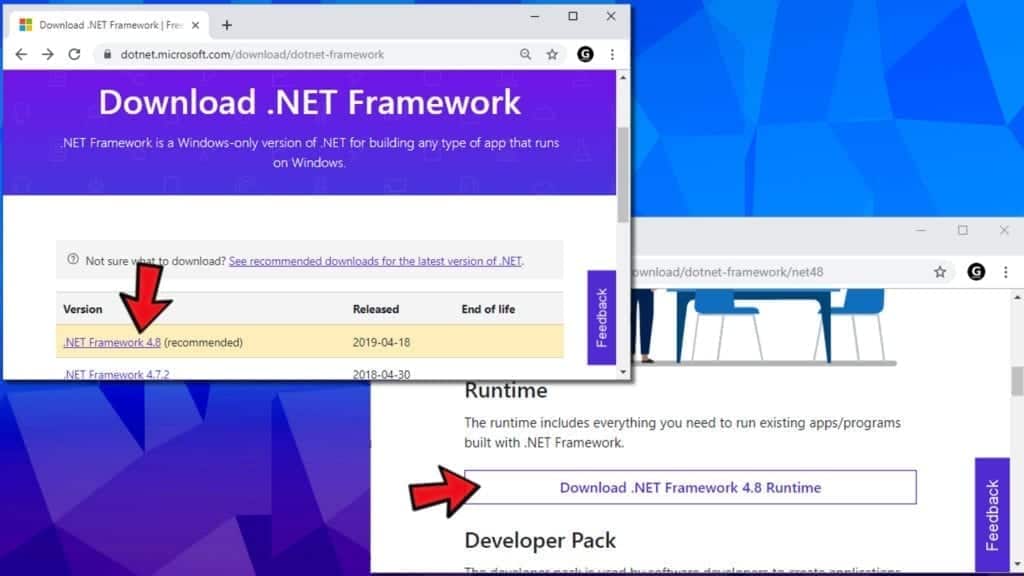
Step by step fix with other working methods on https://geeksadvice.com/fix-the-application-was-unable-to-start-correctly-0xc000007b-error/