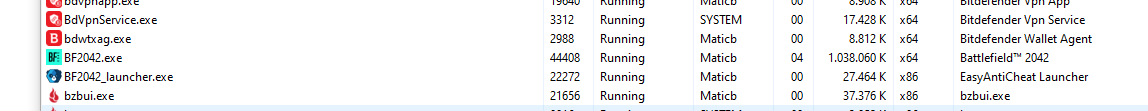Re: Game won't start after anti-cheat loading
@The_Tibber
I cannot find any Razer program/service in task manager, ☹️
this is the whole error after closing my light,gpu,fan programs:
GameID: 609 (64bit)
Windows Version: 10.0 (Build 22000)
Error Code: 10011
Process Exit Code: EEAC000Ah
UUID: 1ecb0f65-b9b8-8606-33c5-8813416733e8
Process list:
aac3572dramhal_x86.exe
aackingstondramhal_x86.exe
acpowernotification.exe
adjustservice.exe
aggregatorhost.exe
apcent.exe
armourysocketserver.exe
armouryswagent.exe
asus_framework.exe
asuscertservice.exe
atkexcomsvc.exe
audiodg.exe
bf2042_launcher.exe
conhost.exe
corsair.service.cpuidremote64.exe
corsair.service.displayadapter.exe
corsair.service.exe
corsairmsipluginservice.exe
cortana.exe
csrss.exe
ctfmon.exe
cuellaccessservice.exe
dllhost.exe
dwm.exe
explorer.exe
fontdrvhost.exe
gcloud.exe
jhi_service.exe
laclient.exe
lcore.exe
lightingservice.exe
lightshot.exe
lms.exe
logiregistryservice.exe
logitechg_discord.exe
lsass.exe
memory compression
msedge.exe
msedgewebview2.exe
msmpeng.exe
msmpengcp.exe
msteams.exe
nissrv.exe
nvcontainer.exe
nvdisplay.container.exe
nvidia web helper.exe
officeclicktorun.exe
origin.exe
originclientservice.exe
originwebhelperservice.exe
pnkbstra.exe
pnkbstrb.exe
qtwebengineprocess.exe
registry
rogliveservice.exe
rstmwservice.exe
rtkauduservice64.exe
runtimebroker.exe
searchhost.exe
searchindexer.exe
searchprotocolhost.exe
securityhealthservice.exe
securityhealthsystray.exe
services.exe
sgrmbroker.exe
shellexperiencehost.exe
sihost.exe
smartscreen.exe
smss.exe
spoolsv.exe
ss_conn_service.exe
ss_conn_service2.exe
startmenuexperiencehost.exe
svchost.exe
taskhostw.exe
teamviewer_service.exe
vpnagent.exe
widgets.exe
win32bridge.server.exe
wininit.exe
winlogon.exe
wlanext.exe
wmiprvse.exe
yourphone.exe