Forum Discussion
A detailed description of your issue:
When I enter campaign, the scene with the prison bus plays just fine without issues, then it jumps to the guys outside the hotel door, I can't hear what they are saying but I hear the music. I get this graphical glitch:
http://imgur.com/Hh6K67x
And I can't open the door no matter what button I press.
In multiplayer I get even more severe graphical glitches with textures missing and popping in and flashing to and from existence. I can see through some pillars because the top of the pillar is there but not the middle part etc.
In one game I couldn't see anything, it was as if I was falling through nothing, couldn't shoot etc and when I pressed "Redeploy" I saw my character briefly die (on the ground) but when I spawned I saw no ground once more.
You can see how multiplayer looks for me in the image in the first post I made.
My system:
I'm on PC, all drivers up to date.
DxDiag:
http://hastebin.com/oxubovoyec.tex
Steps that I have already taken:
Updated all drivers, reinstalled Origin and Battlefield Hardline, restarted computer.
(PC) Please disclose any non-standard setup you have, it may be relevant:
Dual monitors.
My first guess we be corrupt filed. You might want to do a repair of the game in Origin or even uninstall it and then reinstall it.
- Anonymous11 years ago
That's what I thought as well, however, I have already reinstalled it. Maybe third times the charm, though. I'll try it again.
Edit: spelling- Carbonic11 years agoHero+
You might want to check your harddrives:
Check Hard Drive For Errors And Corrupted Files
All files can become damaged. This is just the nature of hard drives. Do this for all hard drives that has Windows, Punkbuster and the game installed.
- Go to "This PC" in Windows and right click the hard drive and click "properties"
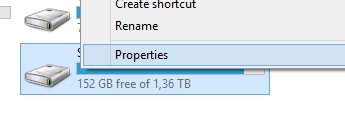
- Go to "Tools" and and press "Check"
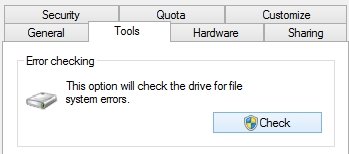
- Click "Scan Drive" and let it scan for errors.
- If it finds errors let the program fix them
(If there are errors it could mean nothing, but it can also suggest that it might be time to format your computer and/or replace the hard drive) - Reboot your computer
- Run the scan again
- Keep repeating step 3-5 until no errors are found.
- Anonymous11 years ago
Tried this - no errors was found. Thanks for the suggestion, though!
- Go to "This PC" in Windows and right click the hard drive and click "properties"
About Battlefield Franchise Discussion
Recent Discussions
- 2 hours ago