Low GPU usage causing poor performance on high-end PC
In-game on any mode both in single player and multiplayer, I'm getting a much lower than expected framerate across all settings. The fps ranges anywhere from 40-60 with drops into the 20s in more chaotic scenes (same even on low settings). I think I've narrowed the problem down to the GPU not being fully used, averaging around 45-60% usage on ultra, with even lower usage low settings.
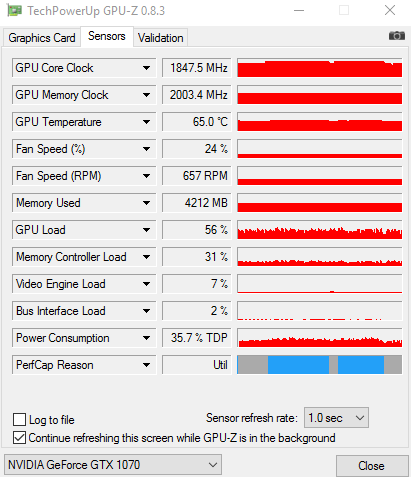
V-Sync is not on, and DX12 doesn't change anything. Running all the latest updates for drivers and OS, and don't have any malware/viruses. CPU usage is around 100%, quite normal for graphically intensive games.
Things I've Tried
- Fully Uninstalling and re-installing graphics drivers
- both repairing and fully uninstalling BF1
- Changing settings from Ultra to low
- DX12 and DX11 modes
- Setting game to above-normal and then to high priority in windows
- Tested same files on my laptop which has a GTX 970m with latest drivers as well, with no issues (higher FPS actually).
- Disabling and Enabling CPU overclock (to 4.2GHz)
- Disabling Shadowplay
- Switching HDD that BF1 is located at
- Disabling audio effects in windows
I've just about run out of ideas of how to fix the issue. I don't have this low GPU usage issue in any other game and should be able to run the game over 100+ fps on at least one setting.
Specs:
- CPU:Intel i5 4670k at stock
- GPU: Nvidia GTX 1070
- RAM: 12GB (2x4GB, 2x2GB) at 1333MHz
