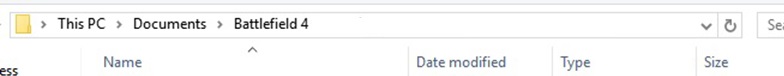IIPrest0nII
8 years agoHero (Retired)
Re: can you guys help me?
@onxr43 wrote:
Delete those?
@onxr43 Nope. You need to go to your Documents folder and delete the Twinkle folder, not those files in your screenshot. Please check my screenshot to see the path: