Forum Discussion
@Privilege-Ah In that case, I'd guess that the game files is set to read-only.
Please follow these simple steps:
- Go to Program Files and open Origin Games folder.
- Right click on Battlefield 1 folder and go to Properties.
- Uncheck Read-only, click Apply and then OK.
Notice: Step 1 may not work for you, it depends on where the game is installed. This is the default installation path for Origin Games:
C:\Program Files(x86)\Origin Games
Now follow these simple steps:
- Go to Documents and find Battlefield 1 folder.
- Right click on Battlefield 1 folder and go to Properties.
- Uncheck Read-only, click Apply and then OK.
Hope this helps you.
_____________________________________________________________________________________
- 4 years ago@Privilege-Ah Your game files are probably in read-only. What I meant to say in my previous answer was to help removing "read-only" and making the game able to save your gun skin. That way, this will stop the game from restoring your gun skin to default.
- 4 years ago@gksvr1 Cannot delete (read only)
- 4 years ago
@Privilege-Ah Sir, let me explain this to you in more detail.
When you right click on the Battlefield 1 folder, you will see many options, select Properties from the menu.
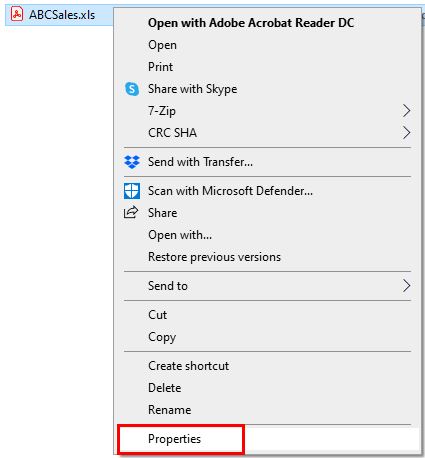
Now a small window shows up. Look at the bottom of the window and you will see the Read-only option, make sure it's not checked and it looks like as in the image below.
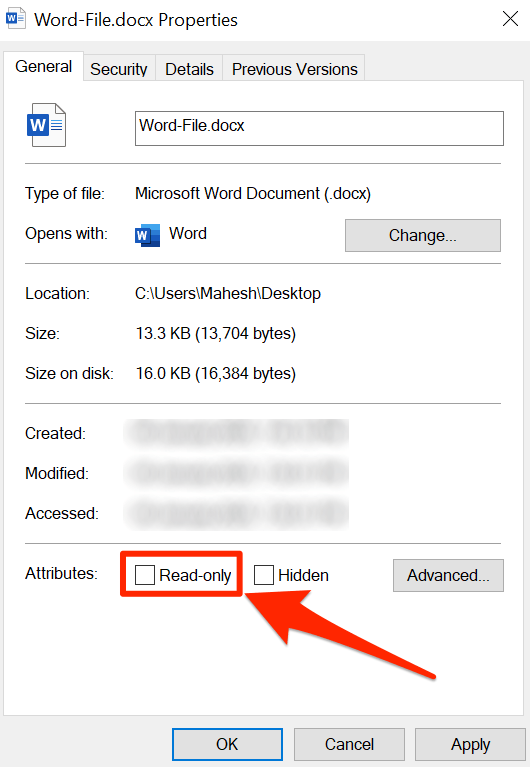
Now click Apply and then OK.
_____________________________________________________________________________________
If a post solves your problem, please accept it as solution. This may help others who will face the same problem in the future.
About Battlefield Franchise Discussion
Recent Discussions
- 7 hours ago
- 14 hours ago