Forum Discussion
@mouhlito so i still get the same problem ☹️
i will now try the fixes from your last post.
- 4 years ago
@mouhlito still not work just send a DxDiag again maybe i break something again where i delete drivers etc.
- mouhlito4 years agoSeasoned Veteran
nice@AzatUlan Can you try the suggestions in this article and let me know if any of them help?
https://help.ea.com/en/help/faq/connection-troubleshooting-basic/ - mouhlito4 years agoSeasoned Veteran
Hey @AzatUlan You must use a cable LAN network to be FIX
01-https://help.ea.com/en-us/help/pc/connection-troubleshooting-advanced-pc - 4 years ago
@mouhlito Hello again so after i buy a lan cable long enough for my pc and try, i just can say still not working here is a DxDiag again still dunno what to do now i try realy everything.
- mouhlito4 years agoSeasoned Veteran
Hey @AzatUlan
Continue to this thread, the same problem has already been solved
Try to apply the same methods
https://answers.ea.com/t5/Battlefield-V/Battlefield-V-Online-timed-out/m-p/10725874#M78480
- mouhlito4 years agoSeasoned Veteran
please try these steps?
https://help.ea.com/en-us/help/faq/connection-troubleshooting-basic/
You can also try opening Ports, to see if that clears up this issue for you:
https://help.ea.com/en-us/help/faq/opening-tcp-or-udp-ports-for-connection-issues/
- 4 years ago
i have the same issue tried all the solutions given, but also I can join the SA servers but the game is dead on those servers so I'm forced to play on Eu and now I have this issue.
- mouhlito4 years agoSeasoned Veteran
- Do Windows+R, then
regedit
and go toHKEY_CURRENT_USER/SOFTWARE/Microsoft Windows/CurrentVersion/Internet Settings
- In the Internet Settings panel, find
ReceiveTimeout
and Set the value to 100*<number_of_seconds>*100. For example 1000 would give 10 seconds. - Save and restart.
Try to renew DHCP :- Do Windows+R, then
cmd
and Ctrl+Shift+Enter to execute as administrator ; - Launch these different commands:
ipconfig /flushdnsipconfig /registerdnsipconfig /releaseipconfig /renew
Check that you don't have a bad hosts file:- Do Windows+R then
notepad %SYSTEM32%\drivers\etc\hosts
- Ensure that there aren't any websites listed.
Then, check your Internet settings :- Windows+R then
Inetcpl.cpl
- Go to Connections / LAN Settings.
- Ensure that Automatically Detect Settings, and Use Proxy Server for your LAN are unchecked.
- Save and restart compute
- Do Windows+R, then
- 4 years ago
apparently, discord was my issue, the moment I would close it, I could join a server with no hassle, so an option u could try is disabling discord overlay.
- 4 years ago
@mouhlito @lag_Enabled hello both nope still not work.
- mouhlito4 years agoSeasoned Veteran
@AzatUlanFirewall or Router block your connection to EA
By https://www.technipages.com/allow-program-access-through-mcafee-personal-firewall
- Right-click the McAfee logo in the Windows Taskbar down the the time, then select “Change Settings” > “Firewall“.
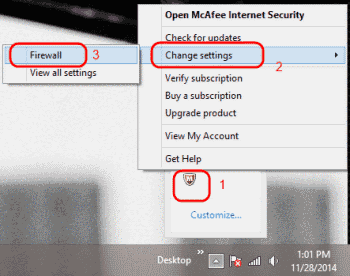
- Select the “Internet Connections for Programs” option.
- Choose the program you wish to allow access, then select “Edit“. If the program is not listed, select the “Add” button, then select “Browse” to choose the application.
- In the “Access” section, select “Incoming and outgoing” to allow both incoming and outgoing traffic to the applications. Otherwise select “Outgoing Only” to allow only outbound traffic.
- For the drop-down menu “Use designated ports” should be sufficient to work with most apps. Otherwise, you can select “Open ports to Home and Work networks“, or “Open to all devices“.
- There is also a “Net Guard” section. This setting can block some traffic on certain apps. If you have problems with the application after setting all the items above, you may want to set “Net Guard” to “Off“.
- Select “Save“.
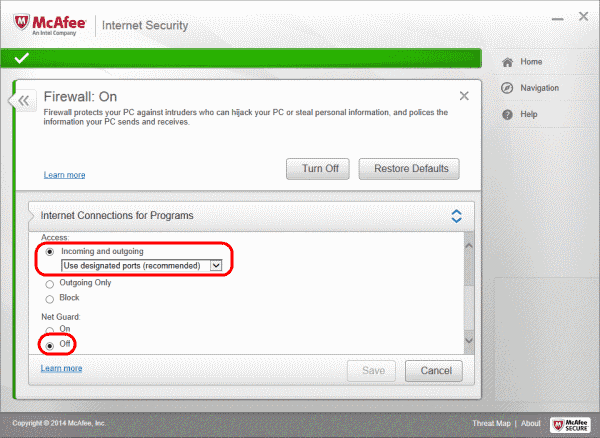
- Close McAfee Personal Firewall.
- Right-click the McAfee logo in the Windows Taskbar down the the time, then select “Change Settings” > “Firewall“.
About Battlefield V
Recent Discussions
- 2 days ago
- 2 days ago