DrSargeX
8 years agoSeasoned Veteran
Gsync not working after update
Well after update there was micro lags, updated graphics drives by nvidia just launched and now Gsync is not working properly only in BFV where as BF1 is working smoothly. can any 1 from community co...
- 8 years ago
- Open Nvidia Control Panel. You can do that by right-clicking the Nvidia icon in the bottom right corner and choosing Nvidia Control Panel from the menu.
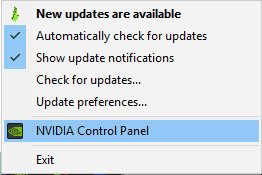
- When Nvidia Control Panel opens, go to Manage 3D settings in the left pane.

- Now you need to go to Global Settings tab and locate Vertical sync option in the menu. Set Vertical sync to On. Click Apply to save changes. If you want, you can turn on Vertical sync just for applications that are experiencing screen tearing from the Program Settings tab.
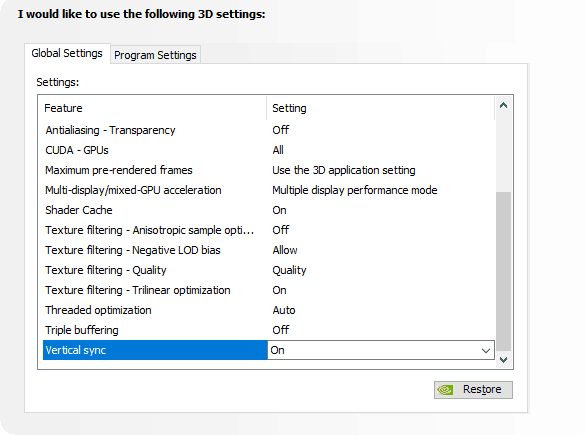
- After making these changes, restart your PC.
As you said, BF1 works OK but the above is a generic test to rule out anything else.
- Open Nvidia Control Panel. You can do that by right-clicking the Nvidia icon in the bottom right corner and choosing Nvidia Control Panel from the menu.