Forum Discussion
20 Replies
- mouhlito5 years agoSeasoned Veteran
@AzatUlan You're welcome I hope your problem will be solved
@mouhlito Ello again still not work ☹️
- mouhlito5 years agoSeasoned Veteran
apparently, discord was my issue, the moment I would close it, I could join a server with no hassle, so an option u could try is disabling discord overlay.
@mouhlito @lag_Enabled hello both nope still not work.
- mouhlito5 years agoSeasoned VeteranHey @AzatUlan do you use any Anti-virus or anti-malware
- @mouhlito yeah i use McAfee but i try to stop it etc dont help to.
- mouhlito5 years agoSeasoned Veteran
@AzatUlanFirewall or Router block your connection to EA
By https://www.technipages.com/allow-program-access-through-mcafee-personal-firewall
- Right-click the McAfee logo in the Windows Taskbar down the the time, then select “Change Settings” > “Firewall“.
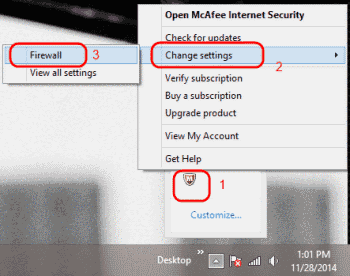
- Select the “Internet Connections for Programs” option.
- Choose the program you wish to allow access, then select “Edit“. If the program is not listed, select the “Add” button, then select “Browse” to choose the application.
- In the “Access” section, select “Incoming and outgoing” to allow both incoming and outgoing traffic to the applications. Otherwise select “Outgoing Only” to allow only outbound traffic.
- For the drop-down menu “Use designated ports” should be sufficient to work with most apps. Otherwise, you can select “Open ports to Home and Work networks“, or “Open to all devices“.
- There is also a “Net Guard” section. This setting can block some traffic on certain apps. If you have problems with the application after setting all the items above, you may want to set “Net Guard” to “Off“.
- Select “Save“.
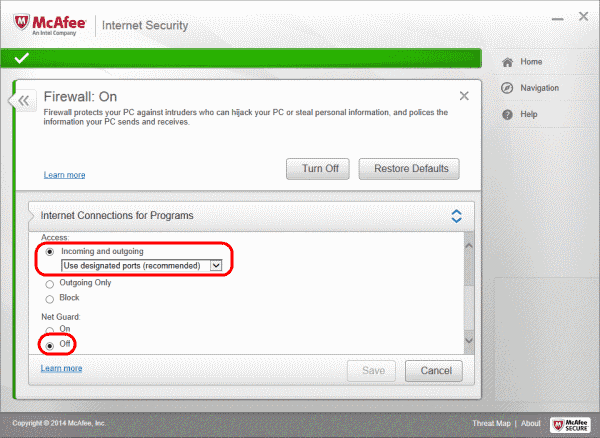
- Close McAfee Personal Firewall.
- Right-click the McAfee logo in the Windows Taskbar down the the time, then select “Change Settings” > “Firewall“.
- @mouhlito i get realy tired of this i think i gona delete this stupid game nothing helps 🙂
- mouhlito5 years agoSeasoned Veteran
- @mouhlito still nothing realy cant undertsnad its work in other computers whit my internet, my computer works whit other internets, only its not work on my computer whit my internet cant understand why.
- mouhlito5 years agoSeasoned Veteran
Hey @AzatUlan try to change
EA APP
1. Clear Origin Cache: https://help.ea.com/en-us/help/faq/clear-cache-to-fix-problems-with-your-games/
2. Uninstall Origin
3. Clean Boot: https://help.ea.com/en/help/faq/how-to-clean-boot-your-pc/
4-updated versions of those files Microsoft Visual C++
install both:
https://aka.ms/vs/16/release/vc_redist.x86.exe
https://aka.ms/vs/16/release/vc_redist.x64.exe5-install EA APP
https://origin-a.akamaihd.net/EA-Desktop-Client-Download/installer-releases/EADesktopInstaller.exe
- @mouhlito nah still same
Hmm 🤨
- mouhlito5 years agoSeasoned Veteran
Fix Network Profile
Right-click the network icon which is located at the notification area of taskbar, and then select “Open Network & Internet settings" properties
Change Profile Network "Private" - @mouhlito dont help to iget realy sick of this :D
- mouhlito5 years agoSeasoned Veteran
This error has many problems related to it but the most important thing just happens Windows 10 Home 64-bit
TRy Fix Network
-reset Modem or or Router
Restart PC
https://www.lifewire.com/how-to-properly-restart-a-router-modem-2624570
-clear DNS cache
Right click on the start menu and choose Command Prompt (Admin)/ Windows PowerShell (Admin) from the menu.
Type in the command ipconfig /flushdnsRestart PC
-Clear host
Restart PC
Off Controlled Folder access
- @mouhlito well its not help to :D iget realy sick sorry for late answer to i gona delete all ea games now and never play them again its realy stupid that i only get a answer here support dont help to they even dont give a * and answer.
- @mouhlito hello again after a stupid firmware update from my modem the game works again normaly still i think this is stupid 🙂
- mouhlito4 years agoSeasoned Veteran
Hey @AzatUlan This problem is really strange,I'm glad to hear everything worked out well😃
About Battlefield V
Recent Discussions
- 13 hours ago
Unlock the suspension
Solved3 days ago- 4 days ago
- 4 days ago