Dragon Age Inquisition Won't Launch (Game says its running) - Origin Copy
Hi, so I'm trying to play Dragon Age Inquisition and the game is refusing to launch. I was able to last play it on the 14th (as of writing this 2 days ago)
What would happen is, I would click play, but each time it would minimize Origin (so the game would launch) and then will open it back up saying the game is already running with sometimes having a Game is Starting Up window open but is just infinitely loading.
I have looked up online different fixes to this, including a list below
List Fixes I've Tried
- App Recovery
- End Origin's Process through Task Manager (DA:I doesn't show up)
- Uninstall/Reinstall Origin
- Compatibility mode for Both DA:I and Origin
- Administrator mode for both DA:I and Origin
- Repaired DA:I
- Uninstalled/Reinstalled DA:I
- Safe Booting
- Checking Firewall & Anti-virus software (Windows Defender)
- Swapping Users within windows
- Updated Graphic Drivers
I've tried and honestly nothing would work, and I am kind of distraught about it. I know for a fact that that it worked prior but just today of all days, Origin repeats to say its running even though the game is not running. If anyone can please give me some advice on fixes I could try so get it working i would really appreciate it!
Also, I've tested other games on Origin to see if it was just Dragon Age: Inquisition and in fact, it was only Dragon Age: Inquisition that was having this problem, since each game was able to launch and play without problems.
Image of what happens when I launch the game
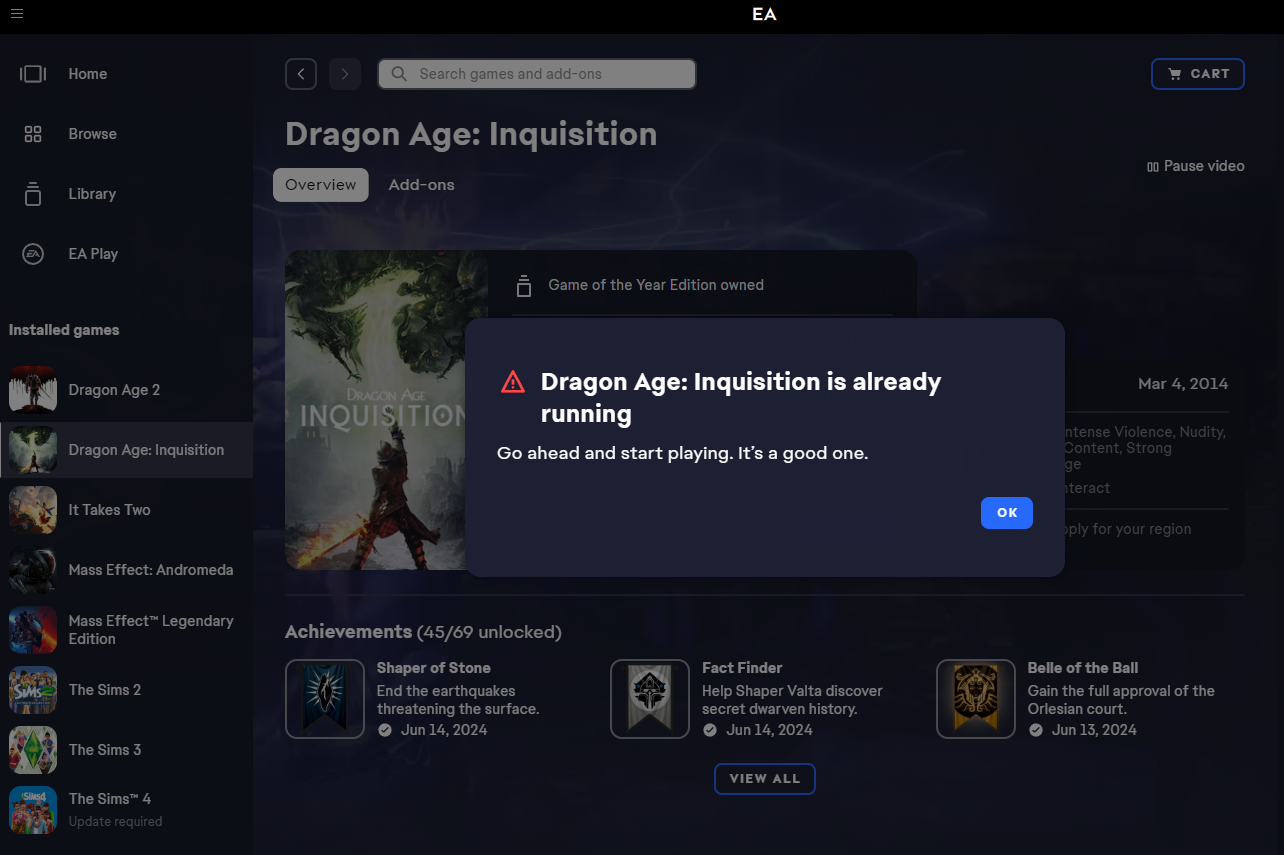
Hmm, this could be the old issue of the game not getting along with other programs (I must admit I'm a bit out of date, I'm not too familiar with any issues that've come with the new EA App), you don't have AVG or Avast, how about Razer? Teamviewer (I think that's what it was called)? There were some other things but I can't remember off the top of my head. Anything with an overlay (including the EA App) can also cause issues.
Looking at other users who've had this issue, have you tried clearing EA App's cache? (help>app recovery> clear cache). I know you said App Recovery but just checking. Some also had to delete anything EA/DAI related from AppData (it's hidden by default in windows) followed by a restart.
Some people, randomly, fixed it by re-synchronising their date & time in windows (I guess maybe they'd been messing with it for war table timers?). And, of course, running as admin.
Have you run system file checker?
If none of that's helpful, could you attach your dxdiag to a reply, please?

