Origin App not working
- 12 months agoINFO - Post Marked as Solution for Visibility
Hello everyone,
As the EA app for Mac is now available for everyone to download via ea.com/ea-app, we have decided to close this thread. The issue reported here with Origin for Mac does not occur in the EA app for Mac, as it operates differently.
If you are still encountering this issue, please download and install the EA app for Mac via ea.com/ea-app and log in with your credentials. This should resolve the error. For more information about the EA app for Mac, please read our announcement post here.
For those using macOS Mojave or older, Origin for Mac is still available for download at the same link.
If you continue to experience this error after upgrading to the EA app for Mac, please create a new thread on the EA app boards here.
Re-enabling EA Login Verification
Additionally, we strongly recommend turning EA Login Verification back ON to ensure your EA Account is optimally protected.
To enable EA Login Verification on your EA Account, please follow these steps:
How do I turn on Login Verification?
 Follow this video guide to learn how you can turn on Login Verification or follow the steps in this post.
Follow this video guide to learn how you can turn on Login Verification or follow the steps in this post.- Go to your EA Account Security settings.
- Under Login Verification, select Turn On.
- We’ll send you a code via the method you choose. Use that code to activate Login Verification.
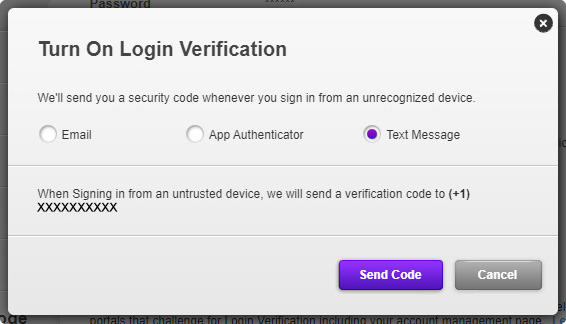
For more information, please see our EA Help article.
Thank you.
- Go to your EA Account Security settings.