Forum Discussion
If you already have a Spore screen name, you can login with your EA?Origin email and password. You should not register a new account.
If you have not created a Spore screen name inside the game, you should do this by registering when prompted in the game. There are three boxes, one for your existing EA/Origin email, one for password, and the third is where you enter a new screen name for Spore. This is not the same as your EA/Origin name. You must have the game listed in your Origin library before you will be able to submit this form.
If you are unsure, try logging into Spore.com.
If you get a screen that shows your email address at the top, then Spore has not been registered on that account, and you will need to register in-game (after ensuring that the game appears in your Origin library on that same account)
If you don't see your email address, and instead see MySpore page, your account is all set up for Spore, and your screen name will appear at the top, along with the Spore games/expansions on your account.
Make sure that you only have a single copy of the game installed. You must uninstall the Steam version (including expansions) before installing from Origin, if you choose to do this.
Just got off with Origin help. Basically told me to link my steam to origin by playing apex legends... so downloading that 36GB game now...
flash back to the sailor moon meme: "my work here is done" - "but you didn't do anything"
- 5 years ago
I bought Spore on Origin and I have the same problem. I already verified that the copy of steam is uninstalled, what can I do?
- 5 years ago@elmasp0ronga If you purchased from Origin then you can go ahead and register a new Spore screen name inside the game. Look for the three boxes that ask for an email, password, and screen name. Enter the same email and password you use for Origin, and a new screen name that will be your public username for Spore.
If you get a message like "Network play disabled" or something similar, type %APPDATA%\Spore into your computer's search (taskbar search bar on windows 10), open the Preferences folder, delete login.prop, and then try again.- 5 years ago
The email address and the password indicated do not have correspondence in our system, I have already verified and they are fine
- 5 years ago
@MeiOokamiSo... Did it work?
@PS4SuperiorityWithout EA, probably Maxis would never have made Spore.
But to stick with EA all these years... Is masochism.---
And I'd also like to ask you guys the odds of me being from another country (not US, any European country, AUS or Canada) trying to get the CD-Key, cause imagine an EA support that doesn't have the PERMISSION to solve stuff. That's my country's.
- 5 years ago
Oh, absolutely not.
They only wanted the accounts linked so when I got into another support chat they could verify the purchase with screen shots of my steam purchase history and give me the game on Origin. The tech also didn't know that the steam login and screen name can and should be different, so spent most of the time explaining that. At least the DLC still comes with keys you can claim on Origin as well.
TLDR: Steam version online features are still not working, but I now have it on Origin as well after a couple hours of tech support.- 5 years ago@MeiOokami Welp, I guess it's downloading Origin's version then...
- 5 years ago
Hello all.
I brought Spore and Creepy and Cute, as well as Galactic Adventures on Steam previously, but I created a new Spore account using a new EA account with a new email.
When I created the account, it shows me this page:
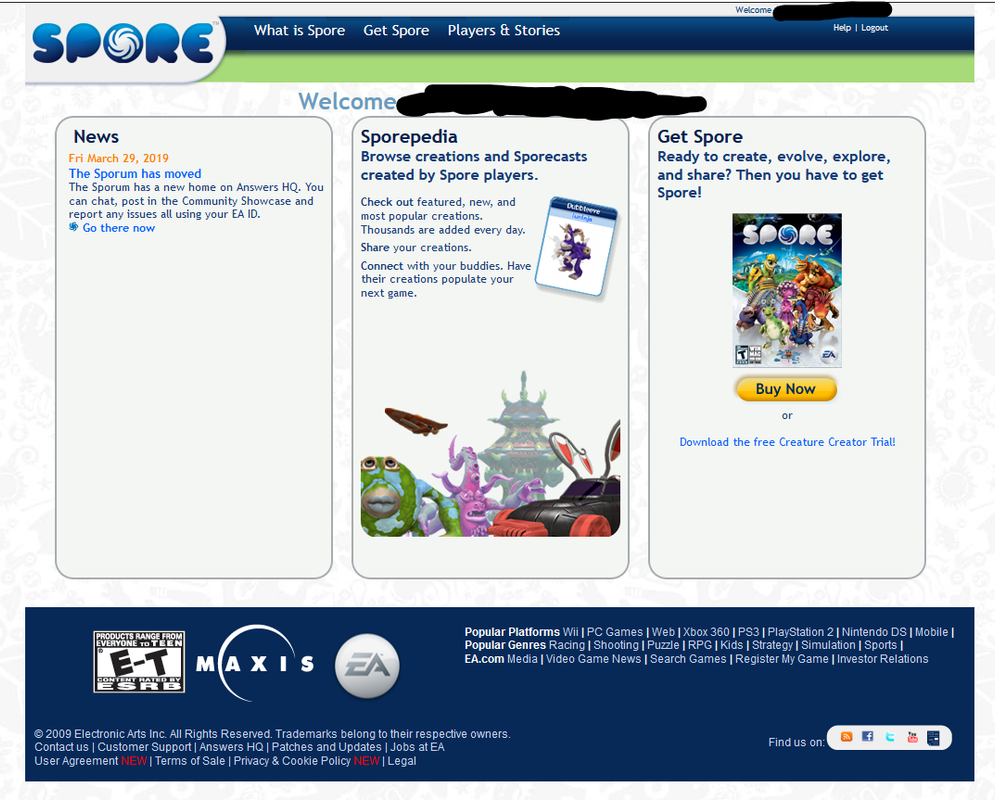
I can understand that that account does not own a game of Spore, but there isn't a link to the Steam version, so am I supposed to re-purchase the game on Origin? I have a physical copy of the game as well, so if I were to buy the Origin version, am I supposed to transfer the product key from the physical version to the Origin version?
I just want to make a new Spore account and start fresh and new again.
Thanks.
- 5 years ago@Cookieman92 If you right click the game in steam there should be an option to view product keys for the DLC (might be in properties). You can use these to add them to your origin account here: https://www.origin.com/can/en-us/game-library
For the base game you will need to contact tech support to transfer the purchase to origin after linking your steam and origin accounts and proving you bought it with screen shots. Only way to link them that worked for me was to download apex legends (free but takes forever to download) on steam and sign in there.
Or
You can get support to use the key from the physical copy to add it to your account if it is too old to work on the origin site like the DLC keys.
About Other EA Games
Recent Discussions
- 2 hours ago
- 2 days ago