Forum Discussion
3 Replies
- EA_Blueberry6 years ago
Community Manager
Here is how to sync up your progress to an EA account. Article
How can I save my game progress?
PvZ Heroes lets you sync game progress across all of your devices. Transfer progress to a new device and have no fear of losing data if you reinstall or uninstall the game.
Save your progress through Game Center, Google +, Facebook, and EA Accounts.
How do I do it?
Sign into your account in the in-game Settings menu:
- Launch PvZ Heroes.
- Tap the Cog icon in the upper right-hand corner of the main menu.
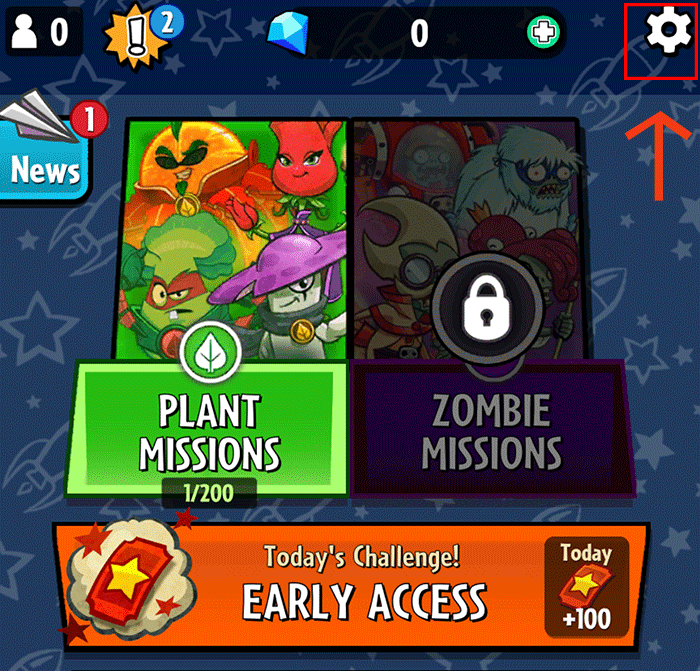
- Select the Settings tab.
- Choose which platform you want to sync or back up data to.
You can sign into multiple services for extra places to sync data.
I i'm trying to log using my facebook account, but in the settings menu I only see the sound controls; there is no option to log-in using my facebook account or any other method.
Please help me log into my account!- EA_Blueberry5 years ago
Community Manager
Hi, @sachaotic
This section is found under our Underage Account article via our Help site, which seems like the probably explanation.Our mobile games don’t have parental control settings, so some features might not be available for underage accounts.
Some EA mobile games are age-gated, meaning we ask for a date of birth, and child users play a version of the game which does not include social features.
https://help.ea.com/en-us/help/account/online-access-for-child-accounts/
This thread is quite old so I'll be closing it down. Please create a new thread if you have any questions and feel free to contact our Support team via the options below if you need any help with your EA account.EA Help on Twitter
https://twitter.com/EAHelp
Live-Support
About Plants vs. Zombies™ Franchise Discussion
Recent Discussions
- 6 hours ago
- 10 hours ago
- 17 hours ago