Forum Discussion
I've been playing this game for several months on the same internet connection and have had no connection issues whatsoever. I play with my PS4 connected to my router via an ethernet cable and when I test the connection I consistently achieve close to 100Mbps download and 5-10Mbps upload. However, since patch 1.2 dropped I've started seeing a connection bar in the top right hand side of my screen (a feature that I understand was added in the patch). Along with this warning comes unbearable lag and latency issues that are making the game unplayable. I've never before felt the need to stop playing the game because of a technical issue but the amount of rubber-banding, glitching and getting killed around walls caused my to turn my console off last night. I'm based in the UK and my ISP is Virgin Media if that makes any difference. I'm very confident that it's not a problem with my network and I'm concerned that DICE have made a change to the server network settings that has caused the problem. If anyone else is experiencing issues it would be great to know?
Thanks
- Anonymous8 years ago
No you are not alone.
As a TCP/IP specialist, I can concur that EA developers added network protocols into their coding with Patch 1.2 My packet capture lit up like a christmas tree with Galactic Assault and Straighter Assault Of course not Arcade mode, no need to have the signal strength persistently checked every second there. I have proof with packet captures with all three games I just mentioned.
As for other posts, you could have searched first. As there is several just in this category alone listed below.
Patch 1.2 - "Slow internet connection, this might affect your gameplay"
Game laggs after the update 1.2
Lag previously non-existent (After the Patch 1.2
Re: Lags in Galactical assault
Lag even playing Arcade
Slow Internet connection?! Really?!- 8 years ago
@mysweetescape13skrev:No you are not alone.
As a TCP/IP specialist, I can concur that EA developers added network protocols into their coding with Patch 1.2 My packet capture lit up like a christmas tree with Galactic Assault and Straighter Assault Of course not Arcade mode, no need to have the signal strength persistently checked every second there. I have proof with packet captures with all three games I just mentioned.
As for other posts, you could have searched first. As there is several just in this category alone listed below.
Patch 1.2 - "Slow internet connection, this might affect your gameplay"
Game laggs after the update 1.2
Lag previously non-existent (After the Patch 1.2
Re: Lags in Galactical assault
Lag even playing Arcade
Slow Internet connection?! Really?!Is this "network protocol coding" thing possible to turn off or compromise to some extent, so I can experience less lag?
- Anonymous8 years ago
I am having the same problem as well. Ran a tracert and the issue points at EA servers.
1 192 ms 4 ms 1 ms ***redacted***
2 13 ms 11 ms 13 ms ***redacted***
3 10 ms 18 ms 12 ms4 10 ms 11 ms 11 ms
5 13 ms 13 ms 12 ms
6 * * * Request timed out.
7 39 ms 41 ms 39 ms 4.69.214.66
8 * * * Request timed out.
9 * * * Request timed out.
10 * * * Request timed out.
11 101 ms 103 ms 102 ms 100.65.1.66
12 104 ms 106 ms 103 ms 159.153.92.98
13 1364 ms 801 ms 302 ms 159.153.93.6 <<<<<<----------------------EA LOOK AT THIS!? Who is points to you https://rdpguard.com/free-whois.aspx?ip=159.153.93.6
14 101 ms 103 ms 103 ms ea-prod-sg-01.xbl-pub.ea.com [159.153.225.71]
15 102 ms 104 ms 104 ms 159.153.226.67
16 111 ms 102 ms 105 ms easo.ea.com [159.153.234.54]
- Anonymous8 years ago
I would suggest that you take a look at these tier 1 answers first: https://help.ea.com/en-us/help/faq/connection-troubleshooting-basic/
How to get a UOTrace
- Download the UO Trace program if you do not already have it.
- Run the program.
- If a pop-up box appears telling you "UO Server List not found," click No.
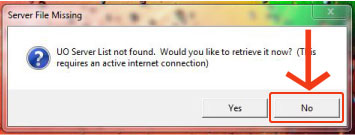
- Click the Options menu at the top of the window, then click Advanced.
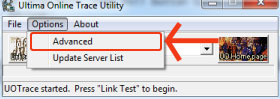
- Type easo.ea.com in the window where you see the server list. This works for most EA titles.
- If you're having trouble connecting to Star Wars™: The Old Republic™, choose your server location from this list and test your connection to it instead of easo.ea.com:
- East Coast: 159.153.92.28
- West Coast: 159.153.68.252
- Europe: 159.153.72.252
- If you're having trouble connecting to Star Wars™: The Old Republic™, choose your server location from this list and test your connection to it instead of easo.ea.com:
- Click the Trace Route button.
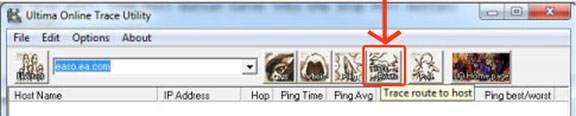
- Click the Poll button when it’s done.
- Under the Pkts r/s column, wait for the number of packets to get up to 100 then click Stop poll.
- The Stop poll button is the same as the Poll button.
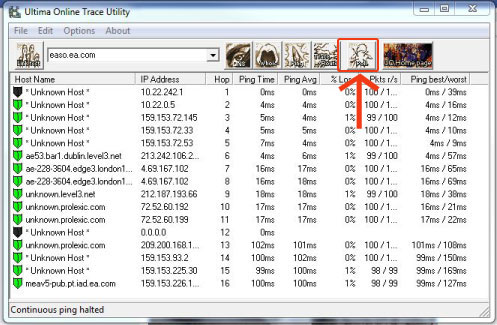
When you’re done, the UOTrace will be filled out with information about packet loss and ping times.
If you need to send your UOTrace results to an advisor:
- Click Edit, then Copy.
- Open Notepad by going to All Programs > Accessories in the Start menu.
- You can also search for Notepad in the Start menu to find it.
- Paste the results into Notepad and save the file where you’ll remember you put it.
Run the trace twice and save them both for us. That way we can compare the results and help you the most.
Traceroute has started…
traceroute to easo.ea.com (159.153.234.54), 64 hops max, 72 byte packets
1 172.20.10.1 (172.20.10.1) 3.168 ms 4.784 ms 2.965 ms
2 193.sub-66-174-62.myvzw.com (66.174.62.193) 19.299 ms 35.071 ms 18.926 ms
3 50.sub-69-83-79.myvzw.com (69.83.79.50) 44.017 ms 46.605 ms 26.021 ms
4 226.sub-69-83-71.myvzw.com (69.83.71.226) 28.893 ms 21.555 ms 26.011 ms
5 194.sub-69-83-71.myvzw.com (69.83.71.194) 30.838 ms 30.288 ms 37.066 ms
6 104.sub-69-83-67.myvzw.com (69.83.67.104) 32.979 ms 32.018 ms 29.879 ms
7 88.sub-69-83-67.myvzw.com (69.83.67.88) 32.266 ms 37.981 ms 33.766 ms
8 88.sub-69-83-67.myvzw.com (69.83.67.88) 28.359 ms 39.209 ms 32.056 ms
9 17.sub-69-83-67.myvzw.com (69.83.67.17) 28.200 ms 34.259 ms 28.963 ms
10 204.148.99.249 (204.148.99.249) 40.645 ms 50.851 ms 28.701 ms
11 0.ae1.br3.chi13.alter.net (140.222.226.55) 57.182 ms 40.728 ms 52.117 ms
12 ae6.edge4.chicago3.level3.net (4.68.110.185) 44.896 ms 39.176 ms 38.294 ms
13 ae-1-51.msr1.chicago2.level3.net (4.69.206.2) 40.989 ms 49.987 ms 46.049 ms
14 * * *
15 * * *
16 * * *
17 * * *
18 159.153.92.98 (159.153.92.98) 54.837 ms 58.400 ms 49.901 ms
19 159.153.93.6 (159.153.93.6) 52.950 ms 57.129 ms 54.902 ms
20 159.153.225.67 (159.153.225.67) 49.920 ms 67.722 ms 54.692 ms
21 meav5-pub.pt.iad.ea.com (159.153.226.105) 49.015 ms 54.154 ms 48.228 ms
22 easo.ea.com (159.153.234.54) 50.976 ms 53.721 ms 58.903 ms
About STAR WARS™ Battlefront™ II
Recent Discussions
- 16 hours ago