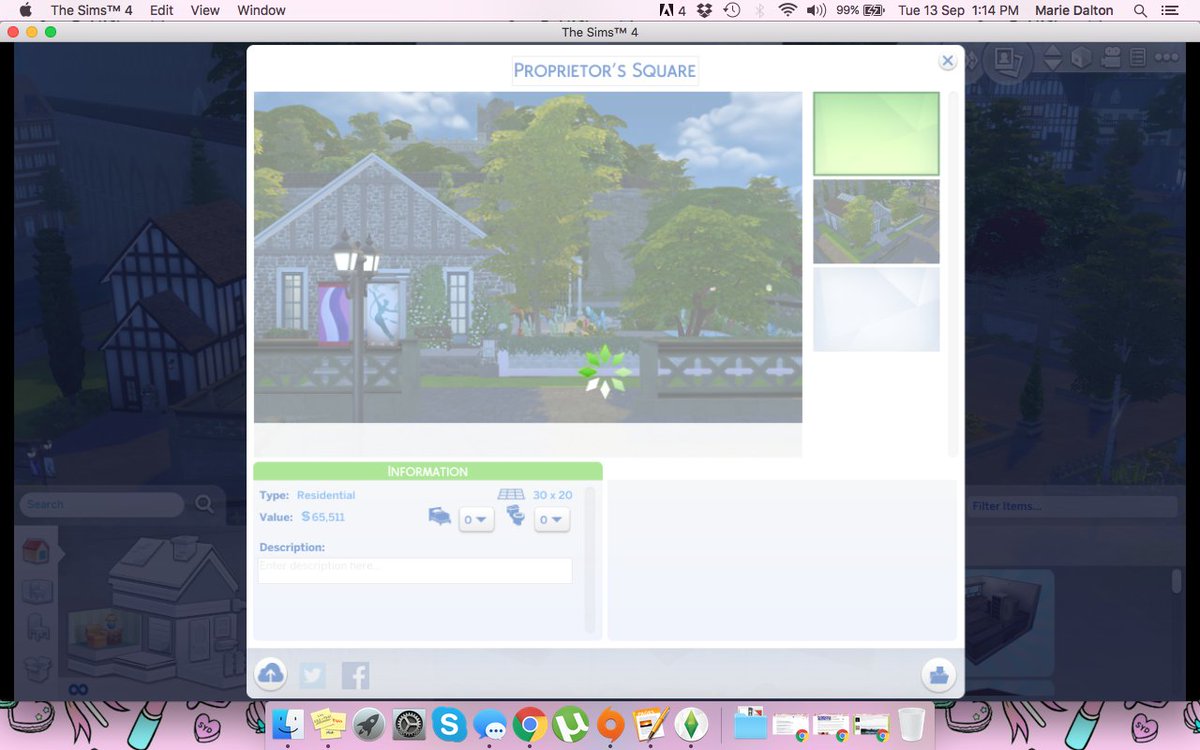I am running an iMac (21.5-inch, Mid 2011), 2.8 GHz Intel Core i7 (processor), 8 GB 1333 MHz DDR3 (memory), AMD Radeon HD 6770M 512 MB (graphics). I have the Legacy Edition of the Sims 4, and I have tried everything, multiple times. I repaired my game, took out all of my cc, took out the saves and tray folder, and started the game as if it were new. It still did not work. It always gives me the message "There was an error in saving this lot to your gallery." I have also run into other bug issues that seem to be connected with Legacy Edition, such as when my teen sims get promised, the game stops recognizing them as a couple. (I looked this up and it said they were aware of the issue.) Is there anything I can do about this, or is it just a Legacy Edition bug?