Carbonic
7 years agoHero+
Re: bfv.exe bad image
Could be hard drive corruption that makes the repair in Origin not work.
Might want to check
Check Hard Drive For Errors And Corrupted Files
All files can become damaged. This is just the nature of hard drives. If this affects files this can cause errors and it's therefore a good idea to scan your hard drive. Do this for all hard drives that has Windows, Origin and the game installed.
- Go to "This PC" in Windows and right click the hard drive and click "properties"
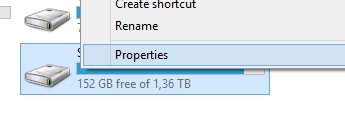
- Go to "Tools" and and press "Check"
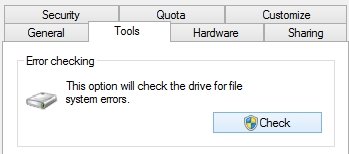
- Click "Scan Drive" and let it scan for errors.
- If it finds errors let the program fix them
(If there are errors it could mean nothing, but it can also suggest that it might be time to format your computer and/or replace the hard drive) - Reboot your computer
- Run the scan again
- Keep repeating step 3-5 until no errors are found.