Forum Discussion
33 Replies
That didn't do anything, I found the logs here: C:\Users\ \AppData\Roaming\EasyAntiCheat\609
loader.log
But it just says:
[2021.11.16-17.21.07] Loader initialized.
[2021.11.16-17.21.07] [Connection] Connecting to URL: https://download.eac-cdn.com/api/v1/games/609/client/wow64_win64/download/?uuid=d25540c5-dd4e-cb82-f409-441a3575989f
[2021.11.16-17.21.07] Download Progress: 0%......
[2021.11.16-17.21.08] Download Progress: 100%.
[2021.11.16-17.21.08] [Connection] Connect result: No error (0) Response Code: 200 Destination IP: 99.86.241.119
[2021.11.16-17.21.08] Download Progress: 100%.and gamelauncher.log in the parent folder:
[Info] [LauncherProgress] 100%.
[Info] [LauncherFinished] EACAsyncResult: 0 Message: 'Easy Anti-Cheat successfully loaded in-game'.
[Info] Unloading the EasyAntiCheat library.
[Info] Destroying windows.
[Info] Exit.Weirdly enough I managed to get further on Apex legends, searching for hte same error with "Apex legends" instead of "BF2042", I found this russian video: https://www.youtube.com/watch?v=mBdLNrM8PA0 essentially he disables his internet connection, starts the game, and only re-enables it when he gets ingame. So that worked and I was in the apex legends menu, but then when I went back online it said "Client not running anti-cheat or verifiaction failed". The same thing did absolutely nothing for BF2042 though.
Try the EAC suggestions here: https://www.easy.ac/en-us/support/game/issues/guide/
Just doing some research
Just thought I'd share my "experience" with this exact same issue and the steam version of BF2042 in case it's of any help to you or anyone else.
For me, BF2042 had been launching fine since release, played a couple of games last night, then went to play today. The Easy Anti-Cheat launcher pops up, shows the progress bar then disappears, it then does this again, closes and brings up the Origin client, no errors and the BF2042 process doesn't start in task manager.
After a bit of googling and trying the usual things like verifying game files, uninstalling and reinstalling Origin, for me it was a simple case of disabling the Origin in game overlay. I have no idea why this started causing a problem today, it was enabled yesterday with no issues, but I never use it and the game now launches fine again.
I've just installed Apex. that worked... BF is still not working
could it be that the EAC/origin is not syncing? i see in the log that it didnt find any sync?
[Info] [LauncherProgress] 0%.
[Info] [LauncherProgress] 100%.
[Info] [LauncherFinished] EACAsyncResult: 0 Message: 'Easy Anti-Cheat successfully loaded in-game'.
[Info] Unloading the EasyAntiCheat library.
[Info] Destroying windows.
[Info] Exit.No, in computing (C/++) when a program exits with 0 that means success. Anything higher is an error code in essence.
Hmm,
Close origin.
Try navigate to this hidden folder location here: C:\ProgramData
Then delete the Origin folder.
@The_Tibber
deleted the folder and repaired it. same issue
tried to delete every Origin folder then reinstall origin. same issue...
talked to EA chat earlier today and the suggestion i got was to check my connection.................
EDIT:
Now i cannot launch Apex anymore..... 😬Yea, I don't know about the specifics for you, but my windows is kinda messed up anyway, being it's the insider/dev edition I had spent hours at some point just to get it to work, because it deleted my user account. Now I cant even open the device manager without opening a powershell as administrator and starting it there via devmgmt.msc.
I've overnighted a new drive from Amazon in the morning already, so tomorrow I'm starting fresh, I just really hope I don't need 50% of the stuff I have on my computer right now, I am always so paranoid about going from scratch. If the new install won't fix it though I am definitely just going for a refund and trying again in a few months.
Forwarded this to staff in chat to make them aware, this is a particularly odd issue and idk where to go from here.
yeah, lets hope that works even tho i dont think it is the OS since Apex just worked right after i installed it.. once i closed it, its not working anymore..(same issue that goes with BF)
i bought a new cpu mb etc.. and i reinstalled my pc when i got it last month so my OS is pretty new..
I'm running Windows 10 Pro N, 21h1 version.
(windows media player is installed)Hi,
Same log here :
[Info] Desktop screen settings detected. DPI: 96 DPI Multiplier: 1,000000 BPP: 32.
[Info] Localization loaded for: 'fr-FR'.
[Info] Settings file full path: 'C:\Program Files (x86)\Steam\steamapps\common\Battlefield 2042\EasyAntiCheat\Launcher\Settings.json'.
[Info] Start. ExecutablePath: 'C:\Program Files (x86)\Steam\steamapps\common\Battlefield 2042\BF2042.exe' LaunchParameters: '' WorkingDirectory: ''.
[Info] Finished window initialization.
[Info] [LauncherProgress] 0%.
I
[Info] [LauncherProgress] 0%.
[Info] [LauncherProgress] 100%.
[Info] [LauncherFinished] EACAsyncResult: 0 Message: 'Easy Anti-Cheat chargé dans le jeu avec succès'.
[Info] Unloading the EasyAntiCheat library.
[Info] Destroying windows.
[Info] Exit.[2021.11.16-20.53.16] Loader initialized.
[2021.11.16-20.53.16] [Connection] Connecting to URL: https://download.eac-cdn.com/api/v1/games/609/client/wow64_win64/download/?uuid=b742c21b-7e6a-104a-bf4a-b53d7e5af12f
[2021.11.16-20.53.16] Progression du téléchargement : 0%.
[2021.11.16-20.53.17] Progression du téléchargement : 0%.
[2021.11.16-20.53.17] [Connection] Connect result: No error (0) Response Code: 304 Destination IP: 99.86.89.33
[2021.11.16-20.53.17] No update needed.
[2021.11.16-20.53.17] Progression du téléchargement : 100%.
@The_Tibber I have : disable Windows defender, overlay of steam,discord and origin. Same result.Suggestion from one of the staff:
Create a new user account with Admin rights and see if that resolves the issue.New admin account didn't help here, but I did not log out from my other account, so I'll try logging out later.
@The_Tibberdid that yesterday, same problem... trying to upgrade to w11 atm since it worked for someone
W11 is installed. same problem.I have the same problem with Battlefield V and 1 in addition to 2042. The new admin account helped for Battlefield 1 but not for 2042. I also have a "complicated" multi drive setup with an m.2 as my C drive, and all my games on a windows storage space comprised of 3 sata SSDs.
@The_Tibber
Created a new user again, and at least i got this error message from easy anti cheat:
Easy Anti-Cheat page for specific errors
GameID: 609 (64bit)
Windows Version: 10.0 (Build 22000)
Error Code: 10011
Process Exit Code: EEAC000Ah
UUID: ccff315e-4c53-b117-e023-de33fae8d234
Process list:
aac3572dramhal_x86.exe
aackingstondramhal_x86.exe
acpowernotification.exe
adjustservice.exe
aggregatorhost.exe
apcent.exe
armourycrate.service.exe
armourycrate.usersessionhelper.exe
armourysocketserver.exe
armouryswagent.exe
asus_framework.exe
asuscertservice.exe
atkexcomsvc.exe
audiodg.exe
backgroundtaskhost.exe
bf2042_launcher.exe
chrome.exe
conhost.exe
corsair.service.cpuidremote64.exe
corsair.service.displayadapter.exe
corsair.service.exe
corsairmsipluginservice.exe
cortana.exe
csrss.exe
ctfmon.exe
cuellaccessservice.exe
dllhost.exe
dwm.exe
easytuneengineservice.exe
explorer.exe
extensioncardhal_x86.exe
fontdrvhost.exe
gcloud.exe
jhi_service.exe
laclient.exe
lcore.exe
lightingservice.exe
lightshot.exe
lms.exe
logiregistryservice.exe
logitechg_discord.exe
lsass.exe
memory compression
microsoft.photos.exe
msedgewebview2.exe
msmpeng.exe
msmpengcp.exe
msteams.exe
nissrv.exe
nvcontainer.exe
nvdisplay.container.exe
nvidia web helper.exe
officeclicktorun.exe
onedrive.exe
origin.exe
originclientservice.exe
originwebhelperservice.exe
pnkbstra.exe
pnkbstrb.exe
qtwebengineprocess.exe
registry
rogliveservice.exe
rstmwservice.exe
rtkauduservice64.exe
runtimebroker.exe
searchfilterhost.exe
searchhost.exe
searchindexer.exe
searchprotocolhost.exe
securityhealthservice.exe
securityhealthsystray.exe
services.exe
sgrmbroker.exe
sihost.exe
smartscreen.exe
smss.exe
spoolsv.exe
ss_conn_service.exe
ss_conn_service2.exe
startmenuexperiencehost.exe
svchost.exe
taskhostw.exe
teams.exe
teamviewer_service.exe
vpnagent.exe
vpnui.exe
wininit.exe
winlogon.exe
wlanext.exe
wmiadap.exe
wmiprvse.exeAhh that gives me something to work with.
Hmm, okay disable Razer synapse and check its disabled in the task manager aswell.
Let me know the results.
Hi,
It's OK for me after a upgrade to W11 and a creation of a new users..
@loich17 Thats awesome, given the new data recently it maybe a conflicting piece of software.
One of them mentions Razer Synapse, specifically the game scanner.
Another was RGB lighting software, the kind for motherboards, fans n such.
@The_Tibber
I cannot find any Razer program/service in task manager, ☹️
this is the whole error after closing my light,gpu,fan programs:
GameID: 609 (64bit)
Windows Version: 10.0 (Build 22000)
Error Code: 10011
Process Exit Code: EEAC000Ah
UUID: 1ecb0f65-b9b8-8606-33c5-8813416733e8
Process list:
aac3572dramhal_x86.exe
aackingstondramhal_x86.exe
acpowernotification.exe
adjustservice.exe
aggregatorhost.exe
apcent.exe
armourysocketserver.exe
armouryswagent.exe
asus_framework.exe
asuscertservice.exe
atkexcomsvc.exe
audiodg.exe
bf2042_launcher.exe
conhost.exe
corsair.service.cpuidremote64.exe
corsair.service.displayadapter.exe
corsair.service.exe
corsairmsipluginservice.exe
cortana.exe
csrss.exe
ctfmon.exe
cuellaccessservice.exe
dllhost.exe
dwm.exe
explorer.exe
fontdrvhost.exe
gcloud.exe
jhi_service.exe
laclient.exe
lcore.exe
lightingservice.exe
lightshot.exe
lms.exe
logiregistryservice.exe
logitechg_discord.exe
lsass.exe
memory compression
msedge.exe
msedgewebview2.exe
msmpeng.exe
msmpengcp.exe
msteams.exe
nissrv.exe
nvcontainer.exe
nvdisplay.container.exe
nvidia web helper.exe
officeclicktorun.exe
origin.exe
originclientservice.exe
originwebhelperservice.exe
pnkbstra.exe
pnkbstrb.exe
qtwebengineprocess.exe
registry
rogliveservice.exe
rstmwservice.exe
rtkauduservice64.exe
runtimebroker.exe
searchhost.exe
searchindexer.exe
searchprotocolhost.exe
securityhealthservice.exe
securityhealthsystray.exe
services.exe
sgrmbroker.exe
shellexperiencehost.exe
sihost.exe
smartscreen.exe
smss.exe
spoolsv.exe
ss_conn_service.exe
ss_conn_service2.exe
startmenuexperiencehost.exe
svchost.exe
taskhostw.exe
teamviewer_service.exe
vpnagent.exe
widgets.exe
win32bridge.server.exe
wininit.exe
winlogon.exe
wlanext.exe
wmiprvse.exe
yourphone.exeClose your corsair software and try again.
I managed to get EAC to throw this error: Error 30005: Create File Failed With 32
but only once and I couldn't replciate it, I deleted the EasyAntiCheat.sys as per articles when googling.
Random clue if it helps anyone, the process starts loading something and runs up to ~1.5GB memory usage and 6% CPU for a few seconds, before it all dwindles down to 0 and 9MB (always exactly 9MB)
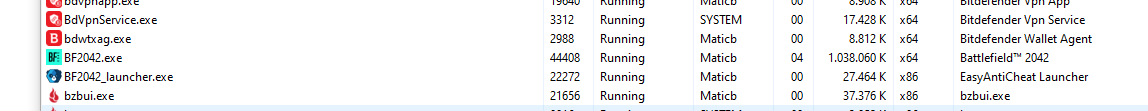
About Battlefield 2042 Technical Issues & Bugs
Recent Discussions
- 13 minutes ago
- 8 hours ago
- 15 hours ago