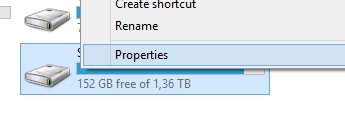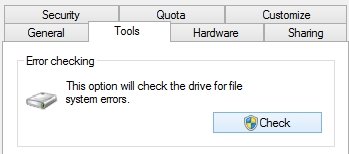@l-MrMayor-l wrote:
That clean boot destroyed my whole pc. PC did not recognize my PIN code to unlock it and I had to reset everything. I did that before your last message and im still trying to configure things. I wish I never did that thing.
EDIT: Problem still exists after a big reset of OS @Carbonic Now i'm pretty sure it caused by the Origin.
I'm sorry you had such issues with the clean boot, that is not behavior that should happen if the system itself behaves properly.
A clean boot as described only disables all the things that have nothing to do with Windows. If Windows behaves weirder after a clean reboot that would indicate something is wrong with your Windows installation or your harddrive, so nothing to do with Origin.
I would advice checking your disk:
Check Hard Drive For Errors And Corrupted Files
All files can become damaged. This is just the nature of hard drives. If this affects the game, Windows or Punkbuster files this can cause errors and it's therefore a good idea to scan your hard drive. Do this for all hard drives that has Windows, Punkbuster, Origin and the game installed.
- Go to "This PC" in Windows and right click the hard drive and click "properties"
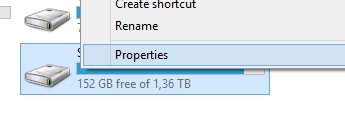
- Go to "Tools" and and press "Check"
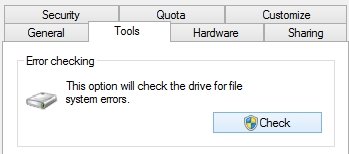
- Click "Scan Drive" and let it scan for errors.
- If it finds errors let the program fix them
(If there are errors it could mean nothing, but it can also suggest that it might be time to format your computer and/or replace the hard drive)
- Reboot your computer
- Run the scan again
- Keep repeating step 3-5 until no errors are found.
After that you should try and run the Windows System File Checker:
https://help.ea.com/en-sg/help/pc/how-do-i-run-the-system-file-checker/