9 years ago
Origin crashes on Startup
Origin keeps crashing after the login screen. no error message or crash log. It just refuses to open. Several help pages suggested I delete the Origin file in my Roaming folder and restart. This wor...
Applications crashing on startup has been a thing since the dawn of computers. It has been crashing since 2011 since that's when the application was released which is true for all other applications as well.
Try manually uninstalling Origin:
https://help.ea.com/en-in/help/origin/origin/manually-uninstalling-origin/
Then:
Check Hard Drive For Errors And Corrupted Files
All files can become damaged. This is just the nature of hard drives. Do this for all hard drives that has Windows and the game installed.
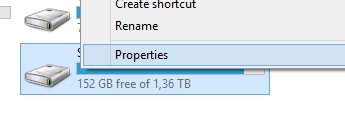
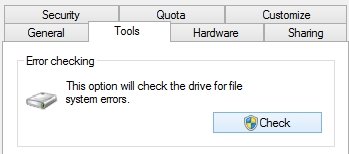
Then install Origin again.
Followed all steps. Didn't work, still crashed in the same way.
Re-followed all the steps again. Same thing.
Did the hard drive scan find errors that it fixed?
It didn't find any errors.
 Community Manager
Community ManagerIt is probably worthwhile performing a clean boot before starting Origin to see if there is some software running at startup causing an issue:
http://support.microsoft.com/kb/929135
Give that a try and let us know your results here.