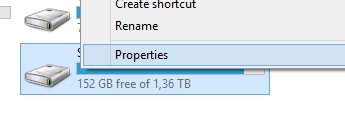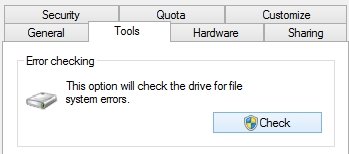Re: problem with loading images in the battlefield 1 menu
Hey @Jakyno_cz,
Here is one thing that works quite often:
- Go to your Documents folder.
- Open Battlefield 1 folder.
- Delete twinkle folder (do NOT touch other folders).
- Clean boot your PC and then try to start BF1 again.
If the problem still persists, try this:
- Exit Origin completely, make sure its not running in the background.
- Run Origin again with administrator privileges.
- Go to and click on Settings then choose Repair.
- Wait until the repair is done and then start BF1 again.
____________________________________________________________________________________