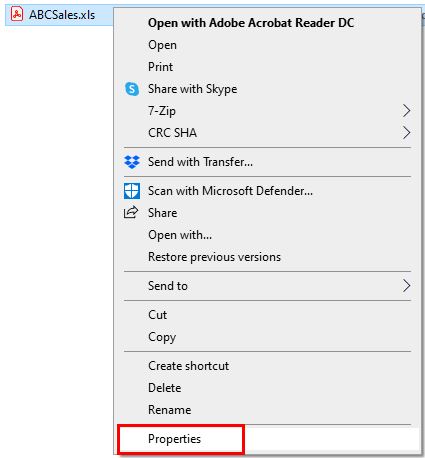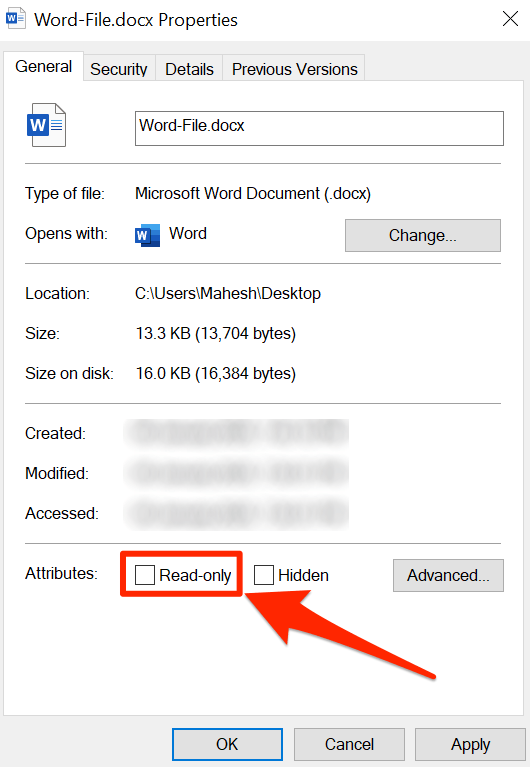Re: The skin is not displayed and cannot be changed. Under the main page interface
@Privilege-Ah In that case, I'd guess that the game files is set to read-only.
Please follow these simple steps:
- Go to Program Files and open Origin Games folder.
- Right click on Battlefield 1 folder and go to Properties.
- Uncheck Read-only, click Apply and then OK.
Notice: Step 1 may not work for you, it depends on where the game is installed. This is the default installation path for Origin Games:
C:\Program Files(x86)\Origin Games
Now follow these simple steps:
- Go to Documents and find Battlefield 1 folder.
- Right click on Battlefield 1 folder and go to Properties.
- Uncheck Read-only, click Apply and then OK.
Hope this helps you.
_____________________________________________________________________________________