Forum Discussion
25 Replies
Same issue here. Everything was working fine before the patch, now the game won't connect to the server.
I did a lot thing, clean data, reinstall and etc, but still not working, i click play, my OG will zoom down for 5 second, then back up again..
- by the way, my computer using GTX1080ti+8700K, last update of GeForce
wait, so u can go in the game??? or you cant?
- I can get into the menu, but no further. It will start up trying to connect, either failing or looking like it got connection but still can't join any game modes.
i cant even get into the game....
Have you tried that Origin Cache clearing that's mentioned in the other thread. Currently reinstalling, but i'm going to try that.
yes, I did, but its not work
- Carbonic7 years agoHero+
We should probably start with some basic new update troubleshooting
- Log out of Origin
- Exit Origin, make sure it's not running in the background
-
Check Hard Drive For Errors And Corrupted Files
All files can become damaged. This is just the nature of hard drives. If this affects files this can cause errors and it's therefore a good idea to scan your hard drive. Do this for all hard drives that has Windows, Origin and the game installed.
- Go to "This PC" in Windows and right click the hard drive and click "properties"
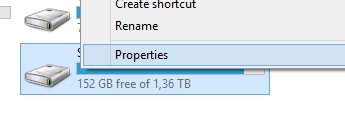
- Go to "Tools" and and press "Check"
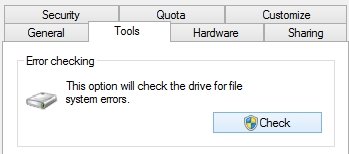
- Click "Scan Drive" and let it scan for errors.
- If it finds errors let the program fix them
(If there are errors it could mean nothing, but it can also suggest that it might be time to format your computer and/or replace the hard drive) - Reboot your computer
- Run the scan again
- Keep repeating step 3-5 until no errors are found.
- Go to "This PC" in Windows and right click the hard drive and click "properties"
- Run Origin as administrator
- Repair the game in Origin
- Download the latest drivers for your graphics card (Nvidia has a new one out today) and do a clean install of it by removing the older ones using DDU: https://www.guru3d.com/files-details/display-driver-uninstaller-download.html
- Reset the game by finding the "Battlefield V" folder in your documents folder and renaming it to "Battlefield V backup"
- Try to play again
i did all. nothing work.... please help me
About Battlefield V
Recent Discussions
- 15 hours ago
- 2 days ago
- 4 days ago
- 4 days ago