Forum Discussion
Hey @Iceblazer,
This missing file (VCRUNTIME140_1.dll) is part of the system files, I recommend you to do the following:
- System File Checker tool. Spoiler◉ Close Origin/Steam completely, make sure it's not running in the background.
◉ Run CMD as administrator and type this command "sfc /scannow".
◉ Once the process is complete, restart your PC
Repeat the previous steps until no error are found. - Repair corrupted files found on the operation system. SpoilerPlease do NOT try this method UNLESS you tried the System File Checker tool method first and it tell you that there are some corrupted files that can't be fixed.
◉ Close Origin/Steam completely, make sure it's not running in the background.
◉ Run CMD as administrator and type this command "Dism /Online /Cleanup-Image /RestoreHealth".
◉ Once the process is complete, restart your PC.
After you have done the above, you have to repair both versions (x64 + x86) of Microsoft Visual C++ 2015 Redistributable from Control Panel by using following steps:
In the search box on the taskbar, type control panel and select Control Panel from the results.
Select Programs > Programs and Features.
Right-click on Microsoft Visual C++ 2015 Redistributable and select Repair, or if that’s not available, select Change.
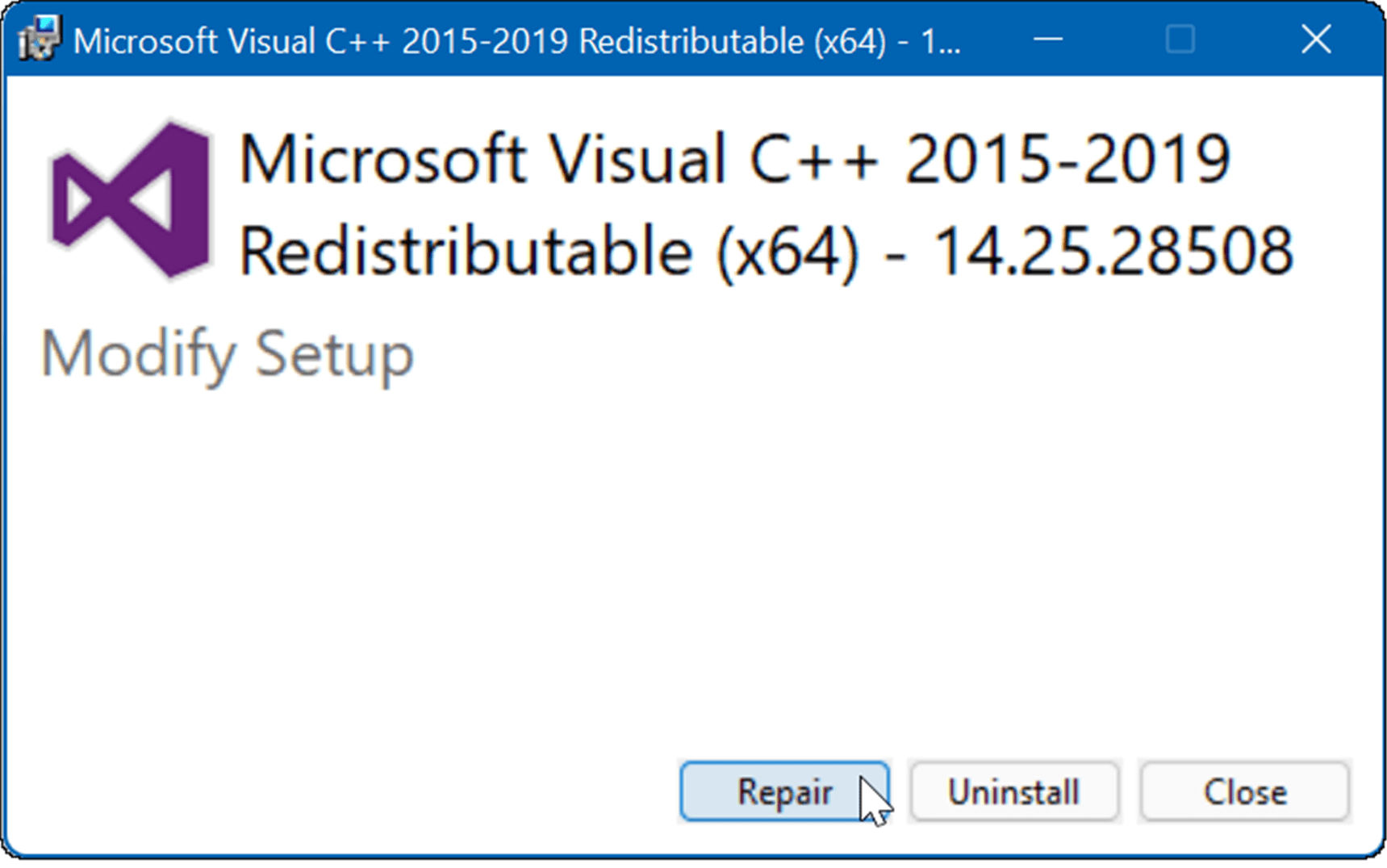
- Now a small window will pop up, select Repair and wait for the process to complete. Finally, restart your PC once the process is complete.
Hope this helps.
The Missing VCRUNTIME140_1.dll Already fixed when i installed 2015-2019 VC++, but the game still have the same error, i can't install the VC++ 2015 in BF V folder if i already got the 2015-2019 version