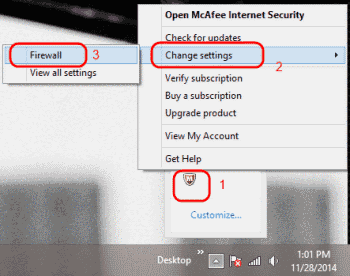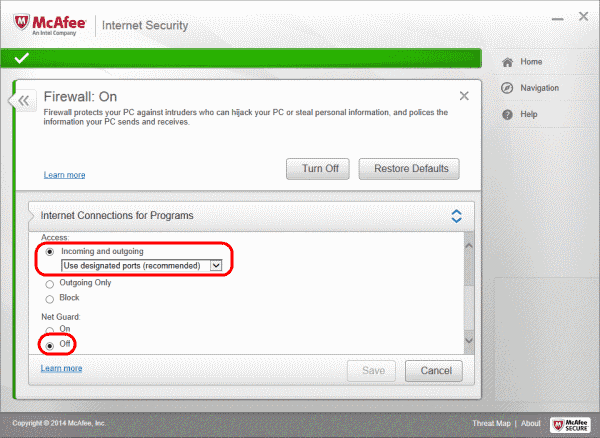mouhlito
5 years agoSeasoned Veteran
Re: Connection to EA online timed out. Your network bandwidth and/or network latency
- Do Windows+R, then
regedit
and go toHKEY_CURRENT_USER/SOFTWARE/Microsoft Windows/CurrentVersion/Internet Settings
- In the Internet Settings panel, find
ReceiveTimeout
and Set the value to 100*<number_of_seconds>*100. For example 1000 would give 10 seconds. - Save and restart.
Try to renew DHCP :
- Do Windows+R, then
cmd
and Ctrl+Shift+Enter to execute as administrator ; - Launch these different commands:
ipconfig /flushdnsipconfig /registerdnsipconfig /releaseipconfig /renew
Check that you don't have a bad hosts file:
- Do Windows+R then
notepad %SYSTEM32%\drivers\etc\hosts
- Ensure that there aren't any websites listed.
Then, check your Internet settings :
- Windows+R then
Inetcpl.cpl
- Go to Connections / LAN Settings.
- Ensure that Automatically Detect Settings, and Use Proxy Server for your LAN are unchecked.
- Save and restart compute