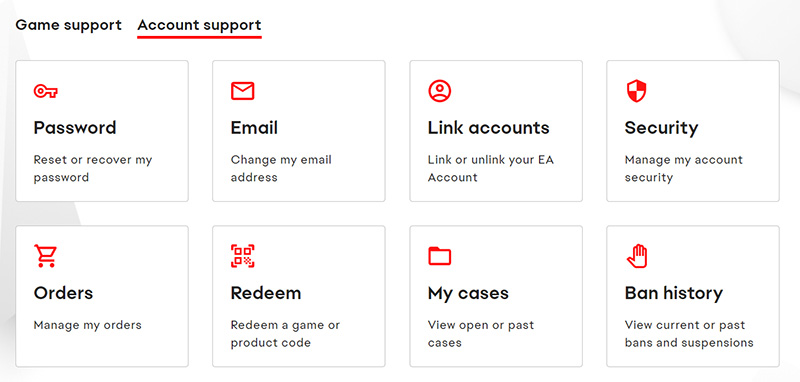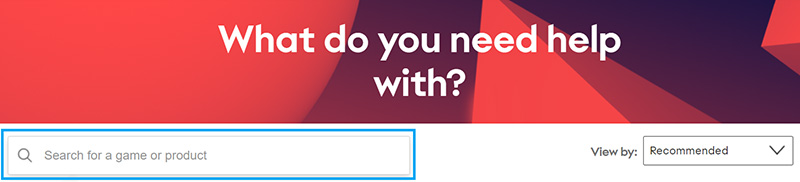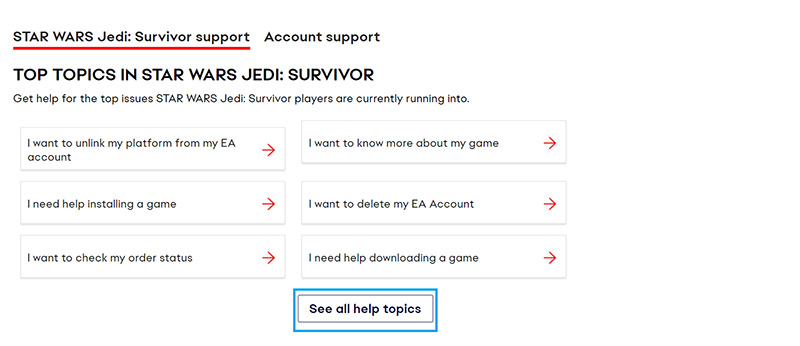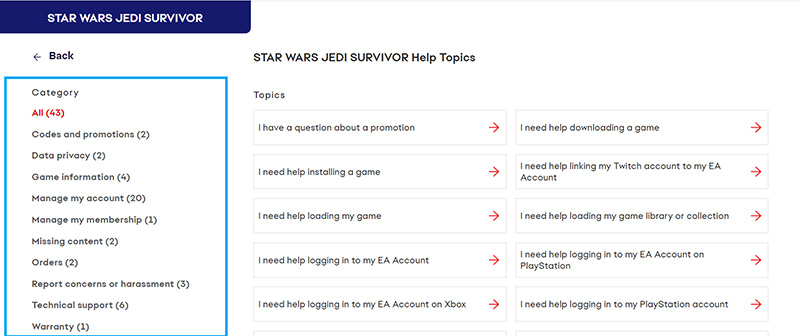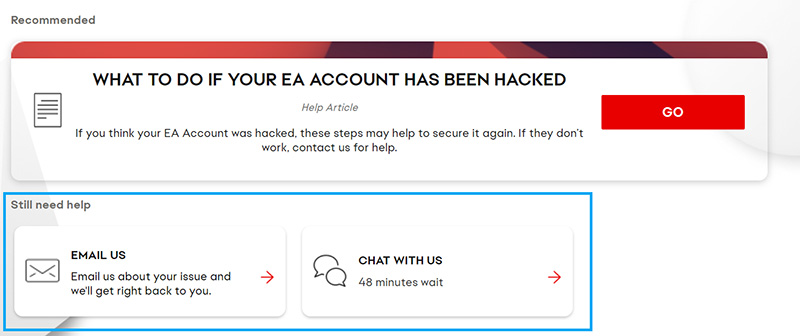Use EA Help for help on issues with your EA products or account.You can also check out Answers HQ and follow @EAHelp on Twitter for updates on emerging issues.
If you have a problem with your account
- On the EA Help homepage, select Account support.

- Choose the option you need help with.
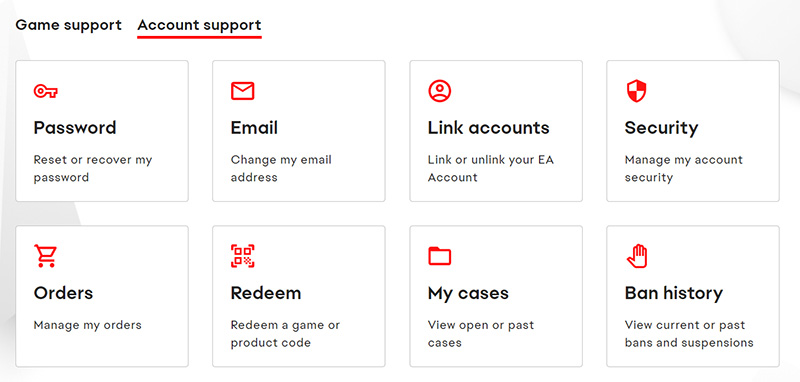
If you have a problem with a game or product
- On the EA Help homepage, type the title of your game or product into the search bar.
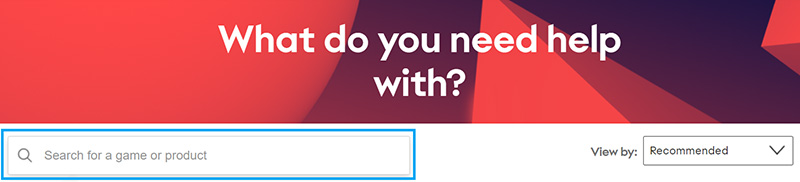
- Select the game or product you need help with from the search results.
- Select the topic that best describes your issue in the Top topics. If you can't find it there, select See all help topics.
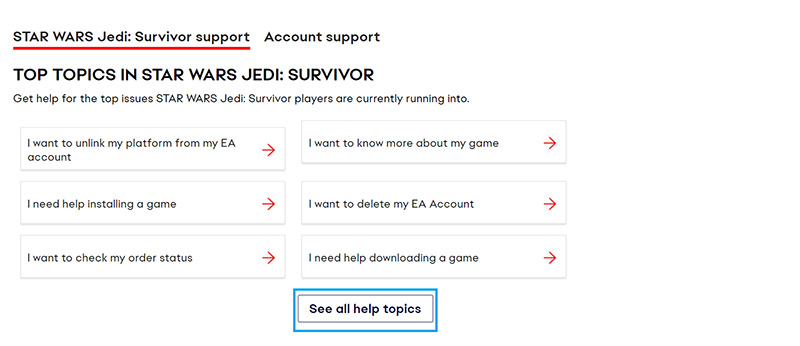
- If you select See all help topics, you can find your topic quicker by using the categories list.
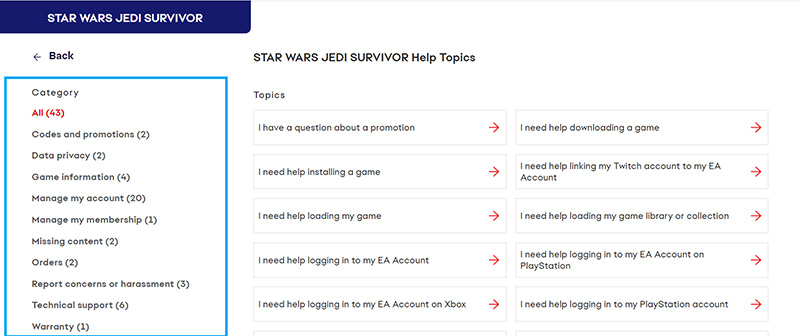
EA games with other support
Some of our games have their own support separate from EA Help. Here’s how to get help with those:
Broadsword
Get help with:
Firemonkeys games
Get help from Firemonkeys support or on Answers HQ.
Star Wars™: The Old Republic™
See the best way to get help for Star Wars™: The Old Republic™.
Contacting us
If you need to speak to a member of our team to fix your issue, an option to Email us or Chat with us will be available in the help topic.
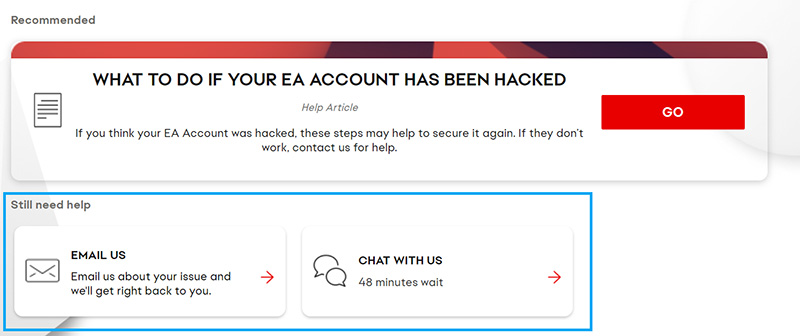
If you select Email us, you may get a reply from e.ea.com. This is an official email account from us, so make sure you add it to your contact list. That way it won’t end up in your spam/junk folder.
If there’s no option to email or chat with us, you may not need to contact us to get the help you need. If your issue is temporary, we’re likely aware of it and working on a fix.
If you’re not sure, start here:
- Check out the Answers HQ forums for tips, workarounds, and solutions from other players.
- Follow us @EAHelp on Twitter for real-time updates on issues. That’s also where we’ll let you know when we’ve fixed a problem.
Read more at https://help.ea.com/en/help/faq/using-ea-help/
 EA Staff (Retired)
EA Staff (Retired) EA Staff (Retired)
EA Staff (Retired)