Forum Discussion
Carbonic
10 years agoHero+
You might be on a limited account or not have full access. It might also be a filesystem / harddrive issue. First thing to do is to run Origin as administrator:
10 years ago
Ok will try the admin thing. Also I paid for the the game directly through origin.
- Carbonic10 years agoHero+
By limited account I mean the Windows account you use when you login to your computer - this issue could happen if you/Origin don't have full rights to the harddrive/partition.
Also, that you got a new harddrive is no guarentee that it or it's filesystem is error free.
Next thing I would probably try is to check your harddrives:
Advanced/Rare Solution 2 - Check Hard Drive For Errors And Corrupted Files
All files can become damaged. This is just the nature of hard drives. Do this for all hard drives.
- Go to "This PC" in Windows and right click the hard drive and click "properties"
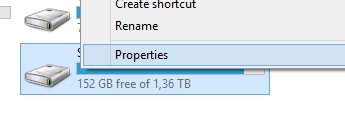
- Go to "Tools" and and press "Check"
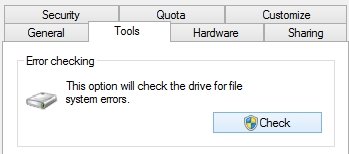
- Click "Scan Drive" and let it scan for errors.
- If it finds errors let the program fix them
(If there are errors it could mean nothing, but it can also suggest that it might be time to format your computer and/or replace the hard drive) - Reboot your computer
- Run the scan again
- Keep repeating step 3-5 until no errors are found.
- Go to "This PC" in Windows and right click the hard drive and click "properties"