[INFO] Steam Purchase Not Working
FAQ: Steam Purchase
This is only applicable if you have purchased a subscription or bundle via Steam.
You will need to provide screenshots to support via email: support@swtor.com If you need help with taking screenshots read here
I subscribed, but the game still thinks I’m not a subscriber
If you were logged into the game when you subscribed, try quitting the game entirely and logging back in again. Your subscriber status should update on a new login. If it doesn’t, check your email for a receipt from Steam to make sure your subscription payment went through successfully.
If it did, and you’re still not showing as a subscriber in-game, follow these steps to get help:
- Go to your Steam purchase history:
- Log in to the Steam client
- Click on your username at the top right.
- Choose Account Details.
- Take a full screen screenshot of your account details page, clearly showing your Steam account name and Steam ID number.
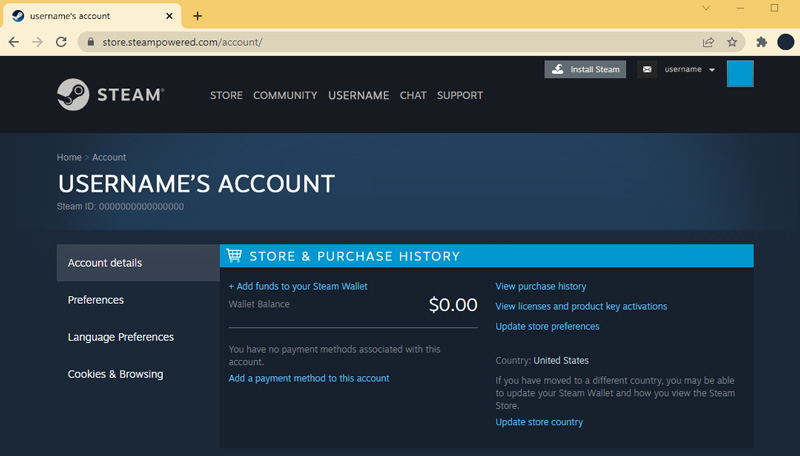
- These screenshots must be unedited so we can verify your account details without having to ask you for more information or additional screenshots.
- Click on View Purchase History.
- Take a screenshot of your Purchase History screen, clearly showing the SW:TOR transaction.
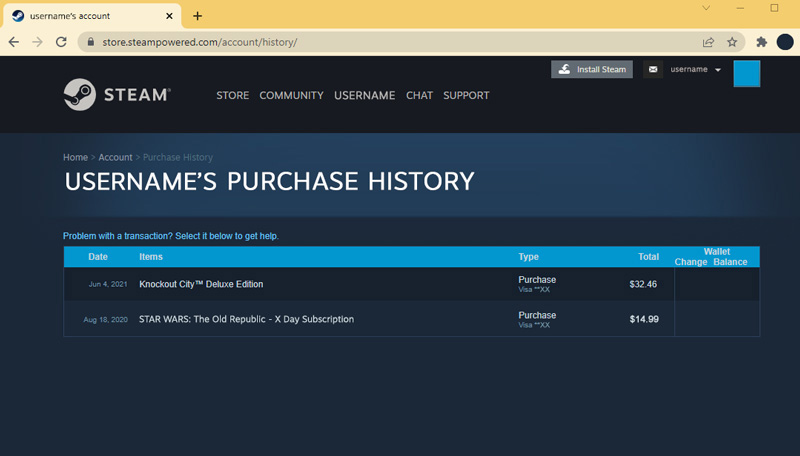
- Click in to the transaction, and screenshot that page too.
- Email these screenshots to support@swtor.com (use the email on the swtor account)
Few Do's and Donts Dont crop the Purchase or Steam ID page
Dont crop the Purchase or Steam ID page
be sure they are as shown here
Do Email from the email you have used on the swtor account
If your email is over 4mb it will be blocked at the email gateway
Dont provide a screenshot showing your preferred it is pointless and usually makes the email too large
Dont take pictures with your phone and send in, they are usually not up to the required standard.