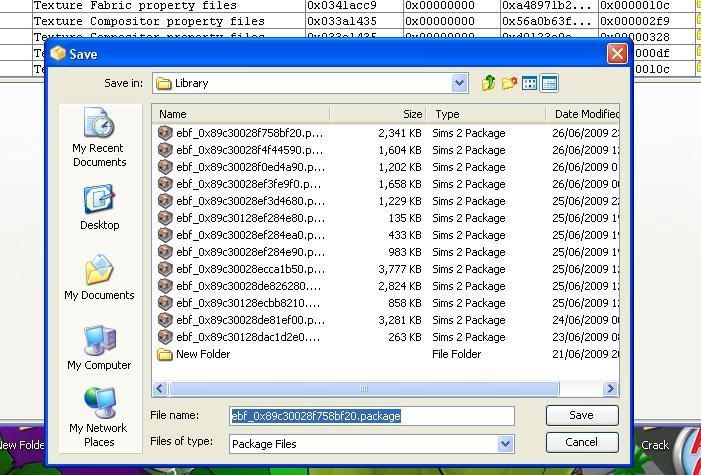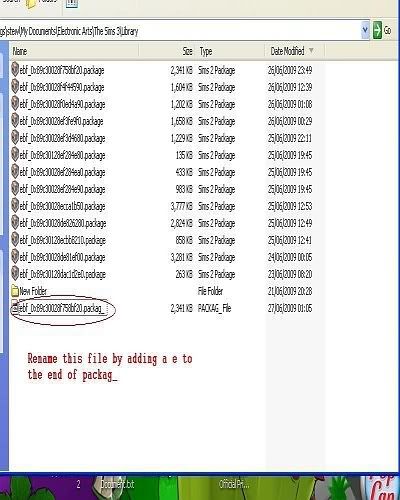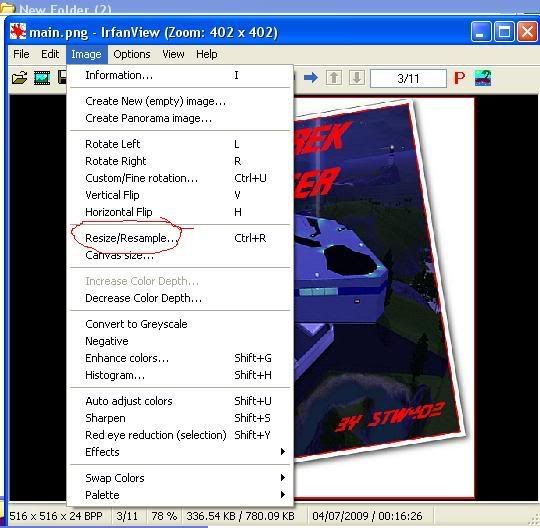Kloristix AbodePhotoshop is a very good paint package, I use that myself, but for the sake of making this easy, I would just download Infraview
It's free and everybody who owns the sims 3 should have this.
http://www.irfanview.com/
It just speed things up, once you have downloaded just open the image and click on Image then resize/resample, you can save this 512 by 512 pixals and in png format. Infraview is useful to see what the pic would look like before you resize.
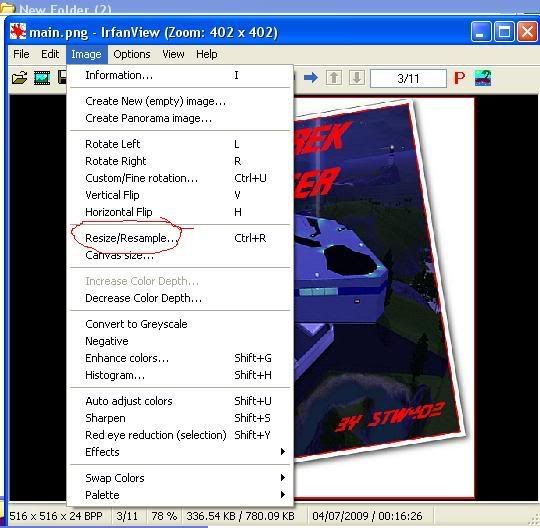
I would also recomend doing a sharpen on the image after you have resize/resampled, Infraview is a fast program for doing some basic edits to your pics, you can give the pic some basic edits and add text to a image.
Kloristix, my guess Have a look at what size the lot is in your library, if it's more that about 4000kb the lot size might be to big, don't panic yet, edit the lot again, instead of taking out the main uploaded pic, make a 512 by 512 pixal blank pic and export that blank png picture into the lot over any other picture other than the main upload picture or medium or small picture, don't forget you will need to commit and save the lot again. You can repeat this, to reduce the size of the lot, blank png file are only about 18kb each.
Should you not wish to reduce your lot this way, the alternative method would be to remove objects from the lot, to reduce size of the upload, I recommend starting with trees.
If the lot size is less than 4000kb, exit the game and open the launcher and delete all failed copies of the upload, restart the game and then try to reupload. I would actual try this method first, I've actual seen a 5000kb lot on the exchange, the size limitation seem a little random.