2 years ago
All CAS CC
Since the latest patch my game even though the CAS cc is present and functioning right in the game has been ejected from all of the tons of sims I created. This is frustrating because that possibly means to reclothe 80+ sims.
Since the latest patch my game even though the CAS cc is present and functioning right in the game has been ejected from all of the tons of sims I created. This is frustrating because that possibly means to reclothe 80+ sims.
@Flamerooie Can you try recovering to an old save when the CC was working properly and see if they sims are then clothed and in their right minds?
How to recover a previous game save:
In-Game Method:
Go to the Main Menu and choose 'Load Game'. Select a saved game, then hover over the small folder icon and click this icon.
This will reveal your most recent saves on that 'Game Save'. Select the 'Recover' button on the version (see time stamp) that you prefer.
Game Files Method:
Or you can do this in the game files by following the directions here:
https://help.ea.com/en-us/help/the-sims/the-sims-4/how-to-restore-a-previous-saved-game-in-the-sims-4/
All my saves have the same problem
You said your CC is working correctly, but the update process (Sims patch) stripped the Sims of the C they were wearing, correct? Or did I misunderstand that part?
If the CC is all working properly (can be added to new Sims, etc.), and it's just been stripped from the Sims who already had the CC items on them before the update process (Sims patch), Then if you are having the same issue in all of your current game saves that's why I recommended trying to return to / recover a previous game save to see if they all are clothed in that game save, and if they are, use/play that game save.
If the issue is present in all of your game saves, you may want to try this process in each game save you have, to get a game save where they are all dressed in the CC in place as the current save for each affected game save.
If this is useful to you, there are step by step directions on this process with screenshots here:
https://sherigr.com/troubleshooting-sims-4/#recover
I tried and the other saves the cc was stripped too...I cant with this if i dont find a solution quitting the game is near because I have too many sims for this to happen.
@Flamerooie I'm so sorry.
Before doing additional 'stuff', would you be willing to share screenshots of your other saves (the list of recovery saves that shows dates for each option)? Please open Documents > Electronic Arts > The Sims 4 > saves and take a screenshot of the contents of that folder. Make sure the modified dates are showing.
There are a few of other things you could check on and try/do...
For future reference, or if it's still relevant here, if you open a save and see the CC is stripped from the Sims, you can exit without saving and address it in the above manners. The missing content on the Sims will not be permanent until you've saved without the CC enabled.
Unfortunately, if your Mods/CC were reenabled after the patch/update, and if you then opened saved each of your old game saves, including your recover options of saves so all of the saves have been permanently saved with the content missing, this would be permanently set.
If all else fails, rather than abandon your game, you may want to try some creative way/s of tackling the issue. You could try things like:
I've faced some seriously overwhelming nightmare losses of 'virtual content'. (You don't want to go down that rabbit hole with me! 😓 I work in web design and development, and virtual losses can be absolutely devastating and unrecoverable at times.) I'm obsessed now with keeping external backups. Let's just say I've had situations where I had to dig back in for myself or a client and spend weeks or months rebuilding &/or recovering content. It's a harsh reality of the virtual world.
Here's some screenshots
One more
@Flamerooie Thank you for the helpful screenshots!!
How to recover a previous game save:
In-Game Method:
Go to the Main Menu and choose ‘Load Game’. Select a saved game, then hover over the small folder icon and click this icon.
This will reveal your most recent saves on that ‘Game Save’. Select the ‘Recover’ button on the version (see time stamp) that you prefer.
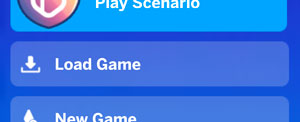


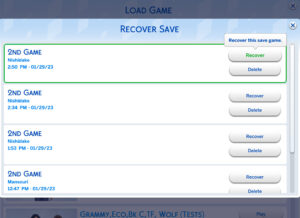
Game Files Method:
Or you can do this in the game files by following the directions here:
https://help.ea.com/en/help/the-sims/the-sims-4/how-to-restore-a-previous-saved-game-in-the-sims-4/
Lastly, for future reference, it's super important to store a backups of your game on your computer or an external drive. I backup my game almost every time I play. I've also learned this lesson the hard way. At the very lease, if you play with Mods/CC, you should always make a backup of the entire 'The Sims 4' folder (or at least the 'Saves' folder) before an update, in case you need it. Directions for backing up your game files in this spoiler tag:
You will want to save the following folders:
Confession time. I save my entire ‘The Sims 4’ folder, and just keep just a few copies of it. This is overkill, but you may want to back it all up once in a while.
How to find your game files/folders:
what should I do if i see the April 13th as a file but not in game?
@Flamerooie Please try recovering to that save via the Game Files method I mentioned.
Go into the saves folder and find Slot_00000002.save.ver4, (which you see in your screenshot below). Rename it to Slot_00000012.save, exactly like that, and load it in-game. Let me know whether the Sims are then wearing their CC.
(Note: This will show as a new game save when you open your game, and you may need to scroll down a bit to see it, since it has an older date.)
Please make sure you make a backup of your game before doing this, via the directions I shared previously.