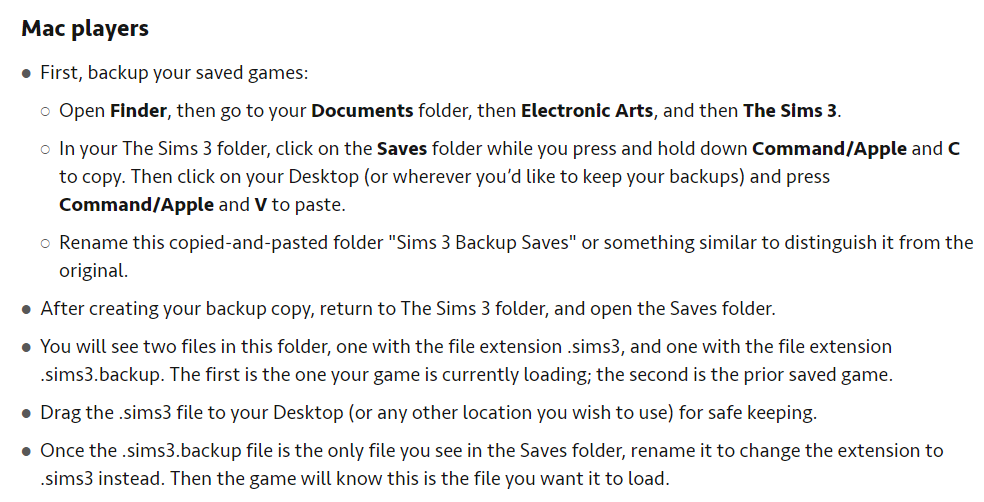Lost Sims 4 Save Files on New Computer
I have tried everything I know and dug as deep as I could into web posts about missing save files. I used to play sims on a MacBook and then I got a new MacBook Air. My Origin account works fine, it appears the same as it does on my old computer, and I still have all of my downloadable content for The Sims 4, but when I run the game, it opens up to the game like new, as if I hadn't played it before. I have made a couple sims and looked at the save files, and my old save is nowhere to be found. I have tried re-naming the save file so the game will recognize it as the one it is supposed to use, copying my save files and game folder from the old computer into the new one and renaming the old one so the game won't use it by mistake, and even changing my iCloud settings so the game wouldn't save into iCloud, it would just stay there. Nothing has worked. Don't mistake me for someone who knows a lot about this, I just appear to because I have done so much reading about this. Please Help