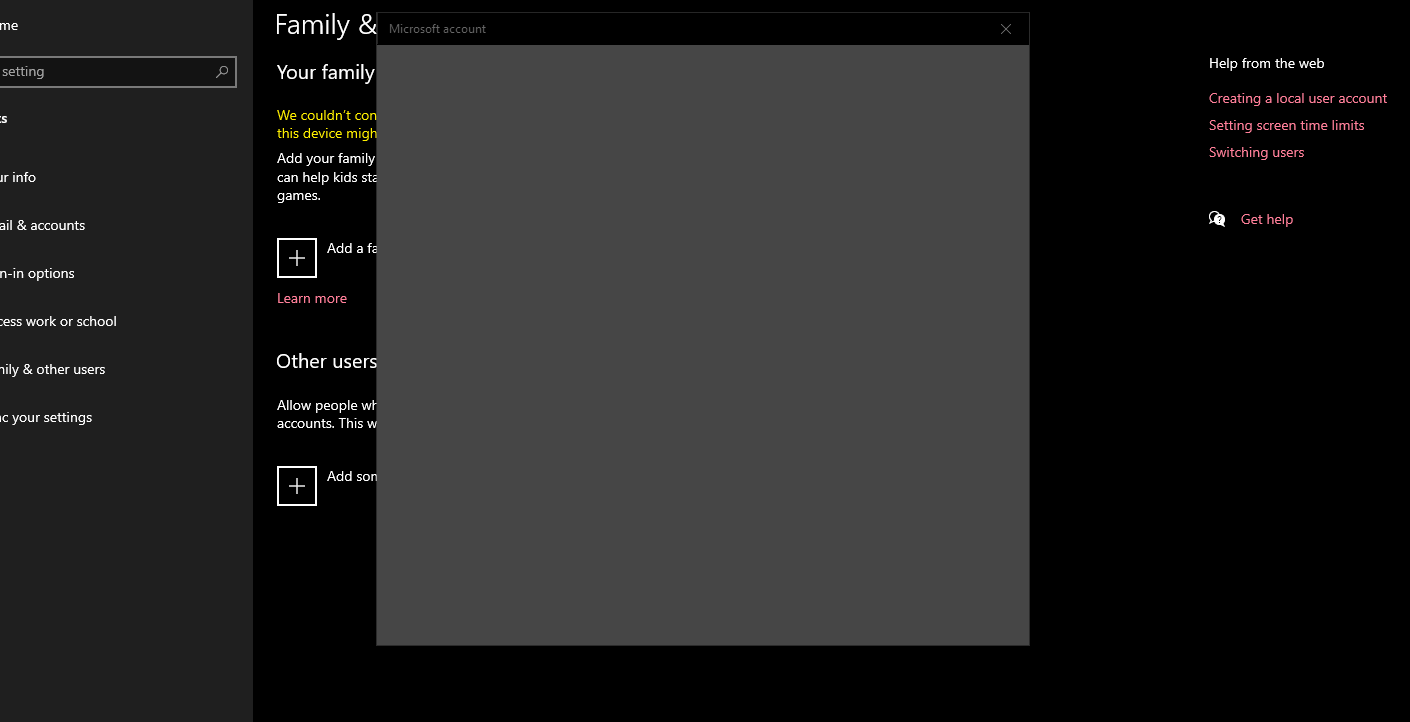Forum Discussion
@stab_crab Your dxdiag now lists a couple of crashes of your graphics driver, and those could cause the Sims 4 problem. Since your driver is over a year old, you can simply install the newest one from Intel:
https://downloadcenter.intel.com/download/30381/Intel-Graphics-Windows-10-DCH-Drivers
Run the driver as an admin: right-click on the download and select "Run as administrator." I believe you should have the option to do a clean install, especially if you select the custom route or opt to change the default settings; this is a good idea, but don't worry too much if you can't find the option. Restart your computer after the driver is installed.
If the game still doesn't work, please let me know what antivirus you use.
Still isn't working, the only anti virus i actually use is just windows defender
- puzzlezaddict5 years agoHero+
@stab_crab Do you use OneDrive? If so, try disabling it, just as a test. Some files may be removed from your computer and stored only in OneDrive, so please make a copy of anything critical in Documents and store it elsewhere, as in, a different folder on your computer or an external hard drive or USB stick. (You can also reenable OneDrive and download any missing files, but this way you don't have to take that extra step.)
And just checking, but when you said you made a backup, did you ever move the entire Sims 4 folder out of Documents\Electronic Arts? If not, please try it now.
If that doesn't help, or you don't use OneDrive, please try playing in a new admin user account on your computer. Make it a local account, as in, don't sign into Microsoft, and don't sync with any other services. You'll be able to login to your existing Origin account and shouldn't need to download anything, but your saves and other content won't be available.
About The Sims 4 Technical Issues - PC
Community Highlights
Recent Discussions
- 37 minutes ago
- 51 minutes ago
- 2 hours ago
- 3 hours ago