EA_Jason EA SPORTS FC™ Team
EA SPORTS FC™ Team
4 years ago EA SPORTS FC™ Team
EA SPORTS FC™ TeamRe: Cannot link Xbox Game Pass Account with EA Account
Hello @itkwon,
We have a handy little EA article with more information about how to link accounts that you can find here:
https://help.ea.com/en/help/account/link-your-console-accounts/
There is a way to do this through the EA Help website:
- Click Log In at the top of this page, or any page on help.ea.com.
- Choose the option to sign in using your platform credentials.
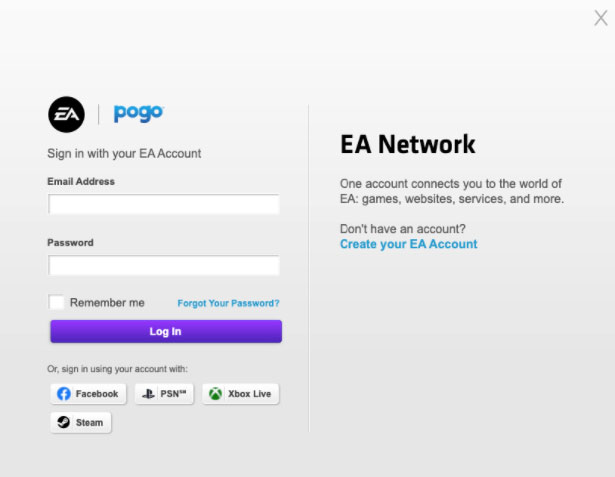
- Fill in the login details from your platform in the pop-up.
- All set! Your accounts are linked.
You can also check if the account is already linked by logging into EA Help with your Xbox credentials and then checking the account name on the top right.