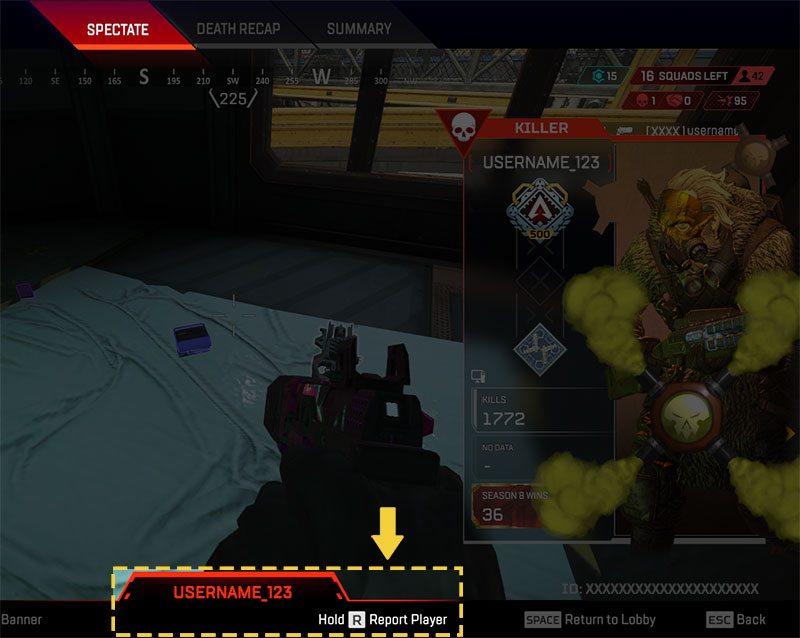3 years ago
Submitting Reported Player Evidence
I was playing a game with two players who were friends and said offensive speech in the chat. I normally don't bother, but this time the speech was fairly offensive, racist, sexist, etc and I wouldn't want someone else to experience what I had experienced. I took screenshots of what was typed in game. I reported the player in-game, but how do i submit my screenshot? Is there any way to directly submit evidence? Thanks!