Forum Discussion
EA_Darko Community Manager
Community Manager
3 years ago Community Manager
Community ManagerHey all, you can find all the info related to reporting users in this help article: https://help.ea.com/en/help/faq/report-players-for-cheating-abuse-and-harassment/
Apex Legends - PC and console
To report a player in-game
- While in a match, bring up the in-game menu (Tab on PC, Options on PS4, Menu on Xbox One).
- Open the Squad tab.
- Select the warning symbol (“!” inside a triangle) under the player you want to report.

- Choose which category you’d like to report:
- Cheating
- Gameplay disruption
- Harassment/threats
- Inappropriate content
- Choose the subcategory from the drop down menu.
- Click Report.
You can also report a player while spectating them after you have fallen in a match.
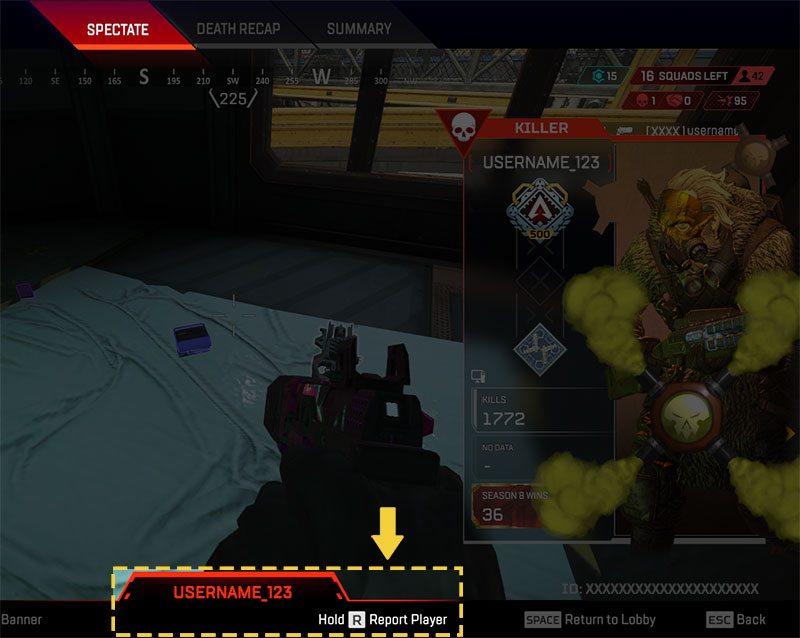
PC players can report players by reaching out to Kamu (a service we partner with to help curb cheating) directly via their website.
To report a Club member
- Go to the Club tab.
- Find the Club Member you’re reporting and click File Complaint.
- Choose whether you want to report Club Chat or Match Behavior.
- In the next screen, choose if you are reporting Club Chat or In Match Behavior.
- Choose the reason from the drop down menu.
- Click Report.
To report a Club
- Go to the Club tab.
- Click Club Search.
- Hover over the name and click Report Club.
- Click Yes to confirm.
Darko
Featured Places
Apex Legends General Discussion
Discuss the latest news and game information around Apex Legends in the community forums.Latest Activity: 2 hours agoCommunity Highlights
- EA_Mari1 month ago
Community Manager