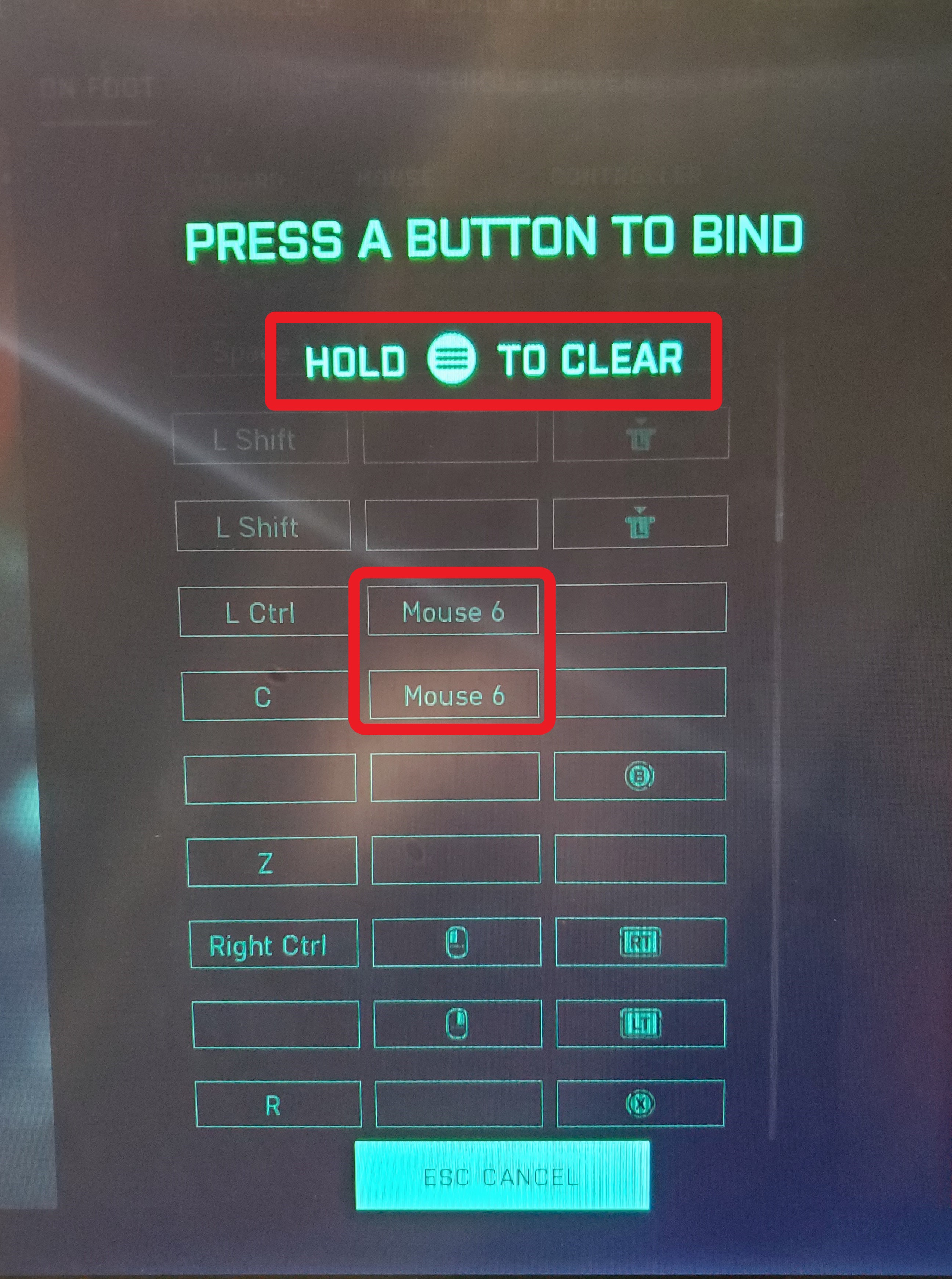4 years ago
Big Key Binding Errors (Mouse Key Binding)
I am having issues with the Key Bindings tab. The text "Hold ESC to clear" for my mouse key bindings is no longer there, it just has the 3 horizontal lines in a circle to clear (I have no controllers plugged in, I have disabled controller input in steam). Also, it defaults to "Mouse 6" instantly upon selecting an action to key bind for my mouse (I don't even have a mouse 6 option). Currently not playable, any tips? See Image.
I have also tried re-installing the game, resetting my PC, re-installing drivers etc, nothing.