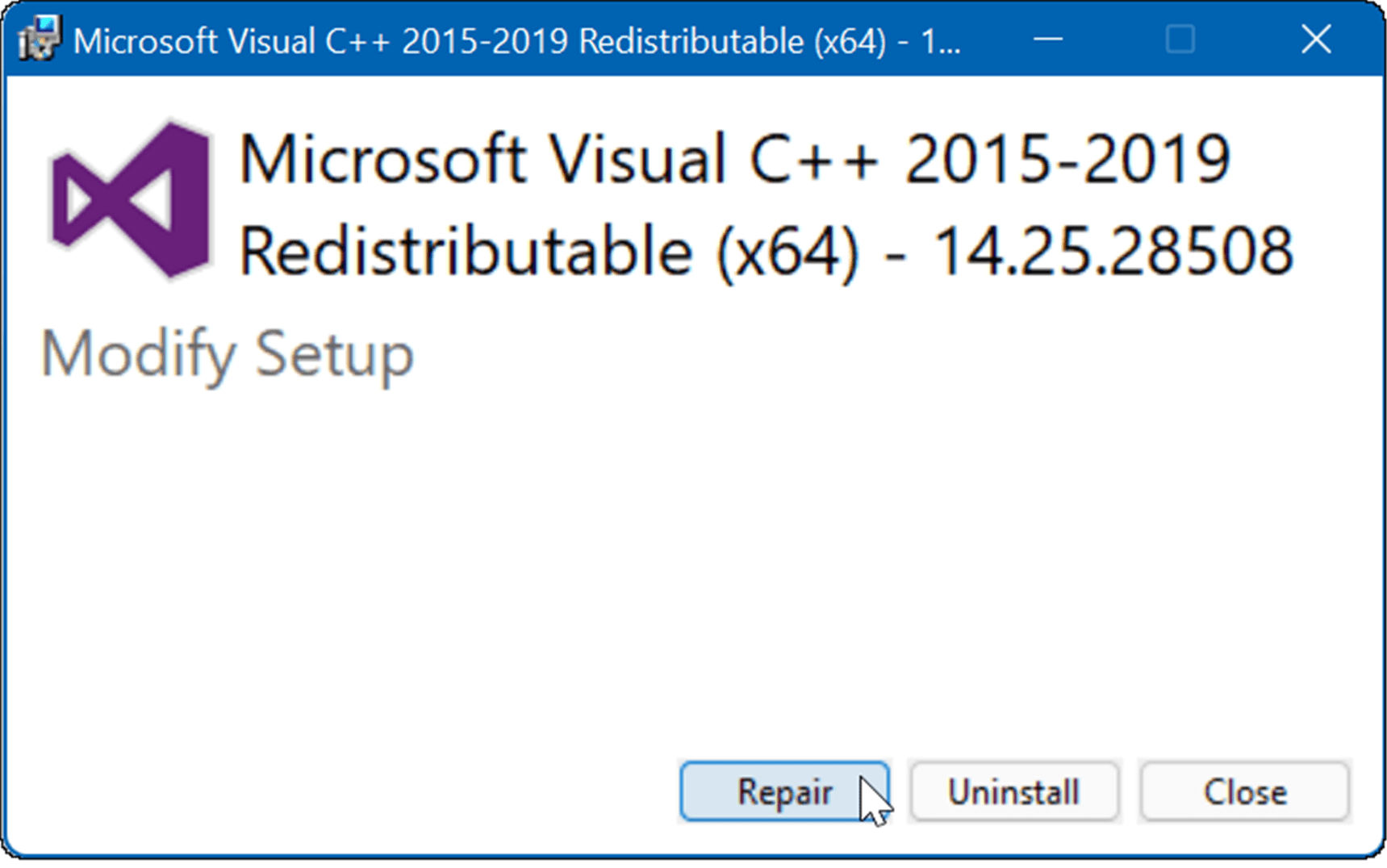Re: PC - Application Error 0xc0150002
Hi @Iceblazer,
It's an issue with redistributable files. Can you try to reinstall Microsoft Visual C++ Runtime libraries?
Also, go to the game files and install vc_redist.x86.exe + vc_redist.x64.exe redist files with administrator privileges. This is the default path for BFV redist files:
C:\Program Files(x86)\Origin Games\Battlefield V\__Installer\vc\vc2015\redist\vc_redist.x86.exe
C:\Program Files(x86)\Origin Games\Battlefield V\__Installer\vc\vc2015\redist\vc_redist.x64.exe