Forum Discussion
@Gravxyz Had the same problem. But found out that u have to launch the EA app as ADMIN.
- 3 years ago
I have the same issue trying to launch Apex Legends from the APP. I did as you suggested "right clicked the app and ran as admin" It did not solve it for me.
Could there have been something else you did to fix your issue?
- 3 years ago
So I had read that you go to task manager and you will find two EA processes, close the "EA background Services" process (scroll down to find it) then restart the app in admin mode. Then I was prompted with the following: just click Launch and the game runs.
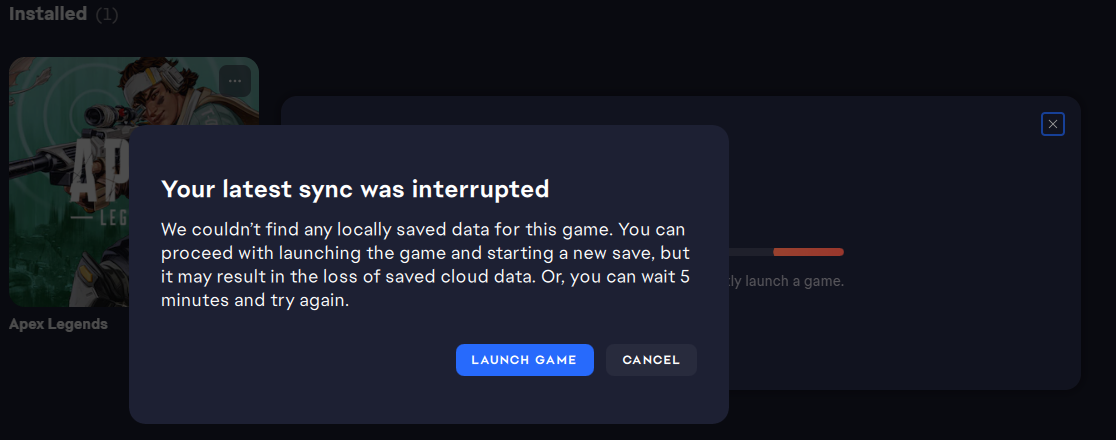
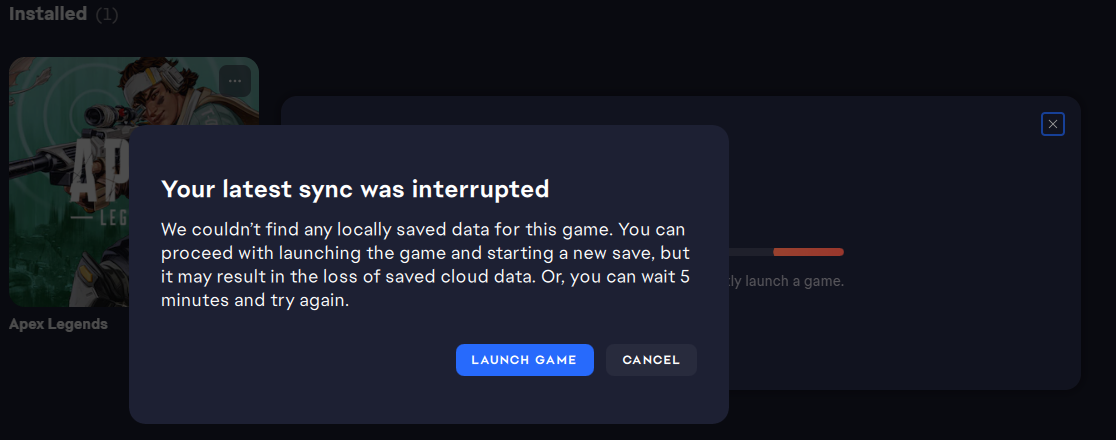
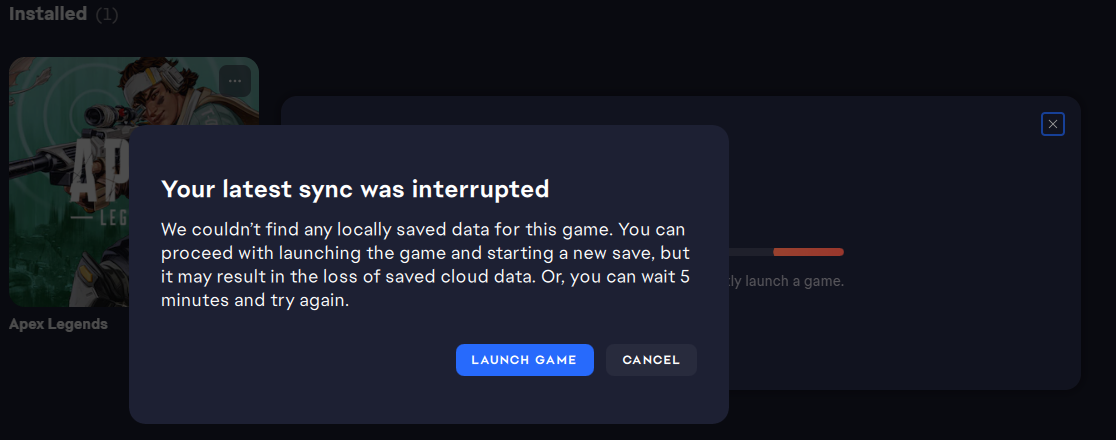
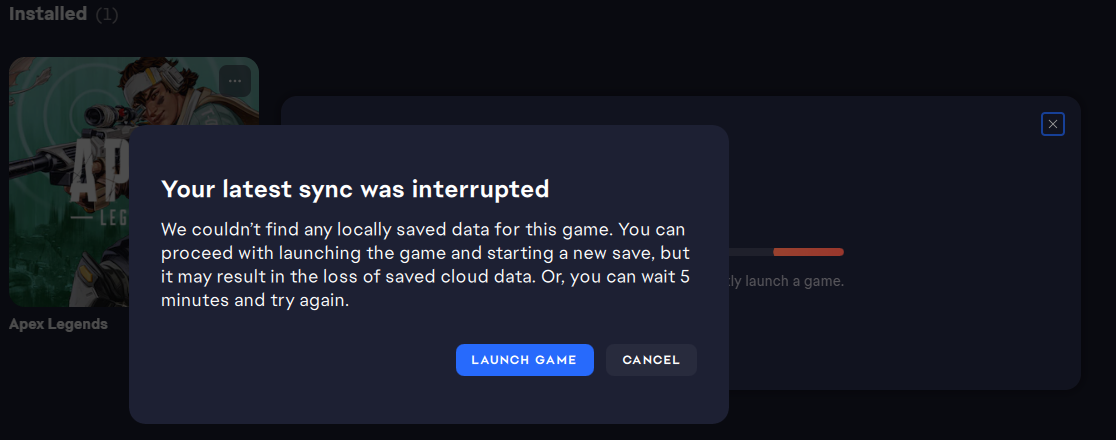
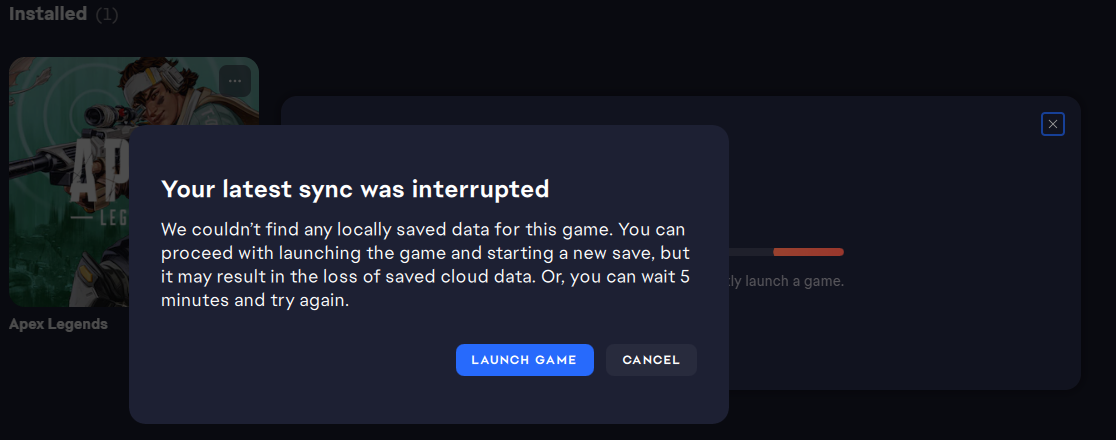
- 3 years ago
Hi, this prompted for me as well but I am afraid I will lose all my saved progress?? The game's FIFA 22 btw.
- I----ezrail----I6 months agoNew Novice
I fixed mine this way:
1. Disconnect the internet completely, close EA, and close EA Background Service from Task Manager.
2. Go into your game's folder, run the game from there, wait for the game to load (if it didn't, re-run it as Administrator).
3. Wait till the game loads and is in the game menu.
4. Reconnect your internet.
5. Open EA and let it go online.
6. Go into your game and try to go online in the game as well.- _VADERSHAH_5 months agoRising Newcomer
thank you pal,that worked😍