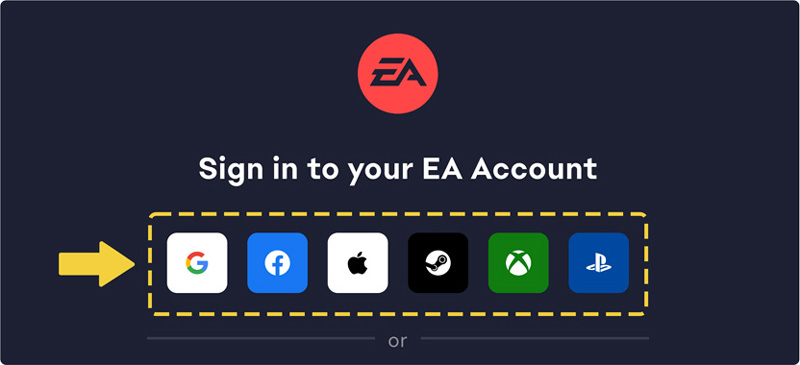12 months ago
Cant see my pSN account under verified accounts in the security panel.
What to do? I have some problems when I enter any ea game on my playstation. I think it is because my playstation isn't linked in verified accounts but my PSN account is linked under the account section but when I enter the security section and look under verified accounts my PSN account isn't there. I don't know what to do so can anybody help me so I can play FC25 :D.
I don't want to get a new PSN account cause I have already used a lot of money on this PSN account so please help ea I beg you.