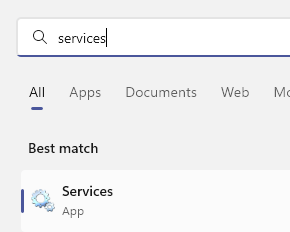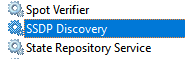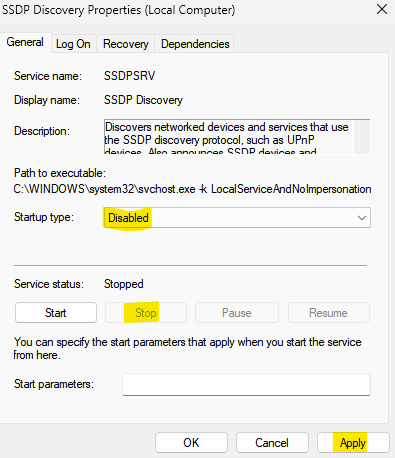I think I found my issue. I bought recently Elder Ring and experienced the same issue with this game and was * off so i decided to dig further. I have hundred of games, and of ALL games I own in my libraries, NFS Unbound and Elder Ring are the only games I ever had issue on this PC using a GTX1070 for the last 6 years, so normally, a game should not freeze when there is devices connecting or disconnecting, this is what I believe need to be fixed on that game.. I have a huge setup with 3 monitors, 3 external USB hubs, 12 Hard disks so troubleshooting this is/was a pain in the ....People have experienced such issues for at least 9+ months on Elder Ring and there is still no official fix in the game. Lot reported having success by uninstalling Xbox App on PC...
Ok, this can MAYBE work for few of you guys if your game freeze when you see a refresh at the same time on your Device Manager. I was monitoring with a second monitor also using USBDeview to see what's going on with the USB devices while playing, and every time the device manager refreshed, the game was also freezing for few seconds, then a second later, freezing a second time and by moments a 3rd and 4th times for like 10 to 15 seconds in total, etc... so annoying and happening once every 2 or 3 minutes, impossible to play 3 races online.
The DEVICE MANAGER should ONLY REFRESH when a device connect/disconnect on the PC and should not refresh at all when everything is working normally.
What I did to fix this issue (I've played so far a hour for the first time without any freezes a moment ago):
1- Disconnected ALL USB devices except one mouse and issues was still present meaning NO USB devices on my PC was causing this issue.
2- Clean Boot (disabled all services not from Microsoft and also disabled all Start up applications following the guide below.
Note: this guide here can help you do a clean boot if you don't know how to do it.
After a clean boot, the issue was still present on my PC and this did not fix the issue.
3- I have disabled ALL Hard Disks (SATA) using the device manager except the SSD M.2 Ultra I am using for the OS/Windows 10 x64 and Tada !!!!
No more device refreshes in Device Manager and now the game is stable. So in my case, the issue was coming from one hard disk, I don't know yet which one of the eleven I disabled, but I think this is the one I use as a dual boot for Linux. Windows Explorer doesn't show this disk, so I was not caring to keep it enabled when using Windows 10... but disabling it seems to have fixed the issue, so I pray I won't ever be annoyed again by this issue and that the issue was really coming from the disk/port.
To reproduce this issue for the DEV, if ever they read this topic, probably adding a device while playing should make this happen. I have not tested, but adding a SATA disk or USB Stick while in the game should cause this issue from what I experienced. Will update this thread if this happen again, but for now, it's been stable for the last few hours.